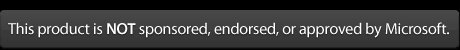|
|
DCEmu Reviews is a site which has reviews and more for every console released and so much more. Part of the DCEmu Homebrew & Gaming Network.
Contact us to do reviews Here
THE LATEST NEWS BELOW
|
August 7th, 2010, 05:50 Posted By: bandit
ENTER NOW TO WIN!!

We all LOVE contests that give away FREE stuff, so we have teamed up with XCM to give you a chance to win ONE of five XCM SeaWalker Waterproof Bag for the PSP! That's right, there will be FIVE winners! These waterproof bags are versatile and durable. The XCM SeaWalker Waterproof Bag provides unbeatable protection for the PSP console. Interactive, waterproof, and drop-resistant, XCM SeaWalker waterproof bag is ready for any adventure. Bring on the rain, snow, dirt and dust! Don't own a PSP? You can probably use this to store your cellphone, electronic devices or money/keys when you go to the beach or pool.
Features:- Waterproof bag suitable for the PSP™
- Play PSP™ games while diving or at home in your bath tub
- Protects up to 20m underwater
- Dust-proof, dirt-proof, sand-proof, and drop-proof
- Can withstand extreme Low and High temperatures
To enter, all you have to do is comment on this post. In order to posts comments, you must register first, if you aren't registered already. This contest is open to all gamers WORLDWIDE! Winners will be selected at the end of August. We will contact winners for mailing address and all items will be shipped to you by XCM.
Thanks to everyone who enters and good luck. Remember to post a comment in order to be entered into the contest. A big THANK YOU to XCM for providing the goods. (Colors will be sent at random).
Be sure to subscribe and follow us on YouTube, Facebook and Twitter for more news and future contests!
WINNERS ANNOUNCED HERE!
DCEmu Reviews and DCEmu is not responsible for lost or damaged packages, damaged PSPs and/or electronic devices. All shipping of prizes are handled by XCM. Any concerns in regards to XCM SeaWalker PSP Waterproof Bag or shipping, please contact XCM at xcmcc@xcm.cc.
Images via comments
To read more of the post and Download, click here!
 Join In and Discuss Here Join In and Discuss Here
Submit News and Releases Here and Contact Us for Reviews and Advertising Here |
|
 |
|
|
|
August 3rd, 2010, 16:01 Posted By: bandit
 
The WildFire2 (Europe)/TurboFire2 (US) controller for Xbox 360 faithfully recreates all of the functionality of the original Xbox 360 controller, including vibration feedback and full analogue input.
In addition, the WildFire2/TurboFire2 controller enhances your gaming with a programmable Turbo Rapid Fire function and new ergonomic design
Programmable Turbo Rapid Fire
The WildFire2/TurboFire2 controller’s secret weapon is its programmable Turbo Rapid Fire that can be enabled on any one or more of 8 buttons, giving you a firepower advantage that can make all the difference. Just start the programming, choose which buttons you want to use Rapid Fire on and set the Turbo Rapid Fire mode. The WildFire2/TurboFire2 controller has three selectable speed profiles ensuring usage of Rapid Fire with the widest range of games. With rapid fire enabled, weapons like single shot pistols in Call of Duty: Modern Warfare 2, become lethal, fully automatic weapons that can empty a clip on an enemy in a second!
Ergonomic Design
All this functionality is packed into a stylish, precision engineered and exceptionally rugged controller which delivers performance and is built to withstand aggressive fast paced game play.
Features:- Direct Sync with Xbox 360
- No cord or dongles required
- Programmable Turbo Rapid Fire
- Integrated headset port for Xbox Live play
- Dual rumble motors
- Truly ergonomic shape fits perfectly in your hands
- Fully compatible with Xbox 360
- Blue glowing grips showing when Turbo Rapid Fire is enabled
- Compatibility Warranty
- Requires 2 x AA batteries (not included)
Datel was been sued by Microsoft over its third-party Xbox 360 controllers. Microsoft alleges that Datel infringed on five Microsoft patents with Datel's TurboFire and WildFire Xbox 360 controllers (mainly on the looks since it closely resembled to the OEM controllers). However, MS has been strict on who has the license for such wireless technology for their system, so how did Datel get the controller to sync with the Xbox 360 console? I'm sure MS will be taking a very very close look at this controller.
Datel's website even states the following...
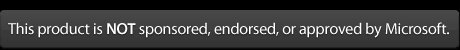
Source: CodeJunkies UK (£29.99) / CodeJunkies US ($44.99)
Images via comments.
To read more of the post and Download, click here!
 Join In and Discuss Here Join In and Discuss Here
Submit News and Releases Here and Contact Us for Reviews and Advertising Here |
|
 |
|
|
|
July 26th, 2010, 16:07 Posted By: bandit

The latest revision to XFPS adapter now includes wired headphone support!
The XFPS Live is an innovative keyboard and mouse adapter for the Xbox 360. Not only is the XFPS Live compatible with all standard PS/2 input devices but also modern USB keyboards and mouses. You'll also have auto fire functionality at your fingertips. But the biggest and newest improvement in the XFPS line is the ability to use Xbox 360 wired headset! Now you can talk strategy with your teammates and friends or trash talk to your enemies while you snipe them down or give them headshots while using your keyboard and mouse.
Specifications- Compatible with Xbox 360™ wired headset (New!)
- Compatible with PS3™ controller (New!)
- Compatible with PS3™ controller sixaxis tilt function (New!)
- Brings all new auto fire functionality to the Xbox™/Xbox 360™ wired controller and PS3™ controller (New!)
- Compatible with most PS/2 or USB keyboard and mouse combinations, those expensive FPS set-ups have not gone to waste!
- Instant plug and play technology
- Ideal for use with all FPS titles such as Call of Duty and Halo series
- Highly durable modern' black’ colored shell
- Compatible with all Xbox 360 games
- Compatible with all versions of Xbox 360 consoles (included Xbox 360 slim)
- Super high sensitivity precision and smoothness
You can purchase this from Play-Asia, Divineo China and Goldenshop HK.
Images via comments.
To read more of the post and Download, click here!
 Join In and Discuss Here Join In and Discuss Here
Submit News and Releases Here and Contact Us for Reviews and Advertising Here |
|
 |
|
|
|
July 23rd, 2010, 23:50 Posted By: bandit
XCM XFPS Fire Light Gun
Manufacturer: XCM
Site: Buy from Play-Asia / Buy from ConsoleSource / Buy from GoldenShop / Buy from Amazon.com
Price: $89.99
 
Overview : XFPS Fire Light Gun brings first person shooters to a whole new experience. With the XFPS Storm, you can snipe your foes with precision aiming using this unique light gun. No more keyboard, no more mouse and having to rest your wrist with point and click. Simply point and shoot.
The Fire will support CRT, LCD, Plasma, DLP as well as Projector. It supports every gun shooting game on the PlayStation 3.
Compatible with different versions of PS3/Slim consoles.
Quality/Usability : Everyone loves the good ole point and shoot like Duck Hunt for the Nintendo Entertainment System (NES). Yes, there is Time Crisis but the gun only works for that specific game. What about first person shooters such as Tom Clancy's Ghost Recon, Call of Duty, Battlefield and many others? XCM plans to fill that void by releasing a peripheral gun that lets you aim, move and shoot. Its simply a gun and a controller in one.
The Fire Light Gun feels comfortable in the hands and is light enough to be held in one hand. Attached to the side is a smaller grip that can be detached. Buttons can be found on the detachable grip and on the gun itself, on both sides. The right side of the gun contains the usual TRIANGLE, CIRCLE, SQUARE and X as well as a "S" button, ON/OFF switch for Turbo and L2 button. On the left side, there is a directional pad, PS home button, SELECT, START and R1 button. The front of the detachable grip has a L1 and IGNORE button. Both the gun and grip contain an analog stick that can be pressed in (R3/L3 respectively).
In order for the Fire Light Gun to be recognized, it requires a sensor bar to be connected to the PS3 or a USB port similar to that of the Wii. You will also need to connect the gun to a USB port as well. So you will need two USB ports in order to use the Fire Light Gun.
Whats great about this is that its all plug and play. The moment you plug it in, the gun is being tracked. You can even control the XMB with the gun but can get some getting use to and is a little sensitive. The analog stick on the grip moves your character while the analog stick on the gun controls the view. All the buttons are pretty much self explanatory as they perform the same functions as that of the controller. You can even program the SQUARE, TRIANGLE, CIRCLE, X, R1, R2, L1, L2, R3, L3, START, SELECT, directional pad and IGNORE buttons.
To program buttons say for instance, R1 to R2 on the XFPS Fire Light gun, press the "S" button on the Fire Light gun once. The LED indicator will light up and than press R2. The LED indicator will start blinking, now press the R1 and the LED indicator will turn off. This means the programming is complete. The R2 button will now function as the R1 but the R1 button has remained the same and unchanged (now two buttons act as R1). If you want to set the R2 button to the R1, you can follow the same steps even though the R2 button is already programmed to function as the R1 button. To revert back to previous function, press the "S" button once. The LED indicator will light up. Press the R1 button and the LED indicator will start blinking. Rather than press R2, press R1 again and the LED indicator will turn off. This can be done for other buttons.
To swap the analog sticks, press the "S" button and the LED indicator will light up. Push any direction on the RIGHT analog stick and the LED indicator will turn off. Now the function of both analog sticks has been swapped. If you want to set them back to their original function, just repeat the steps again. If you swapped a lot of buttons and dont want to go through each swapping, you can simply press and hold the "S" button for 3 seconds. The light on the LED indicator will blink quickly. This will indicate that all the buttons have returned to their original functions.
Since there is no software to configure the gun, near the eye sight on top of the gun, there is a dial that lets you increase and decrease the X and Y axis sensitivity.
For games with relatively simple control schemes, the game is fun. But with games that requires more buttons to access weapons, inventory list, etc., it requires some getting use to as to where the buttons are and the feel since you're probably use to the controller and its button layout. Accessing button on the gun can be a little hard especially when you have the nunchuk detached.
Conclusion : Overall, the XCM XFPS Fire Light Gun. The XCM XFPS Fire Light Gun is very very similar to the XCM XFPS Storm Light Gun for the PC. Only difference is the color and markings on the buttons. It may take some getting use to in regards to button layout and trying to access buttons is a little hard when you're hand is already holding a detached nunchuk. Its perfect for games that dont have many button presses but for those games require lots of button presses to access weapons or inventory lists, hope you're fast and dont need to access them during a gun battle.
You can also use the XFPS Fire Light Gun on the Xbox 360 by using the XCM Cross Fire Converter.

Images via comments
To read more of the post and Download, click here!
 Join In and Discuss Here Join In and Discuss Here
Submit News and Releases Here and Contact Us for Reviews and Advertising Here |
|
 |
|
|
|
July 6th, 2010, 20:35 Posted By: bandit

Sony just announced a "classic white" PS3 Slim (as opposed to the "ceramic white" original) for Japan, model CECH-2500, coming July 29th with 160GB HDD. For 34,980 yen (about $400 translated to US currency) you can now start off with 320GB of storage in your "charcoal black" model. You can still get the 160GB "charcoal black" model, which retails for 29,980 yen ($342).
Source: PlayStation Japan
To read more of the post and Download, click here!
 Join In and Discuss Here Join In and Discuss Here
Submit News and Releases Here and Contact Us for Reviews and Advertising Here |
|
 |
|
|
|
July 3rd, 2010, 21:57 Posted By: bandit
Bannco xScorch Scorch 360 PC
Manufacturer: Bannco
Site: Buy from Play-Asia / Buy from Amazon / Buy from Bannco Authorized Dealers
Price: $79.99

Overview : The Scorch controller is the most advanced universal cross-platform gaming tool for PC and Xbox 360. Scorch is compatible with all PC and 360 games. Use the mouse for targeting prey while moving with the left hand grip for full motion control. Between the Mouse and Grip, Scorch contains all the normal Xbox 360 controller buttons making it ideal for that first person PC shooter game style you’re used to. Get the PC experience on the console or play PC games on a TV without a keyboard.
Programmable, digital sniper buttons and upgradeable firmware provide unprecedented levels of accuracy and customization. Scorch is also a full featured wireless PC gaming WASD controller.
The ultra-high resolution laser mouse and pistol grip is the best game controller in the world.
Note: You will need a wired Xbox 360 controller to first initiate Scorch on the 360. After initiated, you use the Mouse and Grip as a full featured wireless game controller.
Note: Wireless communicator is suggested.
Features:- Officially licensed product.
- High End 2.4G wireless laser mouse controller combo set
- Cross-platform with full Xbox360 and PC game support.
- Adjustable sensitivity.
- Designed for high precision and speed.
Quality/Usability : XCM is known for their XFPS line which allows you to use a keyboard and mouse combination for speed and accuracy as you would find when playing PC first person shooters. Although majority of gamers would consider the Xbox 360 as the ideal controller when playing first person shooter, some may not. Especially PC gamers. The Scorch (sometimes also called xScorch) has a bit of both mouse, keyboard and controller all mashed into one, combining a wireless mouse with a wireless nunchuck like controller called a WASD grip. Included in the packaging along with the wireless controllers is a USB dongle, short USB to mini USB cable, quick start card (on a piece of paper) and extra pads for the bottom of the mouse. No instruction manual or software disc is included. The quick start card is very vague and did not give a lot of information. But for a more detailed manual, visit here. If you want more information on setting up and other information, visit Bannco's website.
The quality of the controllers are actually pretty good. The casings have a solid feel to them. The buttons feel good, they click and are laid out in a place where its comfortable and easy to reach. Both the grip and mouse require 1x AA battery each. So that means the mouse uses 1 AA battery and the grip uses 1 AA battery. On the mouse, the expected right (RB) and left (RT) mouse buttons, 4-way depressable scroll wheel, a power/start button, the familiar A, B, X and Y buttons on the left side where you thumb would rest and a "F" button above where your thumb rests. The "F" button acts as a function where you would hold down the "F" button and scroll the wheel mouse up or down to increase or decrease sensitivity, respectively and to activate rapid fire. The WASD grip is also decked out with buttons. It has the 4 directional buttons in the middle of the grip, analog joystick, power/guide button, back button and upper (LB) and lower (LT) trigger buttons. Unfortunately, you will not be able to power on the Xbox 360 with the Scorch 360. If the mouse and grip has been inactive for 8 mins, it will automatically shut off so it does not drain your battery. If the LEDs on the grip or mouse flash fast, this indicates low battery and that it would need to be replaced.
To setup the Scorch 360 on your Xbox 360, plug your wired Xbox 360 controller into the short USB to mini USB cable. Plug the mini USB cable into the Scorch USB Dongle and than plug the dongle into one of the front USB ports on the Xbox 360. Press the power button on the top of the Mouse and press the Guide button on the Grip to power up.
Pressing the Mouse wheel down acts as your Right Analog Stick Down. If you press and hold the F button and roll the wheel forward, you increase the sensitivity. To decrease sensitivity, press and hold the F button and roll the wheel backward. Note that there are 20 sensitivity adjustments when on the Xbox 360. To turn on or off the mouse wheel features - press and hold mouse F and press mouse wheel down. You can also use the 4-way directional wheel mouse for quick view to the left, right, up and down. To enable or disable rapid fire, press and hold the F button then press RT (Left Click). You can adjust the shot repetition in the xScorch Setup Utility.
In order to remap the buttons you would need a Windows XP/Vista operated PC. Sorry Mac users. The xScorch Setup Utility allows you to remap both Xbox 360 and PC use. The configuration is fairly simple. There are pictures of the buttons and a map of a the controller. To change a button, simply drag the button to the location you want to place it. If you remap the buttons, they are saved onto the mouse and/or grip so you will not have to remap them everytime. But if you're playing a different game and want to remap them to a different setup, you'll need to use the software.
I tend to take my time and aim my crosshairs at my enemy's but this is not good when you're in a fast paced match. I sometimes overshoot my aim and just start shooting all over the place. I get a little too excited and press/push the analog stick a little too far. However, with a mouse setup, my aim and precision is more precise. The ability to adjust the sensitivity to my likings and what I am comfortable with is great. Having played COD: MW2, GRAW2, HALO, I've noticed that my kills have increased and my aims are a lot better.
Unfortunately, I'm not much of a PC gamer but it wouldnt be a review without one.
To setup the Scorch to your PC, plug in the USB Stick into your computer USB port. The first time you plug the Stick into the port you will notice that MS Windows shows a message on the bottom right corner that says – “Installing New Hardware.” Allow Windows to finish installing your drivers by selecting all the default options. When Windows has finished you will see a message on the bottom right corner that says “Your device is now ready to use.” It may go through several pop-up windows to finish the device installation. Press the START button on the top of the Mouse and press the Guide button on the Grip to power up.
To increase the Mouse resolution press and hold the F button and roll the mouse wheel forward. To decrease the resolution press and hold the F button and roll the wheel backward.
There are four CPI mouse resolutions to choose from. To increase the laser resolution press and hold the F and roll the mouse wheel forward. To decrease the laser resolution press and hold the mouse F button and roll the wheel back. The resolution is stored in memory so it does not need to be set each time you use your controller
By default, the button layout for PC is as follows (Bannco = Keyboard). Use the Scorch config utility to change and set Grip or Mouse buttons to the button layout you want.
Grip:
BACK = E
GUIDE = F
UP DIRECTIONAL = W
LEFT DIRECTIONAL = A
DOWN DIRECTIONAL = S
RIGHT DIRECTIONAL = D
UP ANALOG STICK = 1
LEFT ANALOG STICK = 2
DOWN ANALOG STICK = 3
RIGHT ANALOG STICK = 4
PUSH DOWN ON ANALOG STICK = T
#1 TRIGGER = SPACE
#2 TRIGGER = SHIFT
Mouse:
Y = C
X = Z
A = X
B = L
START = Q
If you get a replacement mouse, stick, grip or even if your devices looses their sync, you can match them up.
Note: You don’t need to match every time you use them.
To match the devices:
a) First press the small button on top of the Stick. A green LED on Stick will flash quickly to indicate it is waiting to be matched.
b) Then within 10 seconds, press the small button on the underside of the Mouse. A solid LED indicates the Mouse is matched.
c) Press the small button on top of the Stick again. Now press the small button in the Grip battery bay to complete the matching.
If you miss pressing a device button, after 10 seconds the Stick LED returns to normal.
Conclusion : Overall, the Bannco xScorch Scorch 360 PC is kind of like XCM's XFPS but without the bulk of the actual keyboard and mouse. Like the XFPS line, a wired Xbox 360 controller is required but instead of removing it, it stays plugged in when the Scorch 360 is in use. Both the grip and mouse feels very comfortable in the hands. All buttons are easily accessible. However, the metallic looking paint on the top of the grip and mouse feels a little cheap. I have a feeling that it may rub off with extensive use. Some would prefer to have built-in rechargeable batteries rather than AA batteries but both have its cons and pros...removeable vs. built-in; wireless vs. wired (if plugged into charge). If there is ever a firmware update, you can easily download them from Bannco and flash it to the grip/mouse.
Those wanting to use headsets to communicate, its suggested that you use a wireless headset but since the controller is still plugged in, you can use a wired headset. This one ups the XCM XFPS line since you only use the wired controller to activate the XFPS and than removing it leaving the only option is a wireless headset.
Don't worry PlayStation 3 owners, Bannco also has one for the PS3 called FRAGnStein which also works on the PC as well.
Images via comments
To read more of the post and Download, click here!
 Join In and Discuss Here Join In and Discuss Here
Submit News and Releases Here and Contact Us for Reviews and Advertising Here |
|
 |
|
|
|
June 30th, 2010, 13:18 Posted By: Bratman Du

Publisher/Developer: Bethesda Softworks
Developer: Nerve Software / Id Software
Release: May 26th 2010
Genre: First Person Shooter / Shoot em up
Players: Single-player, Co-op, Online Multiplayer
Age Rating: 
Sequels today are a tough business. Creating a franchise seems to be everything these days. Typically games and the technology and software solutions get better all the time and as a result, sequels often perfect the formula of the first game. Of course, sequels can find it hard to shake that 'it's not as new and exciting as the first game' syndrome, but a lot surpass their first incarnation in terms of enhancements to gameplay, etc. Take something like Gears of War for example. The sequel was much the same as number 1, with a few graphical tweaks, extra weapons, and so on. Is it more fun to play than the first one? I'd say yes, but it also suffers from 'more of the same' syndrome - another affliction of sequels. These aren't negative statements against Gears by any means, both 1 and 2 were great. But you have to wonder - how much will number 3 differ from them? Back to the 90s now, when '3d' was a relatively new concept in gaming, and difficult to pull off in those days. The original Doom wasn't the first game to try and create a 3d world. It seemed to be more of a refinement of the game mechanics of Wolfenstein3D, which the gaming public were super hungry for back in 1994.

Two players = double fun
Back in those times with the hardware available, Doom was about the closest to 3D we had. It had the first person perspective - no looking up or down though (even though a lot of levels had some verticality to them, you simply rotate your view left or right, and strafe as well. If something in front of you is lined up vertically with your gun, you'll blow it away, even if it's at a different height. Enemies were 2D sprites in the gameworld, with clever texture swaps used to give the pixelated bastards more depth. You wandered around fairly large environments, collecting coloured keys to open matching doors, checked funny looking walls for secret areas, and picking up a massive arsenal of increasingly devastating weapons.
That's Doom. That's also Doom II. And that's ok, because there were so few first person shooters back then, a 'more of the same' of Doom was very welcome.

And they tell two people...
But it wasn't just the fact that these types of games were rare back then, there's more to it than that. For starters - the Super Shotgun. Never mind the ridiculously powerful and unwieldy BFG, the double barrel beauty is your best friend in this game. It frequently makes the top ten list of best game weapons ever, and with good reason. This reason is because it rocks. It rocks a lot. The spread of it turns a wide throng of enemies into red mush and bloody corpses. The sound of it is glorious, and the reloading animation/sound is one of the most pleasing audio visual experiences you will ever have. It's beautiful, and so much fun to use.

BOOM!
Yea, this is an old game, and I feel sorry for those who are young enough to have missed the time when this game came out. You see, whilst it may have been more of the same, you could tell ID had become more confident in the use of their game engine. Levels are more complex and elaborate than Doom 1, with many twists and turns. New enemies are fierce and brutal and attack en masse, some even act as monster generators and spit out other enemies at you. It's hectic and exciting, everything a game should be. AI is pretty much 'come at you with everything' - no more complicated, although if you can position yourself between two bad guys and get one to hit the other, you could start a riot.

GYAHH HA HA HAAAA!
I was worried when I booted it up for the first time, that it's oldness would detract from it, but I seriously did not stop smiling the whole time I was playing. They keep the excitement level high for a game with such hardware and software limitations. Encounters are set up so well that it's still a
terrifying game to play. The controls translate nicely to the 360 pad, and there's certainly no difficulty in picking them up. It's fast paced - more than I remembered even, you'll be rampaging through the many levels at breakneck speed sometimes, obliterating everything in your path.

I hate these guys so much
New things exclusive to this port include 1080i support, online multiplayer, splitscreen, and 5.1 surround (which is awesome btw!). Aside from some slight changes to options i.e. remapping buttons is not allowed and the automap cannot be explored past your immediate area. Nothing gamebreaking I assure you. In addition to the 32 maps included with Doom II, and extra episode called 'No Rest For the Living' comes with 9 extra levels of mayhem exlclusively for this version. Bonus!

MUH HU HA HAAAAA!
Multiplayer is alive and well here, and although I had a hard time finding other players online, there's always split screen for up to four players, to do deathmatch or co-op. What more could you ask for?
The action is still slick, the weapons still look and sound cool, the enemies horrifying and unrelenting, the levels masterfully designed, and the music is still awesome.
I challenge you to not enjoy this bloody trip down memory lane - and if you're too young to remember - this'll give you a good bit o' schoolin'!!!
Play without hesitation. It's still Doom, it's still a classic.

Bratman.

To read more of the post and Download, click here!
 Join In and Discuss Here Join In and Discuss Here
Submit News and Releases Here and Contact Us for Reviews and Advertising Here |
|
 |
|
|
|
June 24th, 2010, 05:08 Posted By: bandit
DISNEY UNVEILS CUTTING EDGE TRON-INSPIRED TOYS AND ELECTRONICS LINE
From TRON: Legacy Action Figures That Boast First-Of-Its Kind Impulse Projection Technology To High-End Headphones For Gamers And Audiophiles
NEW YORK – June 22, 2010 – Disney Consumer Products (DCP) today unveiled a first look at its unprecedented fall line-up of TRON: Legacy inspired electronics and toys (#TronMerch), including the first-ever action figures to feature impulse light projection technology. Also unveiled were high-end lifestyle headphones and advanced computer peripherals for gaming enthusiasts, illuminated iPod® docks, high-quality ear buds and iPhone® cases; and break-through zero-gravity vehicles that travel up and down walls. Walt Disney Picture's TRON: Legacy, starring Academy® Award winning actor Jeff Bridges, Garrett Hedlund and Olivia Wilde, will take audiences on a thrilling action-packed adventure in a unique virtual world when it hits theaters Dec. 17, 2010 in Disney Digital 3D(TM) and IMAX® 3D.
Featuring dark finishes, neon lighting and a cyber aesthetic, DCP's new TRON: Legacy line will immerse kids and adults alike into the amazing, illuminated cyber world of TRON. Developed in collaboration with leading industry innovators including Spinmaster, Monster, Performance Designed Products (PDP) and Razer, TRON products will be available at retail beginning this October and will be showcased at the San Diego Comic Con International Convention next month giving fans an exclusive first look.
"TRON: Legacy is a cutting-edge film with a unique futuristic feel, and we wanted to create products with new technology and high-end design that live up to what you will see on screen," said Chris Heatherly, VP of toys and electronics, Disney Consumer Products. "This is not a typical movie line. We're working exclusively with trailblazers who normally do not do movie merchandise, but they believed so passionately in TRON that they jumped at the chance to help us make great products."
TRON: Legacy Toy Line
Every product in Disney's TRON: Legacy toy line lights up and is designed to bring the film's characters and themes to life by boasting sleek design, eye-popping technology and endless opportunities for active play.
TRON Action Figures: The new TRON: Legacy action figures are the first to feature impulse projection technology, which brings the characters to life by projecting digitized, illuminated and moving faces onto the helmet just as in the film. The line features 7.5" figures and a special 12" Ultimate Sam Flynn figure. The characters also speak phrases from the TRON: Legacy film. With prices ranging from $15 to $40, TRON Action Figures are expected to immediately attract avid collectors and to shake up the toy aisle this holiday season. (Ages 4 & up).
TRON Core and Deluxe Vehicles: TRON Core and Deluxe vehicles are detailed replicas from TRON: Legacy that come to life when a character is inserted and they both light up. The Deluxe model features launching projectiles, tri-color light changes, pop-up air brakes (pop-up blasters on the Light Runner) and gravity tilt sounds, just like in the movie ($14.99 and $19.99, ages 4 & up).
TRON Zero Gravity Light Cycle: The TRON Zero Gravity Light Cycle features six-foot light-emitting trails and legendary Air Hogs technology allowing the vehicle to be driven on a wall or even upside down. Includes controller (SRP $34.99, ages 8 & up).
TRON: Legacy Electronics
Disney's TRON: Legacy electronics line is designed to appeal to discerning gamers and audiophiles who seek out products that offer high quality and innovative design. Key licensees include Monster, PDP and Razer.
TRON Headphones, iPod® Dock from Monster: DCP and Monster, a leading manufacturer of high-performance headphones and A/V accessories, have collaborated to bring the ultimate set of headphones designed for the TRON fan, music enthusiasts and serious gamers. The new TRON Headphones capture the design aesthetic of the world of TRON. The Monster Tron T1 over-ear headphones feature Advanced Noise Suppression Technology and ControlTalk(TM), which enables easy and clear hands-free calling (SRP $349.99). The Monster/Disney Tron line will also feature an iPod dock inspired by the iconic data disk from TRON: Legacy ($249.99) and high quality in-ear headphones that will feature ControlTalk(TM) Universal and crystal-clear Monster Headphone signature sound technology ($99.99).
 
TRON PC Peripherals from Razer: Razer is a leader in high-end PC gaming and lifestyle peripherals and has an established reputation for creating the world's most precise and advanced tools for gaming. The new TRON: Legacy inspired gaming peripherals from Razer include: an ergonomic gaming mouse incorporating Razer's 5600dpi 3.5g gaming grade sensor, a gaming keyboard with programmable keys and macro capabilities as well as a detachable keypad, and a high precision mouse mat - all designed to create the ultimate gaming experience featuring highly detailed finishes and lighting effects. The product line will range in price from SRP $79-139.
 
TRON Game Controllers and Apple Accessories from PDP: Unique multiplatform TRON game controllers from PDP bring the look and feel of TRON: Legacy directly into the hands of gamers with light-up accents, perforated details and performance-enhancing contours and design. Playstation 3® and Xbox 360® controllers are corded with precision parts and vibration support; the Wii(TM) controller is wireless. Available in tandem with the TRON: Evolution video game release, the SRP for each is $49.99. PDP will also offer a line of iPod®, iPhone® and iPad® cases inspired by the world of TRON.
TRON: Legacy Products at Comic Con
Fans will get a first look at the all new TRON: Legacy-inspired toys and electronics at San Diego Comic Con next month. Disney will showcase an interactive TRON booth that will engage fans with an array of new TRON-inspired merchandise launching this fall. Capturing the action, light, and cool aesthetic style of the film, the line on display will also include collectibles, apparel and accessories for men and women, publishing and the new TRON: Evolution video game from Disney Interactive Studios. Comic Con exclusive TRON product will also be on sale. Disney will also reveal exciting new mobile content at the event. San Diego Comic Con will be held at the San Diego Convention Center July 22-25, 2010. Visit booth #3712 to see the TRON showcase.
Source: Disney Consumer Products - Hi-Res Images / Video
Images via comments.
To read more of the post and Download, click here!
 Join In and Discuss Here Join In and Discuss Here
Submit News and Releases Here and Contact Us for Reviews and Advertising Here |
|
 |
|
|
|
June 22nd, 2010, 22:11 Posted By: bandit
Gioteck reveals the HF-1 PS3™ GamePad primarily designed for First Person Shooters

Gioteck has revealed its flagship product, the Bluetooth® HF-1, a PS3™ controller, designed specifically for the hardened FPS gamer.
The HF-1 Gamepad has been reviewed and tested by numerous focus groups for comfort and above all longevity (anything less than 4 hours game-play a night is ‘part time’ says Gioteck’s Creative Director Andy Green).
The shapes and curves of the HF-1 have formed around their function – consideration has been given to ‘What the best shape is to fit in the palm?’ ‘How does the index finger utilize the bumpers and triggers?’ ‘What’s needed to accommodate the rotation of the thumb joints?’ and even down to details such as ‘Where do the redundant fingers rest?’ All these factors dictated the final shape and design of this Bluetooth® Beauty.
Top of the wish list was juxtaposed thumbsticks a la Xbox 360™ style. Gioteck wanted to make sure they used the best Japanese Alps potentiometers for their sticks, as precision and build quality was paramount for this product. Potentiometer based triggers were added, together with a ‘Flipswitch’ which simply swaps the R1 and R2 functionality, putting the triggers where they belong… On the bottom.
User programmable Turbo was a must for the pistoleros out there, simple hold down the turbo button and the desired action button or trigger, or both for that matter, release, and voila… Turbo on the actions you choose.
Together with a ‘Specials Ops’ black camo fascia and an optional rechargeable battery pack, the HF-1 will be in stores in pre-Christmas!
Gioteck Release the MX-1 Micro Media Remote in the US

Super slick, uber slim, intelligent design in one tiny package.
Control your PS3™ Blu-Ray™, DVD Movies & Cross Media Bar with the roll of a thumb! Every function thoughtfully positioned onto dual rings offering simply what the user needs! No clutter, no superfluous functionality purely intelligent design. With a length of only 4 inches and a depth of just over a quarter of an inch, it takes pride of place in any modern day living space.
Its instinctive control system is designed around the rotation of the thumb, Play, Pause, Fast Forward, Chapter Skip etc are right where you would expect them to be. With short and long press options, only two rings and a center button are required to access all the functionality of the remote.
This is an ideal companion to Gioteck’s upcoming In2Link module system as the In2link hub utilizes a built-in widescreen infra red receiver, eliminating the need for extra IR dongles.
Gioteck broadens their Bluetooth® gaming headset range with the EX-02

Building on the success of the best-selling EX-01 Bluetooth® headset, exclusively designed for gamers and gaming, Gioteck now announces a deluxe addition to their headset range, which focuses on long-term game play rather than opting for a ‘catch all’ mobile phone style product.
The EX-02 retains everything that makes the EX-01 great: the amazingly comfortable earpiece created to allow for maximum game time, reversible ear hooks, and instinctive ergonomic controls; while the new state-of-the-art next gen chipset, with built in noise cancelling, gives optimum voice clarity and reduces power consumption so much that the EX-02 can provide over 8 hours gaming time on a single charge.
On the outside, the EX-02 features a sleek new style, customizable with interchangeable
faceplates, starting with a range of cool camouflage designs, and recharging comes courtesy of a slick, magnetic snap charger.
The EX-02 Next Gen headset for PS3™ - designed exclusively for gamers and gaming.
You can also check out our review on the Gioteck PS3 Sixaxis Real Triggers.
Source: Gioteck
To read more of the post and Download, click here!
 Join In and Discuss Here Join In and Discuss Here
Submit News and Releases Here and Contact Us for Reviews and Advertising Here |
|
 |
|
|
« prev
22
23
24
25
26
27
28
29
30
31
32
33
34
35
36
37
38
39
40
41
42
next »

|
|
|