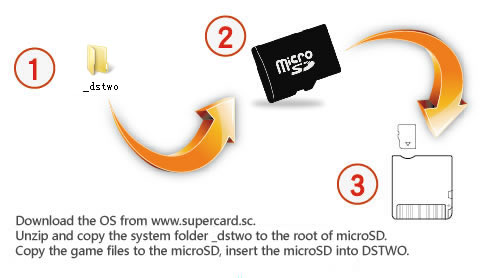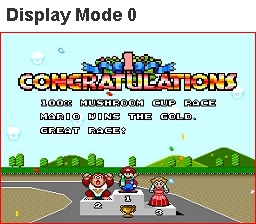|
October 20th, 2010, 01:39 Posted By: bandit
SuperCard DSTWO DSi XL SLOT-1 Card
Manufacturer: SuperCard
Site: Buy from ConsoleSource / Buy from VolumeRate / Buy from Acekard.ca / Buy from Acekard.ca (+2GB Combo) / Buy from Acekard.ca (+4GB Combo) / Buy from Acekard.ca (+8GB Combo) / Buy from LighTake / Buy from PriceAngels / Buy from NDSCardSale
Price: $44.95

Overview : The Supercard DSTWO Card for Nintendo DS, DS Lite, DSi & DSi XL is a high-end slot-1 flash cart solution that allows you to launch homebrews, run applications and play media directly from the device. Simply place your files onto either a micro SD or SDHC memory card (sold separately), insert the micro SD into your Supercard DSTWO, your cart into your DS, and turn the system on. Playing homebrews and media has never been easier!
The Supercard DSTWO, with its beautiful Evolution (EOS) operating system and a powerful on-board processor offers unique and exciting features that you won't find anywhere else. Features such as full GBA emulation, a powerful new GUI, a real-time guide, an integrated auto-patch database, as well as being one of the few flash carts that allows users to upgrade the core firmware. If you're in the market for a sleek and feature-rich flash cart for the Nintendo DS, DS Lite, DSi or DSi XL, the Supercard DSTWO is the one for you.
Features :- RealTime Functions: RealTime Save, RealTime Game Guide (txt, bmp, jpg) & RealTime Cheat. (More stable, more easy to use, cheat code compatible with R4 and DSTT now)
- Multi Saves (Up to 4 slot), Easy to backup and restore saves.
- Unlimited MicroSD storage space support. SDHC support. FAT or FAT32.
- Multiple languages (English, Simplified Chinese, Traditional Chinese, French, Italian, Korean, Japanese, Spanish)
- Built-in GBA & SNES Emulator.
- Action Slow Motion (4 levels,).
- File Management System (Copy, Paste, Cut and Delete, long file name support).9. eBook (BMP, JPEG, JPG, PNG, TIF, GIF, TXT, PDF).
- Perfect support for long file names;
- Real-time save slot increase to 4 slots. (Exclusive built-in automatic detection of 3D game engine technology, stability, greatly enhanced);
- Give up cheat-code slow motion game play method, improved use of CPU to do operations, "precise control of CPU speed" Achieving the action slowed down, stability / compatibility and better.
- Real-Time Game Guide will support txt formats without conversion, beautify the font is more beautiful;
- New UI interface design. Easier-to-use.
- Advanced multimedia playback: native DivX/XviD playback as well as other major formats, similar to the iPlayer.
Quality/Usability : The SuperCard DSTWO (SCDS2) is a Slot-1 flashcard that supports both DS and GBA games out of the box as well as e-books and other media formats. DSTWO comes in a simple box with a tray that contains the DSTWO flashcard, a USB card reader for microSD cards and a simple start up guide to get you on your way. Getting the DSTWO is very simple. All you have to do is go to SuperCard's website and download the latest operating system, unzip the files onto your microSD card and your ready to start adding games, pictures, e-books, emulators and AVI and DivX video playback.
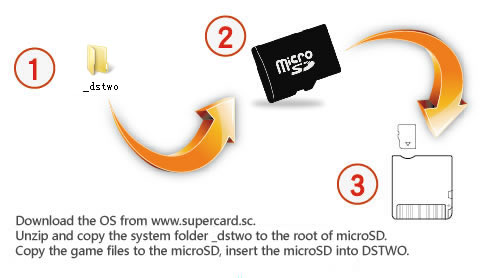
The quality of SuperCard flashcards have always amazed me. The quality of the carts are top notch and sturdy. Like all other flashcards on the market, you'll have that protruding chipset popping through the sticker. But they never get in the way or ever cause a problem. The microSD slot is spring loaded.
The part that truly catches my eyes is the user interface that these SuperCard flashcards have. The GUI of the menus are sleek, stylish, clean and crisp interface. Honestly, I thought the Acekard R.P.G.'s user interface was nice looking but the DSTWO's blows it out of the water. SuperCard team never dissappoints! As fancy as SCDS2 is, it does not skip the Health and Safety screen. You will either need to click on the screen or wait for it to timeout.
The SuperCard EOS software contains four main directories: “_dstwo”, “_dstwoplug”, “moonshl2” and “NDSGBA”. These four directories must be placed in the ROOT of your microSD card.
— “_dstwo” directory contains system related files, user interface theme files and language .TXT files.
— “_dstwoplug” directory contains EOS shortcut icons known as “plug-ins”. These shortcuts includes a .bmp image file and .ini file. The .ini file contains a path to the icon file and the name is displayed in the EOS software. The .nds file itself must also be located in this directory and named the same as the .bmp and .ini files.
— “moonshl2” directory contains files found in a normal Moonshell v2.10 installation.
— “NDSGBA” directory contains all required files for the Slot-1 based GBA emulator.
The default SuperCard EOS software has five pre-installed icons: “DS_GAME”, “SLOT2 NDS”, “SLOT2 GBA”, “MoonShell” and “GBA Emulator”. The first three icons will boot .nds files, PassME mode and Slot-2 Expansion devices, respectively. The last two icons will boot MoonShell or DSTWO GBA EMU. cons are user created and stored in the “_dstwoplug” directory. You can rename or remove thes icons from the EOS software. The only one you can not remove and would require some hex editing is the "DS_GAME" icon. To rename, you'll need to hex edit the “dstwo.nds” file found in the “_dstwo” system directory.
Want to make a look good icon?- Make a 16-bit 40X42 bmp picture,name with the same homemade software. Such as homebrew.nds need a picture file name homebrew.bmp.
- Create a *.txt text file and then enter the following text, save the txt file and then rename the *.txt file to *.ini. Such as homebrew.nds need a *.ini file name homebrew.ini.
[Plug setting]
Icon = fat1: / _dstwoplug /homebrew software name.bmp
Name = homebrew software name
- Finally to copy the *.bmp file and *.ini files to the _dstwoplug folder, restart the "DSTWO Desktop" you can see the new icon added to the list
With newer Nintendo DSi's, the GBA Slot-2 were removed completely. If you wanted to play old GBA games, you were not able to. However, the SuperCard team has included a GBA emulator that is built into the SuperCard DSTWO's firmware. The emulator is not perfect and tweaking is needed as some games run fine and some may run slow or have graphical glitches. With each new system release (OS), the compatibility and progress of games have improved but its not 100%. As far as I know, SuperCard DSTWO is the only flashcard to offer GBA emulation through Slot-1 and has some nice features built-in such as frame skip, cheat code options and real-time saves. Unfortunately, there is no full screen mode. You'll be left with black borders around games played on DSi and DSi XL systems. I'm sure in future updates, this would be implemented.
Like all other flashcards, setting up games to run is as simple as dragging and dropping. Compatibility with NDS games these days are great. A new feature implemented is a new anti-piracy patch system that can bypass any current anti-piracy system. This means there is no need to patch clean ROMs anymore.
The same goes for homebrew applications. Compatibility these days are great and shouldn't cause any problems.
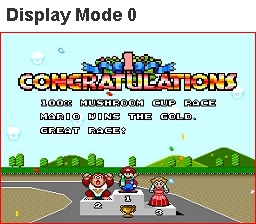
The nicest plug-in application available is none other than the SNES. NDSSFC is a SNES emulator only for DSTWO with Real-Time-Save(RTS), Cheats, Screen Snapshot and etc functions. Simply download and unzip, then copy the /NDSSFC/ and /_dstwoplug/ folder to the root of your MicroSD card. For better management of files/games, its suggested that you put your SNES roms in a separate folder under /NDSSFC. You can name the folder whatever you want. There are 4 display modes and because the resolution of the SNES is higher than the Nintendo DS, there is no perfect way. The images will look a little squished. You can look for and get the most updated plug-ins in their PLUG-IN section.
Conclusion : Overall, the SuperCard DSTWO DSi XL SLOT-1 Card is a well built Slot-1 flash card. The GUI menu is by far my favorite. The most interesting and unique feature is the GBA emulation but the compatibility has its flaws as it requires tweaking, running slow and may not work with all GBA roms. The anti-piracy patch system is a nice feature as well as you no longer have to patch roms anymore either. The nicest plug-in is SNES. Now, I'm able to play SNES games on the go! DSTWO has a lot of potential and as of this review, it was announced that there would be a DSTWO Video Player. The iPlayer, slot-1 flashcart dedicated to multimedia and homebrew only, is the Supercard's older sister. It was only a matter of time before the DSTWO's embedded CPU allowed the same video playback capabilities as the iPlayer: DivX, WMV and other formats, all natively played back on the Nintendo DS. I'm looking forward to what this has to offer when its released.
Please note that none of the "upgrade" products listed in this site are endorsed by Nintendo, Sony and/or Microsoft. DCEmu Reviews and DCEmu Network does not condone piracy. The primary functions of a "modchip" and/or "flashcart" are to allow you to play imported games and homebrew software that you legally own or simply just for experimenting with hardware. We in no way endorse piracy, and encourage all users to do the right thing and support the developers/manufacturers that support them. We do not take any responsibilities for any use outside of these parameters or where the use of such a device is illegal.
Images via comments
For more information and downloads, click here!
 There are 0 comments - Join In and Discuss Here There are 0 comments - Join In and Discuss Here
|
|