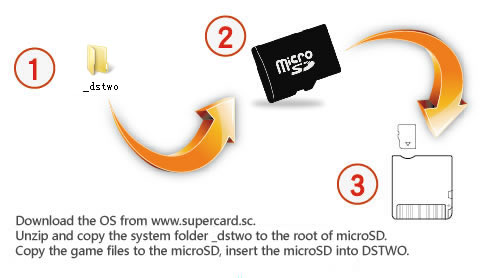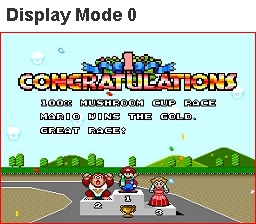|
|
DCEmu Reviews is a site which has reviews and more for every console released and so much more. Part of the DCEmu Homebrew & Gaming Network.
Contact us to do reviews Here
THE LATEST NEWS BELOW
|
October 25th, 2010, 16:28 Posted By: bandit
 
Finally FCEU for PS3 is ready for release. The updates will come often now.
Supports: 480, 720, 1080P at either 4:3 or 16:9 aspect ratio.
Not yet supported but to be desired: SRAM and state saving.
Please visit: https://code.google.com/p/fceu-ps3/
Reports bug and feature requests: https://code.google.com/p/fceu-ps3/issues/list
Special thanks:
- To the snes9x-ps3 team (TheMaister, Squarepusher64 and myself shinhalsafar).
NOTES: (Taken from the README)********************
FCEU-PS3
shinhalsafar@gmail.com
********************
CURRENTLY IMPLEMENTED FCEU FUNCTIONS
========================
- Just enough to play a ROM
- 4P Support
CONTROLS IN ROM MENU
========================
Up – Go up
Down – Go down
Left – Go back five file entries
Right – Go forward five file entries
L1 – Go back one page
R1 – Go forward one page
Cross – (If directory selected) enter directory/ (if ROM selected) start ROM
Triangle – Same as Cross
Circle – (If not in root directory) Go back to previous directory
L2 + R2 – (If you previously exited a ROM) return to game
Select – Go to settings menu (see ‘CONTROLS IN SETTINGS MENU’ section)
CONTROLS IN SETTINGS MENU
========================
Up – Go up one setting
Down – Go down one setting
Left – Change setting to the left
Right – Change setting to the right
Circle – Go back to ROM menu
EXPLANATION OF SETTINGS MENU
========================
Display framerate – This will show the FPS (Frames Per Second) onscreen
Resolution – Switch between resolutions – 480p mode, 720p mode and 1080p mode (depending on your monitor’s supported resolutions)
Aspect Ratio – Switch between aspect ratios 4:3 and 16:10 (16:9 will come shortly, for now choose 16:10 on widescreen – perhaps small
cutoff at left and right))
Hardware Filtering – Switch between Linear interpolation (Bilinear filtering) and Point filtering.
CONTROLS IN-GAME
========================
Nothing worth really explaining here -
R3 + L3 – Press these two buttons together while in-game to go back to the ROM browser menu.
TIP: You can use any USB controller you like and it will map the buttons on the fly – it is even possible to hotswap joysticks – remove one from the
USB port, replace it with another one – it should all work fine. even SNES-to-USB converters should work.
To play a game with a USB controller as Player 1, start up your PS3 and rather than using the Sixaxis/DualShock3, plug in an USB port before
connecting the controller to the PS3 – your USB pad should then become Controller 1.
SOURCE CODE REPOSITORY
========================
This release corresponds with revision = 768cf9df52
Source code repository is here:
https://code.google.com/p/fceu-ps3/
COMPILATION INSTRUCTIONS
========================
NOTE: ONLY FOLLOW STEP 1 IF YOU HAVE SDK 1.92 OR LOWER
1 – Edit the Makefile and remove the following from PPU_CXX_FLAGS and PPU_CFLAGS:
-DPS3_SDK_3_41
3 – Do ‘make clean && make && make pkg’
CURRENTLY KNOWN ISSUES (AS OF BUILD 4.3.8)
========================
* Please start reporting them on the google code bug tracker
HD TV USERS
========================
* For people running this on HDTVs complaining about input lag:
- Turn off all post-processing filters you may have running – on Sony Bravia HDTVs, display Motion Flow (this also causes input lags
with most games in general, not just this SNES emu. If your HDTV has a ‘Game’ mode or something of the sort, select that as well.
PERFORMANCE NOTES
========================
* 100% everywhere, let me know otherwise.
PLANNED IMPROVEMENTS
========================
- SRAM save
- State save
- Filters
- GameGenie
SPECIAL THANKS
========================
- See the entire snes9x-ps3 team.
Files can be downloaded via source.
Source: PSGroove
To read more of the post and Download, click here!
 Join In and Discuss Here Join In and Discuss Here
Submit News and Releases Here and Contact Us for Reviews and Advertising Here |
|
 |
|
|
|
October 25th, 2010, 16:12 Posted By: bandit

Over at PSX-Scene, member lousyphreak had announced a couple of days ago about his current work on porting the ScummVM emulator to the PlayStation 3 console. For anyone that does not have a clue on what ScummVM is, take a look at this site here: scummvm.org. It has a ton of info on what ScummVm is and does. But basically:ScummVM is a program which allows you to run certain classic graphical point-and-click adventure games, provided you already have their data files. The clever part about this: ScummVM just replaces the executables shipped with the games, allowing you to play them on systems for which they were never designed!
A quote from the man himself:Hi, I am currently working on a ScummVM port for the PS3, much of it already works, but there are still some points which need fixing. The Source is located at lousyphreak's scummvm-ps3 at ps3 - GitHub it builds with the leaked 1.92 SDK, no .pkg yet, it needs to be launched via the homebrew mode of Gaia Manager (the only one i tested it with)
What works:
1.) most of it
What doesn't:
I have only tried a handful of games, this list is by far not complete.
1.) You will get corrupted palettes in most games (corruption is usually just minor)
2.) Beneath a Steel Sky crashes during the intro
3.) Many scumm games crash when showing the overlay (Start button)
4.) in some games the cursor has no transparent colors
5.) slowdowns may occur
6.) MT32 emu shows problems at least in MI2
Source Code: Github
Source: PSX-Scene
To read more of the post and Download, click here!
 Join In and Discuss Here Join In and Discuss Here
Submit News and Releases Here and Contact Us for Reviews and Advertising Here |
|
 |
|
|
|
October 22nd, 2010, 10:28 Posted By: alukadoo
Just got a new ps3 jailbreak clone sent out from Lightake.com . The appearance of ps3speed is pretty similar with PS3Yes , it works as promised , the main difference from other clones is that it is very convenient to upgrade (no drivers needed) and the price is competitive ($20 price tag).
Unpacking:
The ps3speed came in a small plastic case just like many other clone .


Upon opening the case and removing the ps3speed , it's very similar with ps3yes , doesn't it ?


The device is using a "Atmel" controller chip which is easily upgradeable via a PC USB slot:

Features :
- * USB Plug and Play solution that installs in seconds without any need to open up the PS3.
- * Does not break your warranty seal.
- * Compatible with all PS3 models, both Fat and Slim.
- * Supports all regions: USA, JAP, PAL and KOREA.
- * Fully updatable via USB on your PC
- * 32KB onboard flash (most competing products only have 16KB flash)
- * Disables forced software updates and will never brick your console.
- * Supports most games and homebrew applications.
- * Easy-to-use software for backing up, managing, and playing games from external USB Hard Drive.
- * Playing games from HDD is much more enjoyable, benefiting from greatly enhanced seek and loading times.
- * Supports installing homebrew application on PS3 and external USB media.
Updating the PS3Speed:
Step 1: Download PS3speedToolV15.exe and right firmware
Step 2: Press UPGRADE key in PS3speed and plug it in the USB of your PC.
Step 3: Run PS3speedToolV15,then click"Find PS3speed"
Click "Open.hex File",select right firmware hex file.
click "Flash PS3speed"
For more detailed pictures please visit their site : http://www.ps3speed.com/news/html/?424.html
The latest firmware on the site is : Hermes V4.0
Game Testing Results:
(All games tested using the PS3 stock 160GB internal HDD)- Ratchet and Clank Future: Tools of Destruction
- Resistance: Fall of Man
- Resistance 2
- God of War Collection
- God of War III
- Uncharted 2: Among Thieves
- Little Big Planet
- Killzone 2
- Assassin's Creed II
- Heavy Rain
- All played fine
Conclusion:
I am pretty satisfied with this product , works like a charm .
Pros:- Upgradeable via USB
- Small size
- Allows game backups
- Allows homebrew
- Supports external USB HDD
- Does not void warranty
- Works on both fat and slim PS3's from any region
- Can run open source firmware such as PSGroove/PSFreedom
Cons:
-Only works on the 3.41 firmware currently
To read more of the post and Download, click here!
 Join In and Discuss Here Join In and Discuss Here
Submit News and Releases Here and Contact Us for Reviews and Advertising Here |
|
 |
|
|
|
October 21st, 2010, 02:06 Posted By: bandit
PS Samurai PS3 JailBreak USB Modchip
Manufacturer: PS Samurai
Site: Buy from PS Samurai Distributors
Price: $25.00

Overview : Unlike others, PS SAMURAI uses its own, custom programming software for PC and MAC; has a recovery function, very useful after a bad flash; uses 32KB on-board flash (majority uses 16KB); delivered with no code inside which means it is 100% legal; device is rubbercoated and designed to enhance protection and grip and can be afford by ordinary people. THIS DOES NOT WORK ON FIRMWARES 3.42 OR ABOVE UNTIL A NEW EXPLOIT/METHOD IS FOUND!
Requirements :- PS3 Console (fat or slim)
- Console (firmware) version 3.41 only
- Remove all discs from the drive
- Do not connect any devices to the console via USB
- IMPORTANT: The console must be completely switched off before using PS SAMURAI. For fat versions, use the switch at the rear. For slim versions, simply remove the power cable. This is extremely important for the process to work correctly when you start the console.
Features :- USB Plug and Play solution that installs in seconds without any need to open up the PS3.
- Does not break your warranty seal.
- Compatible with all PS3 models*, both Fat and Slim.
- Supports all regions: USA, JAP, PAL and KOREA.
- Fully updatable via USB on your PC using an encrypted bootloader
- 32KB onboard flash (most competing products only have 16KB flash)
- Disables forced software updates and will never brick your console.
- Supports most games and homebrew applications.
- Easy-to-use software for backing up, managing, and playing games from external USB Hard Drive.
- Playing games from HDD is much more enjoyable, benefiting from greatly enhanced seek and loading times.
- Supports installing homebrew application on PS3 and external USB media.
- Optionally PS Samurai can be supplied with an “open” firmware which does not support backup loading. Users would then have to download a firmware update for PS Samurai to get full functionality.
* Currently not compatible with 3.42 firmware
Quality/Usability : The first thing that comes to mind when you look at PS Samurai (or atleast for me) is the infamous picture of the red dongle from PSJailbreak. I thought it was a mock-up image of PS Samurai's dongle but after receiving it, its not. PS Samurai comes in a small anti-static bag like majority of dongles that are being shipped out. The dongle is covered with a red rubber cover which not only protects the dongle but makes a great grip. The rubber cover can be easily slipped on and off. Removing the rubber cover exposes the metal casing. This casing itself looks exactly like the PSJailbreak, PS3Key and AVRKey. There is also no writing or logo on the housing. The dongle measures approximately 1.25" (length) x 0.50" (wide) without the rubber cap. Like the PS3Key and AVRKey, PS Samurai is running on ATMEL MEGA32U2 (ATMEGA32U2) and is upgradeable via USB port. The USB board also contains two leds; red and green. Red is for when the jailbreak is being performed and Green for when it is successful.
Instructions on How to Load PS Samurai firmware, HEX (.hex) Files, Import Payloads (.bin) or ERASE files :
Required files:
Before you start, you MUST download Microsoft's Visual C++. Without this, PS Samurai's Upgrader software will not work and will give an error when you try and open it. Once you've downloaded C++, download PS Samurai's Upgrader software via link above. To get the PS Samurai into Update Mode, all you have to do is insert the dongle into the USB port on your computer. When it enters into update mode, no LED is lit up but when you open the software, it will tell you if the dongle is connected. You can also tell by the little pop-up notifications on Windows. I like how the PS Samurai Upgrader software is set up, however each time there is a new software file, you'll have to download the newest upgrader software for the latest updates. It would be convenient if there was an option to check for the latest software or files and download it over the software rather than go to their site and download the latest software. On the Upgrader software, you're able to load their own proprietary file (PSSAMURAI FIRMWARE), PSGroove HEX (.hex) files, Import payload (.bin) files or ERASE the files on the PS Samurai. So, if you want the latest updates, you can simply load the HEX files and than load PS Samurai files when it becomes available if you wanted to. To load the files, select the method you want to load your files whether it be PS Samurai's firmware, HEX files or importing payloads and select the file you want to load. Once selected, click on START and the software will begin to upgrade the dongle with the file you selected. Once completed, it will pop up with a message and click OK. Now, you're able to remove the dongle from the computer and into the PS3.
I had no problems loading and getting PS Samurai firmware and importing payloads to work on the PS3 once loaded onto the dongle. However, I went to install a Minimus HEX file (similar board to AVRKey) on PS Samurai and the software said it was completed. Went to jailbreak the PS3 and I don't see the usual files and the LED did not light up on the dongle. So I went to plug the dongle back into the USB port and I hear no ding to state that the USB is plugged in. Loaded up PS Samurai Upgrader software and it says "DEVICE NOT CONNECTED". Ut oh! Unplugged and plugged it back in and nothing. So I thought, maybe I can try and get it into update mode like the PS3Key by inserting and removing it a couple of times. Nothing. It seems the dongle is completely dead and unrecognized at all. I even inserted the dongle without the metal case and still nothing. What is weird is that even if I load the Minimus HEX on the AVRKey, it works but not on PS Samurai even though AVRKey and PS Samurai uses the same chip (ATMEGA32). Even if I was to load the wrong HEX, I should still be able to erase it or overwrite the HEX with the correct one, but that's not the case. I informed PS Samurai of my testings and they passed this information to their engineering team. PS Samurai was able to send me another dongle so I can finish up my review and testings. If it wasn't for this problem and having to wait for another dongle, this review would of been the first review to be posted.
Operation :
Once the power to your console is completely disconnected:- Turn on the console (PS3 Fat with the switch, PS3 Slim connecting the power cable)
- Insert PS SAMURAI into a USB port on the PS3
- Start up the PS3 and press the EJECT button.
- The LED (which should have been red initially) will change to blue.
- If the above process worked, there will be a link to “Install Package File” in the game menu.
In order to make sure the PS Samurai dongle worked flawlessly, I had to uninstall all my homebrew applications that I had originally installed. To install applications or any homebrew applications, you will need to download and save the .pkg files to a USB drive such as thumbdrive or harddrive. To install, simply insert USB drive to the PS3 and navigate to "INSTALL PACKAGE FILES" on the XMB under GAME. Select the file you want to install by pressing X and it will automatically install the file. All applications installed and loaded without any problems.
Conclusion : Overall, the PS Samurai PS3 JailBreak USB Modchip worked as stated. The metal casing is similar to all PS3Key, AVRKey, ecliPS3 and PSJailbreak but stands out with the red rubber cover. The rubber cover also allows you to get a good grip on the dongle when you need to remove it from the PS3. The part that makes it stand out from the rest of the Jailbreak dongles (at the moment) is the ability to not only load PS Samurai's own firmware, but the ability to load HEX files, import payloads and even erase files on the dongle...all within their software. So this gives you lots of options on how you want to use the PS Samurai without locking you in. My only complaint is having to delete and redownload the software if there is an updated software. It would be nice if they incorporated a way to download or upgrade the Upgrader software over the internet
At the time of this review, there is no listing of distributors or sites selling the PS Samurai and no mention of price. However, I was informed that the price would be $25USD/piece. This is very very affordable and a great price range for those interested.
Please note that none of the "upgrade" products listed in this site are endorsed by Nintendo, Sony and/or Microsoft. DCEmu Reviews and DCEmu Network does not condone piracy. The primary functions of a "modchip" and/or "flashcart" are to allow you to play imported games and homebrew software that you legally own or simply just for experimenting with hardware. We in no way endorse piracy, and encourage all users to do the right thing and support the developers/manufacturers that support them. We do not take any responsibilities for any use outside of these parameters or where the use of such a device is illegal.
Images via comments
To read more of the post and Download, click here!
 Join In and Discuss Here Join In and Discuss Here
Submit News and Releases Here and Contact Us for Reviews and Advertising Here |
|
 |
|
|
|
October 20th, 2010, 15:45 Posted By: bandit
DIGG THIS

via Twitter:It's pretty lacking right now, but at least it compiles and runs stuff! I'll move Kammy and r3volution over to it soon.
PSL1GHT
PSL1GHT is a lightweight PlayStation 3 homebrew SDK, provided as a temporary way to compile user apps to run from the XMB using the open-source PS3 toolchains available.
Environment
A GCC toolchain that supports the PowerPC 64bit architecture is required to build PSL1GHT and its samples. This is the only toolchain that I test with and can guarantee support for. PS3Chain probably works just as well, as should marcan's AsbestOS toolchain. Some toolchains will probably already use newlib, and will make the included newlib unnecessary.
Building
Run make install in the psl1ght directory to build it all, and make sure to set the environment variable $PSL1GHT to the folder where you wish to install it to, for example...
cd /path/to/psl1ght.git
export PSL1GHT=/path/to/psl1ght.git/build
make
make install
... for a local build of it. Ensure that $PSL1GHT is set when you are building any of the examples or other apps that use PSL1GHT.
Status
At the moment, PSL1GHT has basic libc support, with stdout debugging, file access, etc. You can call lv2 syscalls and do some fun stuff with that, but it doesn't link to PS3 dynamic libraries yet which is where all the exciting functionality comes in. Also, a make_fself equivalent is still missing.
Source: AerialX's Github / Twitter
*UPDATE* 10/21/10
Kammy
Kammy is a system for loading patches to lv2 (PlayStation 3's Game OS) from a user application, using PSGroove or any other implementation of the exploit that adds the peek/poke syscalls. Kammy was inspired by Treeki's Nintendo Wii game patching system, Kamek.
Building
Building Kammy requires PSL1GHT installed to build. This includes needing one of the supported PS3 GCC toolchains. Besides PSL1GHT, you will need the following utilities:- xxd: Creating patch bin files requires the xxd tool to be installed.
- dd: Also required for building the patch bin files.
With these dependencies installed, you can build Kammy by simply cd'ing to the loader directory and running:
make clean
make
Usage
Kammy must be used with a payload that supports poke/peek. This includes PSGroove and most of its forks - including my own - among others. To apply a Kammy patch, a loader application must be started on the PS3. This is usually done from XMB from an installed package, or from USB using my PSGroove fork's apploader payload (or PL3's payload_dev).
Ethernet Debug Example
The example loader included in Kammy installs a hook into lv2 that sends debug messages over the ethernet cable of the PS3. This is useful for getting data from the PS3 and lv2 (you get crash reports, and some info from different apps). It's also a useful way of seeing printfs from any applications you write and test, including ones built with PSL1GHT.
This setup has three requirements to work properly:- Your PS3 must be connected to a router by ethernet cable. Wireless must be disabled in the PS3 network settings.
- The PC that you're retrieving the info with must be connected to the same router as the PS3. Alternatively you can connect the PS3's cable directly into your computer to get the output.
- Your PC must have the socat program installed, so you can run the following command:
socat udp-recv:18194 stdout
A ready-to-run pre-compiled ethernet debug loader is provided in the Downloads Section.
Customizing
Kammy is made up of three main components:
- v2: This folder contains the lv2 patches to be built. See the ethdebug patch for an example. It is up to the patch to apply any hooks it needs to lv2.
- libkammy: This is the basic library that handles the loading of Kammy patches. Altering it should not be necessary.
- loader: This folder contains an example that shows how to use libkammy to load kammy and another patch bin from the lv2 folder.
Notes
Internally, Kammy obliderates syscall 11, so try not to run it with payloads that provide that syscall.
Source: Github
DIGG THIS
To read more of the post and Download, click here!
 Join In and Discuss Here Join In and Discuss Here
Submit News and Releases Here and Contact Us for Reviews and Advertising Here |
|
 |
|
|
|
October 20th, 2010, 15:45 Posted By: bandit
DIGG THIS
As most of you will probably already know, I’ve been working on a project recently which aims to run Linux on the PS3 ( including the PS3 Slim) using the PSJailbreak exploit, effectively replacing GameOS on the fly. I think it’s gotten to the point where it’s useful enough for other people to be interested, so here’s something resembling an official announcement.
Obligatory demo video:
AsbestOS (a mineral, and meaning “inextinguishable” in Greek) is a bootloader to run PS3 Linux without OtherOS. It runs using the USB GameOS exploit (on PS3 version 3.41) from any compatible device, and any reprogrammable devices currently running the PS3 exploit can be used as long as they have enough free internal or external storage (40kB or so) to hold the loader. It is general enough that it should be useful to boot Linux given any other GameOS exploit in the future. It has been tested to work on the PS3 Slim too.
Currently, it only supports netbooting a kernel and no initrd (mostly due to bootmem limitations). This is enough to run a Linux system booting from an NFS share or from USB storage media. Almost everything that works under OtherOS is working. As additional perks of running as GameOS, you also get access to a seventh SPE (needs a kernel patch to enable) and there is clearly full access to the RSX including 3D support, although we still need to learn a few details about how that works to be able to use it.
AsbestOS is a fully independent open source payload and does not contain any code from the original PSJailbreak payload or derivatives. It is licensed under the GPLv2. Compiling it does not require any SDK tools, and it includes a script to build a fully vanilla GNU toolchain for the PS3.
If you’re interested, check out the git repository. The README file contains information on how to run AsbestOS and how to set up kernels. Currently, ports exist for software USB AVRs (Arduino etc.), iPods, and the reference implementation for devices with a TI OMAP3, but anything currently running PSGroove or similar can be adapted with only a few lines of new code.
For the impatient or lazy folks, here’s a kernel that you can use Update: and a stage1 binary and a stage2 binary. You’ll probably want to change the kernel commandline options to set up your NFS root partition. This will eventually be handled by AsbestOS, but for now, open it up in a hex editor, search for HEXEDIT_THIS, and change the commandline to suit your needs (without changing the total length, of course). Do note that this kernel does not have built-in USB support, so it can only be used for NFS booting (the USB stuff is built as a module).
You can use this filesystem as a starting point. It’s a Gentoo stage3 updated to date and with PS3-specific tools installed. Keep in mind that there’s no Portage tree included, so be sure to either emerge --sync or NFS mount your server’s Portage tree (which is what I do). At the very minimum, you’ll want to edit the following files to configure your NFS and networking settings (or to specify USB device partitions, if you want to go that route – but you need to compile your own kernel then): /etc/fstab, /etc/hosts, /etc/resolv.conf, and quite likely a few others. This filesystem includes kernel modules for the above kernel. The root password is ‘ps3′.
marcan has also confirmed that this works on TI-84 via his Twitter and it must always be spelled as AsbestOS, not AsBestOS. It's a carcinogenic mineral, not the nonsensical "As Best OS".
Source: marcan's blog
DIGG THIS
To read more of the post and Download, click here!
 Join In and Discuss Here Join In and Discuss Here
Submit News and Releases Here and Contact Us for Reviews and Advertising Here |
|
 |
|
|
|
October 20th, 2010, 01:39 Posted By: bandit
SuperCard DSTWO DSi XL SLOT-1 Card
Manufacturer: SuperCard
Site: Buy from ConsoleSource / Buy from VolumeRate / Buy from Acekard.ca / Buy from Acekard.ca (+2GB Combo) / Buy from Acekard.ca (+4GB Combo) / Buy from Acekard.ca (+8GB Combo) / Buy from LighTake / Buy from PriceAngels / Buy from NDSCardSale
Price: $44.95

Overview : The Supercard DSTWO Card for Nintendo DS, DS Lite, DSi & DSi XL is a high-end slot-1 flash cart solution that allows you to launch homebrews, run applications and play media directly from the device. Simply place your files onto either a micro SD or SDHC memory card (sold separately), insert the micro SD into your Supercard DSTWO, your cart into your DS, and turn the system on. Playing homebrews and media has never been easier!
The Supercard DSTWO, with its beautiful Evolution (EOS) operating system and a powerful on-board processor offers unique and exciting features that you won't find anywhere else. Features such as full GBA emulation, a powerful new GUI, a real-time guide, an integrated auto-patch database, as well as being one of the few flash carts that allows users to upgrade the core firmware. If you're in the market for a sleek and feature-rich flash cart for the Nintendo DS, DS Lite, DSi or DSi XL, the Supercard DSTWO is the one for you.
Features :- RealTime Functions: RealTime Save, RealTime Game Guide (txt, bmp, jpg) & RealTime Cheat. (More stable, more easy to use, cheat code compatible with R4 and DSTT now)
- Multi Saves (Up to 4 slot), Easy to backup and restore saves.
- Unlimited MicroSD storage space support. SDHC support. FAT or FAT32.
- Multiple languages (English, Simplified Chinese, Traditional Chinese, French, Italian, Korean, Japanese, Spanish)
- Built-in GBA & SNES Emulator.
- Action Slow Motion (4 levels,).
- File Management System (Copy, Paste, Cut and Delete, long file name support).9. eBook (BMP, JPEG, JPG, PNG, TIF, GIF, TXT, PDF).
- Perfect support for long file names;
- Real-time save slot increase to 4 slots. (Exclusive built-in automatic detection of 3D game engine technology, stability, greatly enhanced);
- Give up cheat-code slow motion game play method, improved use of CPU to do operations, "precise control of CPU speed" Achieving the action slowed down, stability / compatibility and better.
- Real-Time Game Guide will support txt formats without conversion, beautify the font is more beautiful;
- New UI interface design. Easier-to-use.
- Advanced multimedia playback: native DivX/XviD playback as well as other major formats, similar to the iPlayer.
Quality/Usability : The SuperCard DSTWO (SCDS2) is a Slot-1 flashcard that supports both DS and GBA games out of the box as well as e-books and other media formats. DSTWO comes in a simple box with a tray that contains the DSTWO flashcard, a USB card reader for microSD cards and a simple start up guide to get you on your way. Getting the DSTWO is very simple. All you have to do is go to SuperCard's website and download the latest operating system, unzip the files onto your microSD card and your ready to start adding games, pictures, e-books, emulators and AVI and DivX video playback.
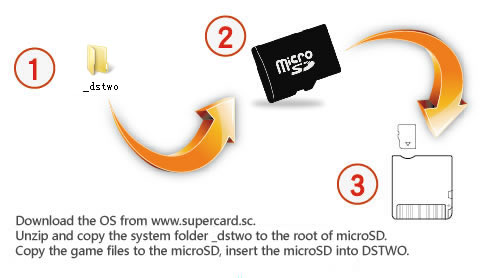
The quality of SuperCard flashcards have always amazed me. The quality of the carts are top notch and sturdy. Like all other flashcards on the market, you'll have that protruding chipset popping through the sticker. But they never get in the way or ever cause a problem. The microSD slot is spring loaded.
The part that truly catches my eyes is the user interface that these SuperCard flashcards have. The GUI of the menus are sleek, stylish, clean and crisp interface. Honestly, I thought the Acekard R.P.G.'s user interface was nice looking but the DSTWO's blows it out of the water. SuperCard team never dissappoints! As fancy as SCDS2 is, it does not skip the Health and Safety screen. You will either need to click on the screen or wait for it to timeout.
The SuperCard EOS software contains four main directories: “_dstwo”, “_dstwoplug”, “moonshl2” and “NDSGBA”. These four directories must be placed in the ROOT of your microSD card.
— “_dstwo” directory contains system related files, user interface theme files and language .TXT files.
— “_dstwoplug” directory contains EOS shortcut icons known as “plug-ins”. These shortcuts includes a .bmp image file and .ini file. The .ini file contains a path to the icon file and the name is displayed in the EOS software. The .nds file itself must also be located in this directory and named the same as the .bmp and .ini files.
— “moonshl2” directory contains files found in a normal Moonshell v2.10 installation.
— “NDSGBA” directory contains all required files for the Slot-1 based GBA emulator.
The default SuperCard EOS software has five pre-installed icons: “DS_GAME”, “SLOT2 NDS”, “SLOT2 GBA”, “MoonShell” and “GBA Emulator”. The first three icons will boot .nds files, PassME mode and Slot-2 Expansion devices, respectively. The last two icons will boot MoonShell or DSTWO GBA EMU. cons are user created and stored in the “_dstwoplug” directory. You can rename or remove thes icons from the EOS software. The only one you can not remove and would require some hex editing is the "DS_GAME" icon. To rename, you'll need to hex edit the “dstwo.nds” file found in the “_dstwo” system directory.
Want to make a look good icon?- Make a 16-bit 40X42 bmp picture,name with the same homemade software. Such as homebrew.nds need a picture file name homebrew.bmp.
- Create a *.txt text file and then enter the following text, save the txt file and then rename the *.txt file to *.ini. Such as homebrew.nds need a *.ini file name homebrew.ini.
[Plug setting]
Icon = fat1: / _dstwoplug /homebrew software name.bmp
Name = homebrew software name
- Finally to copy the *.bmp file and *.ini files to the _dstwoplug folder, restart the "DSTWO Desktop" you can see the new icon added to the list
With newer Nintendo DSi's, the GBA Slot-2 were removed completely. If you wanted to play old GBA games, you were not able to. However, the SuperCard team has included a GBA emulator that is built into the SuperCard DSTWO's firmware. The emulator is not perfect and tweaking is needed as some games run fine and some may run slow or have graphical glitches. With each new system release (OS), the compatibility and progress of games have improved but its not 100%. As far as I know, SuperCard DSTWO is the only flashcard to offer GBA emulation through Slot-1 and has some nice features built-in such as frame skip, cheat code options and real-time saves. Unfortunately, there is no full screen mode. You'll be left with black borders around games played on DSi and DSi XL systems. I'm sure in future updates, this would be implemented.
Like all other flashcards, setting up games to run is as simple as dragging and dropping. Compatibility with NDS games these days are great. A new feature implemented is a new anti-piracy patch system that can bypass any current anti-piracy system. This means there is no need to patch clean ROMs anymore.
The same goes for homebrew applications. Compatibility these days are great and shouldn't cause any problems.
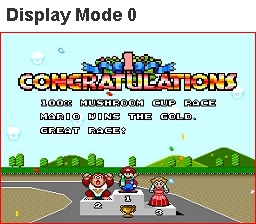
The nicest plug-in application available is none other than the SNES. NDSSFC is a SNES emulator only for DSTWO with Real-Time-Save(RTS), Cheats, Screen Snapshot and etc functions. Simply download and unzip, then copy the /NDSSFC/ and /_dstwoplug/ folder to the root of your MicroSD card. For better management of files/games, its suggested that you put your SNES roms in a separate folder under /NDSSFC. You can name the folder whatever you want. There are 4 display modes and because the resolution of the SNES is higher than the Nintendo DS, there is no perfect way. The images will look a little squished. You can look for and get the most updated plug-ins in their PLUG-IN section.
Conclusion : Overall, the SuperCard DSTWO DSi XL SLOT-1 Card is a well built Slot-1 flash card. The GUI menu is by far my favorite. The most interesting and unique feature is the GBA emulation but the compatibility has its flaws as it requires tweaking, running slow and may not work with all GBA roms. The anti-piracy patch system is a nice feature as well as you no longer have to patch roms anymore either. The nicest plug-in is SNES. Now, I'm able to play SNES games on the go! DSTWO has a lot of potential and as of this review, it was announced that there would be a DSTWO Video Player. The iPlayer, slot-1 flashcart dedicated to multimedia and homebrew only, is the Supercard's older sister. It was only a matter of time before the DSTWO's embedded CPU allowed the same video playback capabilities as the iPlayer: DivX, WMV and other formats, all natively played back on the Nintendo DS. I'm looking forward to what this has to offer when its released.
Please note that none of the "upgrade" products listed in this site are endorsed by Nintendo, Sony and/or Microsoft. DCEmu Reviews and DCEmu Network does not condone piracy. The primary functions of a "modchip" and/or "flashcart" are to allow you to play imported games and homebrew software that you legally own or simply just for experimenting with hardware. We in no way endorse piracy, and encourage all users to do the right thing and support the developers/manufacturers that support them. We do not take any responsibilities for any use outside of these parameters or where the use of such a device is illegal.
Images via comments
To read more of the post and Download, click here!
 Join In and Discuss Here Join In and Discuss Here
Submit News and Releases Here and Contact Us for Reviews and Advertising Here |
|
 |
|
|
|
October 19th, 2010, 02:57 Posted By: bandit
This online web tool allows you to compile your own HEX file for your dev board and even choose whether to have LED or not. You can make your own or you can download their pre-compiled HEX files.
PSGroove Maker v0.1 is an online tool that is current hosted on the Project0 website that allows you to easy compile your custom selected version of PSGroove right online!

All you have to do is choose your version PSGroove, your board type, frequency, and LED options and then click to download your complied-hex file ready to flash to your USB development board.
For now this tool is not compatible with all the development boards, but surely the list will be expanded by the website authors.
Go online to PSGroove Maker v0.1
Source: Ps3-Addict.fr
To read more of the post and Download, click here!
 Join In and Discuss Here Join In and Discuss Here
Submit News and Releases Here and Contact Us for Reviews and Advertising Here |
|
 |
|
|
|
October 17th, 2010, 17:36 Posted By: bandit

Below is a rough German translation stating that Sony is now requesting every buyer to transfer the rights to request the package back from customs over to Sony Computer Entertainment and to agree on the destruction of the device. German buyers of the PS3 Break will have to sign a "cease and desist" that they will no longer import, distribute or use any device that allows or eases bypassing the copy protection of the PS3. If you still do so after signing the letter the penalties start at 5100€. If a buyer even refuses to sign the cease and desist letter they are facing a law suit with a value in dispute of 50'000€ each.
Since then the copy protection system of the Sony game console Playstation 3 (PS3) was circumvented with older firmware designs, offers various on-line shops special USB sticks, with which copy-protected plays can copy and be started on the non removable disk of the console. But German PS3-Besitzer, which had ordered itself such a stick from the foreign country, got post office in the past days of of Sony lawyers: A warning including demand for an omission explanation.
The tariff had become attentive on consignments of goods of USB adapters from Hong Kong, to whose opening sticks with the quite clear designation “PS3 BREAK” showed up. The tariff holds back these first, because in Germany after § 95a UrhG among other things the import of devices, which are suitable to going around a copy protection is forbidden.
Of Sony lawyers it requires now of the orderers that they agree a destruction of the sticks and all requirements on publication of the commodity at Sony Computer Entertainment Europe transfer, festhängenden with the tariff. Beyond that the orderers are to commit themselves by omission explanation to introduce or use in the future no Gerätschaften, which make possible or facilitate an evasion of the copy protection of the PS3. During offence Sony threatens with a contractual penalty at height of at least 5100 euros.
If the orderers should refuse to sign the omission explanation they risk one legal proceedings, which could pull with a set value in litigation of 50,000 euros law costs between 2500 and 4500 euros according to lawyer letters. In addition the costs of the warning would come. If the orderer should sign however within the prescribed period, the warning costs were issued to him.
The legal situation speaks for Sony. It might be extremely difficult to prove before court that a special USB CONTROLLER stick was not intended named “PS3 BREAK” to the evasion of the copy protection of the PS3, even if the necessary software libraries to it to be only still up-played had. To that extent the orderers can estimate themselves happy that Sony makes such an obliging offer for them and at the warning costs first done without. It is a legitimate warning shot before the nose, with which the probably lost costs of the purchase price of the stick should be booked as training money. However the foreign dealers might not make it so easy for the German tariff in the future any longer and mark their goods more harmlessly.
Source: heise online
To read more of the post and Download, click here!
 Join In and Discuss Here Join In and Discuss Here
Submit News and Releases Here and Contact Us for Reviews and Advertising Here |
|
 |
|
|
|
October 17th, 2010, 06:20 Posted By: bandit
 
Everyone knows that Sony is doing everything in their power to stop the sales of any jailbreaks. But one way to slow down or help stop the progress of finding and advancing in the knowledge of the PS3 is to have retailers cause developers to leave all for the name of profit.
Chinese cloners are not only profiting from freely distributed files like PSGroove but now they are adding names such as Hermes. A Chinese cloner not only made a dongle with PSGroove printed on it, but is now also including files from Hermes as well as printing his nickname on the dongle to help with sales.
Here is what he said (translated):
This should be a sick joke!
Not only take advantage of the work of sceners, if you have the nerve up to take my nickname as a reference to a product, and notice that I have nothing to do with them. Well if that's what they want, go ahead! Selling their clones and seize whatever they want, I happened to keep the riffraff and although I feel for others, here ended my contribution to the scene of PS3.
Greetings
This is a very sad day for the PS3 scene. I would link to the site selling the dongle but I even want to give them advertisements to the site.
Hermes also posted additional explanation on his reason to leave the PS3 scene. He also released his LAST custom payload v4 and source code for those knowledgeable and want to pick up where he left off (translated):
Good.
Sorry to keep you waiting, but today I had family commitments and the thread was closed when I'm gone.
First, say that I have uploaded what I have so far: includes the patches that we have mentioned in another thread and some new ones. The main novelty is that it has "cleaned" the source code to eliminate double relocation of the code, since we do not need. Also included a new dynamic patching system comes in handy to allow redirection of / apps_home a / dev_bdvd in games, to receive as first parameter EBOOT.BIN path correctly, if that could cause some problem.
I climb the V4 that already had committed and if other people want to continue development (the scene is a collective, not as a team, everyone is free to contribute whatever they want and how you want and at a time want).
Secondly, I thank you for the support you have shown me
If you do not mind, I would like to discuss a few things in the remainder of the post.
I have 41 years and at that age, one is clear about certain things and know why you get rings and what not. As some know, I'm not a professional programmer, but a construction worker unemployed (like many others, unfortunately), which devotes her time to a hobby (which is in unemployment assistance, that there is something to kill time ) And shares what he does with others, for the simple detail that positions and why not all benefit?
Interestingly, I usually get into these "fregaos" because sometimes I see things are rudderless and I think I can contribute ideas and my point of view and in the electronic scene, but never on a pair of hands and a brain that provides . So touching roll up, we roll up, all of course, non-profit or to cash in on any class that is not what is sought.
Obviously, one is not stupid and knows that is what's going on around here: there is always profiting rock that takes advantage of the work of others, without contributing anything (or if they bring improvements, "close" to each other) and there are always people strip of land the job of others. This is what usually bother me, as is logical and understandable, since obviously I'm not here for companies that skirt the law or not, is profiting without contributing anything at all and I have a perfect right, such circumstances or otherwise, participate in setting the scene and fix my code working with this scene and its exclusions.
In this case, I decided that because a company is using not only the code, if not my nick as bait advertising, making misunderstand that I'm behind that product, fail to develop a code that make for entertaining and that you I offer to you as anonymous people who are, without either profit interests.
Some people do not want to understand this and think "bah, is a childish temper tantrum in plan" or "not as annoying, because Hermes is also a nickname adopted and this Easter."
Instead what I think is that who are they to judge my decision and I am the less I lose if I participate, so do not know why some people think that I win something by participating. And that applies to those who charge you 30 bucks for a chip applications or develop them as needed and not me. And if I believe that one has crossed a line where I say enough, not only my right, but it seems logical to give back the ball and say "ale, nice people do not want to bring you the car?. Since take you peak and shovel and herding "
I have no financial backing behind consoles or debug or retail consoles with different firmware, or special devices that teensy but I rode or USBKey I bought. Is not it logical that those who live on this, whatever they have to make improvements? Or I have to do the time for R & D department inadvertently?
Anyway, I think the thing is clear: for the time step will continue doing nothing and being the turn of others to pick up the baton and show that besides making chips and collect dollars, also bring improvements to their customers or scene in general, without taking single code or a nickname borrowed from others as a decoy, because basically, they offer nothing.
Greetings Updated: Added source code version v4 with the latest patches found (are grateful to Mathieulh their contributions). This is my final contribution for those who want to return to work and develop it, I go up for reasons of commitment and that the scene is a collective work. The new features of Hermes V4 are listed below.
Features:
- New Address 0x80000000007ff000 end of the payload at the end of the Kernel in order to add the extra code needed (the code is relocatable, if necessary)
- Added support syscall 8 with Stealth and other kernel functions such as copy, allocate memory, perform routine, add path table (for replacement / redirection of files and directories), etc. (see syscall8.h for details)
- Support for Homebrew in / apps_home/PS3_GAME similar to a flash drive or connected on / dev_usb000/PS3_GAME
- Syscall redirection 36 games to run diskless / apps_home/PS3_GAME
We hope Hermes would look past this and continue to help the PS3 scene but we understand his reasoning and wish him the best.
Source: ElOtroLado / Additional Hermes ElOtroLado explanation
To read more of the post and Download, click here!
 Join In and Discuss Here Join In and Discuss Here
Submit News and Releases Here and Contact Us for Reviews and Advertising Here |
|
 |
|
|
« prev
15
16
17
18
19
20
21
22
23
24
25
26
27
28
29
30
31
32
33
34
35
next »

|
|
|