|
|
DCEmu Reviews is a site which has reviews and more for every console released and so much more. Part of the DCEmu Homebrew & Gaming Network.
Contact us to do reviews Here
THE LATEST NEWS BELOW
|
October 16th, 2012, 13:52 Posted By: wraggster
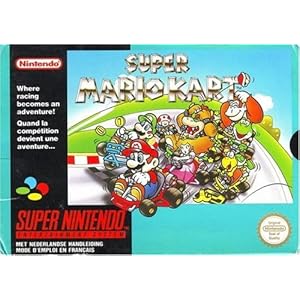
Available from http://www.amazon.co.uk/Super-Mario-...0387559&sr=8-1
Super Mario Kart Snes Review
Every day im going to review a game, none will be massive reviews as im not a journalist im just a gamer, the reviews will be from the retro days right up to todays games, most of the best games transcend time. If you would like to write reviews of games you play then please post them in our User Submitted Review forum, ill then add a few screenshots etc and post them on DCEmu Games Reviews.
Today its the turn of Super Mario Kart, this game when it was released just awed the public, no one had seen anything like it, the single player mode was awesome, you had to progress from 50cc Karts up to 150cc Karts.
The ability to throw shells, go invincible, throw bananas and much more made it a AAA killer game.
But the real killer mode was the 2 player Battle Mode where you start off with 3 Balloons and you chase each others around trying to burst each others balloons, i used to have daily Battle modes up to 15 wins with a mate the game was that good.
Even now after countless sequels the original is still very much the best in my eyes and on any system that i try to use Snes emulators on its one of the first i try.
So if you have never played it, either buy a Snes and the original game, via Virtual Console on Wii or by using a Snes emulator make sure you play one of the best games of all time.
If i was to give this a score out of a 100 it would be 98/100.
Heres some screenshots:
 
To read more of the post and Download, click here!
 Join In and Discuss Here Join In and Discuss Here
Submit News and Releases Here and Contact Us for Reviews and Advertising Here |
|
 |
|
|
|
October 15th, 2012, 16:25 Posted By: wraggster

Available from - http://www.amazon.co.uk/Electronic-A...0310635&sr=8-1
Theme Park DS Review
Ive been a gamer for near on 33 years now and enjoy most games. Theme Park on the Playstation 1 was one of the greatest Theme Park Creation and Management games i have ever enjoyed.
In these busy days of trying to work and have some game time i find portable gaming my only chance to enjoy myself.
So Theme Park on the Nintendo DS was the perfect game for me to try and if you have played it on any other console youll love it on the DS or 3DS if you have one. The games graphics are just right and the gameplay is as i remember it. The addition of using the stylus has made for one of the best games on any handheld system.
It will take you ages to go through all the maps but thats the fun of the game, i try to make mega theme parks and keep staff, customers and the rides all perfect, its not easy but a great learning curve. Having save games really helps too 
If i was to give it a score out of a 100 i would give it a very high 94/100, i personally rate it that high.
Heres some more screens:
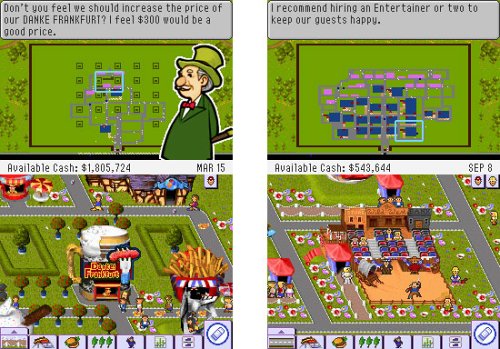
To read more of the post and Download, click here!
 Join In and Discuss Here Join In and Discuss Here
Submit News and Releases Here and Contact Us for Reviews and Advertising Here |
|
 |
|
|
|
October 15th, 2012, 16:12 Posted By: wraggster
Today ive finally brought back the DCEmu Games Reviews website, its been stagnant for a long while but with over 150 Games reviews we want to bring it back to what it should be and that is a Gaming reviews website thats reviewed by real gamers not journalists but the people who actually buy the games. Theres no set review method but obviously quality would be really good.
You can submit reviews here --> http://www.dcemu.co.uk/vbulletin/for...-Reviews-Forum
Check out DCEmu Games Reviews Here --> http://games-reviews.dcemu.co.uk/
To read more of the post and Download, click here!
 Join In and Discuss Here Join In and Discuss Here
Submit News and Releases Here and Contact Us for Reviews and Advertising Here |
|
 |
|
|
|
May 3rd, 2012, 16:23 Posted By: bandit

Our good friends over at Lightake has 10% OFF coupon code for Mother's Day! So go and purchase something for your Mom, wife or girlfriend. While you're at it, pick something up for your siblings, father (Father's Day is coming up next month  ) or even for yourself...you deserve it! ) or even for yourself...you deserve it!
To read more of the post and Download, click here!
 Join In and Discuss Here Join In and Discuss Here
Submit News and Releases Here and Contact Us for Reviews and Advertising Here |
|
 |
|
|
|
December 21st, 2011, 16:44 Posted By: bandit


XCM is getting to release their latest light gun, The Wildfire Light Gun. The Wildfire Light Gun can for used on the Xbox 360™/Xbox 360™ Slim and PS3™/PS3™ Slim console.
Feature:
2 Built-in Modes:
a. Exciting mode - with this mode you are able to act as the soldier, holding the gun in your hand, point to the TV screen, and because it is has a motion sensor, you will feel like you're in the game! You can completely enjoy first person shooting experience by simply moving your arm to aim and shoot.
b. Lazy mode - with this relaxing mode, you can lay down on your bed or sit on your couch with your hands by your side, holding each controller on each hand and just move your fingers to play the game. No matter if you're aiming or shooting, it is quite simple and easy. Relax and enjoy the game play.- Built-in fast sweep 180° watching scene button. A nice feature to quickly check the enemy behind you.
- Built-in autofire function.
- Built-in double triggers
- Compatible with Xbox 360™ Wired Headset
- Compatible with the latest PS3 firmware
- Wireless design
- Super high sensitivity precision and smoothness
- Note: Official Xbox 360 WIRED controller is REQUIRED if playing on Xbox 360™. NO Play and Charge USB cable. WIRED controller is used to recognize USB signal and activate light gun.
Expect a full review. You can purchase this from Play-Asia and Amazon and will retail for $99.99.
To read more of the post and Download, click here!
 Join In and Discuss Here Join In and Discuss Here
Submit News and Releases Here and Contact Us for Reviews and Advertising Here |
|
 |
|
|
|
December 21st, 2011, 16:44 Posted By: bandit
.jpg) .jpg)
The XFPS PC Magic Box 2 allows you to use an Xbox 360™ (wired/wireless) and PS3™ controllers with PC games. Although the Xbox 360™ controller can be used on the PC but due to lack of keys remapping function, gamers may find the gaming controllers quite difficult to use on some PC games. The XFPS PC Magic Box 2 compliments this need. You're now able to remap any key on the keyboard to the game controller, using the right buttons/Trigger to shoot, the right button for punch or kick etc. and many more with the XCM PC Magic Box 2. This device is user friendly and also adds auto fire function. Let’s start to play the PC games in another mode!
Function and feature:- Supports both Xbox 360™ (wired/wireless) and PS3™ controllers with PC games. *NOTE: if using with Xbox 360 wireless controller, the Xbox 360™ PC Wireless Gaming Receiver must be required.
- Supports rumble function.
- Supports Xbox 360™ wired or wireless headset.
- Supports PS3™ SixAxis tilt function
- 8 built-in independent auto fire buttons
- You are able to re-map the keys on keyboard to the Xbox 360™ or PS3™ controller.
- PC will recognize PS3™ controller as Xbox 360™ controller, so the PS3™ controller can be able to use on all PC games. *NOTE: most PC games won't recognize PS3™ controller but XCM PC Magic Box 2 will trick PC into thinking a Xbox 360™ controller is plugged in. Xbox 360™ controller has better compatibility with PC.
You can purchase this from Play-Asia and Amazon. It will be released December 2011 and will retail for $49.99.
To read more of the post and Download, click here!
 Join In and Discuss Here Join In and Discuss Here
Submit News and Releases Here and Contact Us for Reviews and Advertising Here |
|
 |
|
|
|
November 30th, 2011, 05:06 Posted By: bandit
True Blue JB2 USB Dongle for PS3
Manufacturer: True Blue
Site: Buy from LighTake
Price: $59.99

Overview : Unlock the true potential of your PS3 with True Blue – keep your PS3 on a homebrew enabled custom firmware, while at the same time enjoying the newest and most popular PS3 games.
Features :- Booting of games designed for PS3 system software v3.6 and above
- Runs your existing games and new v3.6+ games from HDD in conjunction with standard backup managers
- Does not require the power/eject trick
- Custom v3.55 Dongle firmware behaves like OFW when True Blue is not inserted
- Manufactured from highest grade components and Actel based
- Durable and high quality metal case design
- Tough and durable plastic packaging
- Further features to be added as they are developed
- On board 2 MBytes SPI flash
- Supports Fat and Slim PS3 consoles currently running any firmware up to v3.55 and any PS3 which can be downgraded successfully from v3.6+ to v3.55 (NOTE: requires other tools, True Blue cannot downgrade a console)
- Supports all regions of consoles
- Supports all regions of v3.6+ games
- Rock solid crystal oscillator on board for flawless timing
Quality/Usability : AS A REMINDER, WE DO NOT CONDONE PIRACY. THIS REVIEW IS FOR EDUCATIONAL AND INFORMATIONAL PURPOSES ONLY.
The jailbreak scene has been slow ever since Sony blocked any jailbreak dongle devices with new firmware updates. There have been custom firmwares and updates to them but nothing allowing newer games to be played on your console unless you have the official firmware installed but you lose all homebrew capabilities. But out of no where, True Blue is dubbed the new PS Jailbreak 2. No one really know who is behind it but all that matters is whether or not it works, how much support it will get and how long before Sony does something about it. We've all purchased the various dongles when the original PS Jailbreak was released as well as open source versions. Now, lets see what True Blue has to offer...
There are pictures of True Blues coming with plastic cases. However, the unit I received from LighTake came in a anti-static bag. It's still the same thing, just not fancy case. The True Blue JB2 dongle isn't something we're use to normally seeing when it comes to jailbreak dongles. Yes, its a USB device but what makes it different is that it doesn't come in a plastic housing. The black housing is actually metal with the True Blue logo printed on it. Even the cap is metal as well. The back end of the dongle has a small window to display LED status. Other than that, there is really not much about the dongle itself.
To use the True Blue, you must make sure your PS3 has a firmware of 3.55 It can either be OFW (official firmware) or CFW (custom firmware). So if you're still using firmware 3.41, upgrade to 3.55. Anything higher than 3.55, you will need to downgraded. If you have other jailbreak dongles, you can use that to downgrade but True Blue can not downgrade firmwares.
Setting up your PS3
Before you use True Blue, you must first install the 3.55-Dongle custom firmware onto your PS3. This is similar in function to the well known kmeaw CFW; however it also includes modifications which allow True Blue to operate correctly. The 3.55-Dongle firmware updater is distributed in a file labelled "TrueBlue-3.55-CFW.ZIP", and may be obtained through an internet search - once you have obtained it, please confirm the validity of the PS3UPDAT.PUP file contained within the ZIP archive by matching with one of the following hashes:
MD5: 43C522F8897D77B6165F95BCF3409090
SHA1: A64B010DB98996C7E53768D37D4D346F271D5950
Once you have confirmed that you have obtained the correct updater file, proceed with the update as follows:- Obtain a USB storage device such as a USB HDD or USB flash memory stick
- Create a folder on the storage device in which to save the update file. Using a PC, create a folder named "PS3" on the storage device. Within the PS3 folder, create a folder named "UPDATE"
- Extract "TrueBlue-3.55-CFW.ZIP" and you will get a folder. In that folder will be "PS3UPDAT.PUP"
- Copy the "PS3UPDAT.PUP" file to the "UPDATE" folder created in step 2. Thus, you will have this path structure on your USB storage device: \PS3\UPDATE\PS3UPDAT.PUP
- Insert the USB storage device into the PS3 and boot your PS3
- From the home menu, select (Settings) -> (System Update) -> (Update via Storage Media)
- The PS3 will notify you that the "3.55-Dongle" update was found. Select OK then follow the onscreen instructions to complete the update
- After the update has completed, your PS3 will restart and you'll now be running the 3.55-Dongle custom firmware. This will also be visible under the System Software information screen. You may now enjoy the use of the True Blue dongle
(NOTE: The above procedure is only applicable to PS3’s on or below system software v3.55)
Updating True Blue
From time to time, Team True Blue will release firmware updates for True Blue which will add new features. During my testing, Team True Blue released a new update to v2.3. Of course, version number will change when there are new updates. The process of updating the True Blue dongle is as follows.- Make sure your PS3 is running the True Blue "3.55-Dongle" CFW (custom firmware)
- Copy "TrueBlueUpdate-2.3.pkg" to a USB flash drive
- Boot your PS3 WITHOUT True Blue inserted, and then insert the USB flash drive
- Navigate to (Game) -> (Install Package Files), and then select TrueBlueUpdate-2.3.pkg
- The True Blue updater will be installed onto your PS3 HDD
- Navigate to (Game) and load "True Blue Update v2.3"
- The updater will start, and will then prompt you to insert the True Blue dongle. Insert it only at this point, and continue. Your dongle will then be updated
- After the update procedure has completed your PS3 will reset, and you will then be able to enjoy your updated dongle
- You may delete the True Blue Updater from your HDD after the update is complete
Using True Blue
To use True Blue, simply insert the dongle into one of the USB ports on your PS3 and power the system up. Do not remove the dongle at any point while the PS3 is running. True Blue for the most part functions just like a regular jailbreak/CFW in that you may install and run any homebrew software and all of the standard backup managers are supported. The most notable difference is that games designed for PS3 system software v3.6+ are also supported. So if you're itching to play games that required firmware 3.55 or higher, True Blue will be able to play them.
However, in order to enjoy such titles, you must first obtain special "True Blue versions" which have been modified to function with True Blue. These will be labeled as being True Blue (TB) compatible. NO LINKS OR DISCUSSION ON HOW TO OBTAIN THESE WILL BE ALLOWED. Once you have obtained True Blue modified games, simply copy them to your PS3 internal or external USB HDD as you would with any usual jailbreak game and launch in the usual manner through any one of the many available backup managers. Also, some games will work discless, on the external or internal or work with multiple methods. Booting of games is the same as any other jailbreak method. Load up your MultiMan or your preferred program and load your games through the usual channel. NOTE: 4GB+ file(s) games won't run on external currently with True Blue.
Unfortunately, there is still no access to PlayStation Network (PSN). So all games played will be offline.
Conclusion : Overall, the True Blue JB2 USB Dongle for PS3 offers a great way to play 3.60+ games. Than again, its the only way...for now. In order to play these 3.60+ games, they must be compatible with True Blue. So if you have your own 3.60+ games that are on your HDD, you won't be able to play them unless you replace the EBOOT files. Of course, you'll have to have the knowledge of how to do so. Hopefully, there will be an update that allows the use of all games and not a special file. As each day passes, there are more and more games compatible with True Blue.
To read more of the post and Download, click here!
 Join In and Discuss Here Join In and Discuss Here
Submit News and Releases Here and Contact Us for Reviews and Advertising Here |
|
 |
|
|
|
November 17th, 2011, 00:59 Posted By: bandit

I know, we've been a little MIA with vacations, work, newly launched photography website and a semi slow scene. But today, after getting off work and stepping into the house...SURPRISE! The new True Blue JB2 dongle was delivered. We weren't even expecting this in the mail. This is the newest jailbreak device for the PlayStation 3. Of course, we'll bring you a full review. But right off the bat, this is not your typical USB dongle. No plastic casing! This thing is housed in a metal case...even the cap!
Here are some of the features:
- Booting of games designed for PS3 system software v3.6 and above
- Runs your existing games and new v3.6+ games from HDD in conjunction with standard backup managers
- Does not require the power/eject trick
- Custom v3.55 Dongle firmware behaves like OFW when True Blue is not inserted
- Manufactured from highest grade components and Actel based
- Durable and high quality metal case design
- Tough and durable plastic packaging
- Further features to be added as they are developed
- On board 2 MBytes SPI flash
- Supports Fat and Slim PS3 consoles currently running any firmware up to v3.55 and any PS3 which can be downgraded successfully from v3.6+ to v3.55 (NOTE: requires other tools, True Blue cannot downgrade a console)
- Supports all regions of consoles
- Supports all regions of v3.6+ games
- Rock solid crystal oscillator on board for flawless timing
You can purchase the True Blue dongle from LighTake along with a bunch of other gaming accessories.
*UPDATE* 11/17/2011
Hmmm...it seems LighTake wasn't the one who provided it. Time to investigate...
To read more of the post and Download, click here!
 Join In and Discuss Here Join In and Discuss Here
Submit News and Releases Here and Contact Us for Reviews and Advertising Here |
|
 |
|
|
|
October 28th, 2011, 19:50 Posted By: bandit
This is a bit off topic from our usual gaming related reviews and news but we would like your help! We just launched our new photography camera gear reviews and deals site. Although we have over 3,000 unique hits for the first month since we launched, we want to keep it rolling! The idea is the same as what we've been doing on DCEmu Reviews; post up latest news and reviews but at the same time, post any great deals that we see and come across. So if you or someone you know who loves photography, check out 1KIND Photography. We hope to have a contest shortly but we need more people subscribed...so HELP SPREAD THE WORD!

Be sure to follow us on:
YouTube - http://www.youtube.com/1kindphotography
Facebook - https://www.facebook.com/1kindphotography
Twitter - https://twitter.com/#!/1KINDPhoto
To read more of the post and Download, click here!
 Join In and Discuss Here Join In and Discuss Here
Submit News and Releases Here and Contact Us for Reviews and Advertising Here |
|
 |
|
|
|
October 28th, 2011, 19:50 Posted By: bandit
This is a bit off topic from our usual gaming related reviews and news but we would like your help! We just launched our new photography camera gear reviews and deals site. Although we have over 3,000 unique hits for the first month since we launched, we want to keep it rolling! The idea is the same as what we've been doing on DCEmu Reviews; post up latest news and reviews but at the same time, post any great deals that we see and come across. So if you or someone you know who loves photography, check out 1KIND Photography. We hope to have a contest shortly but we need more people subscribed...so HELP SPREAD THE WORD!

Be sure to follow us on:
YouTube - http://www.youtube.com/1kindphotography
Facebook - https://www.facebook.com/1kindphotography
Twitter - https://twitter.com/#!/1KINDPhoto
To read more of the post and Download, click here!
 Join In and Discuss Here Join In and Discuss Here
Submit News and Releases Here and Contact Us for Reviews and Advertising Here |
|
 |
|
|
« prev
1
2
3
4
5
6
7
8
9
10
11
12
13
14
15
16
17
18
19
20
next »

|
|
|

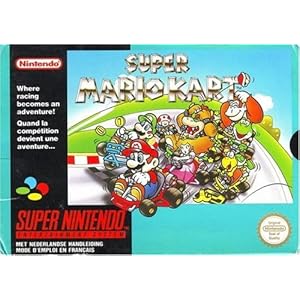




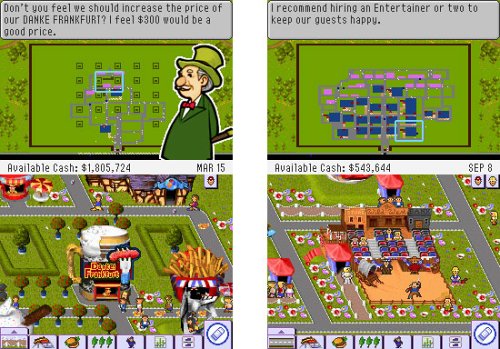



.jpg)
.jpg)

