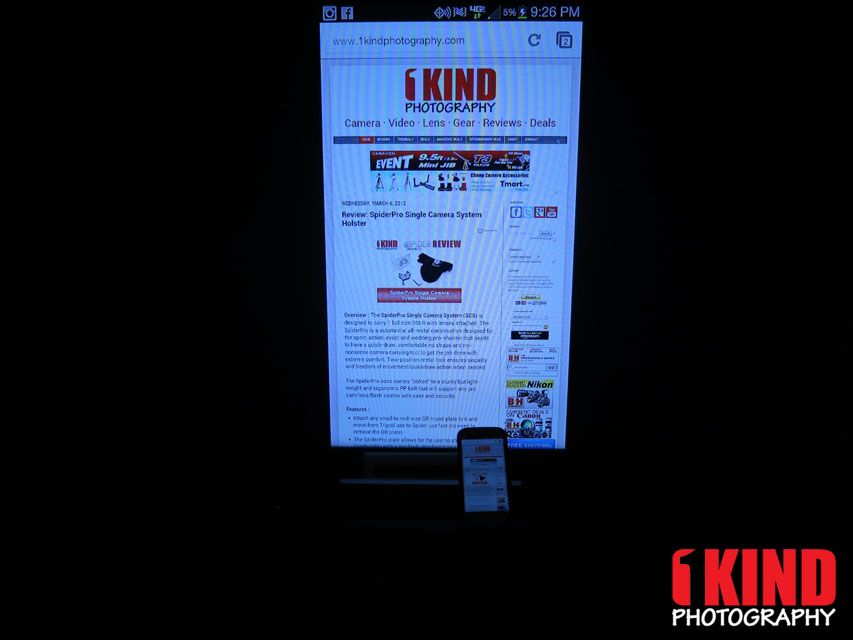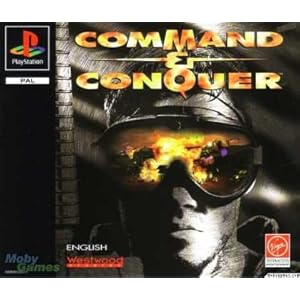|
|
DCEmu Reviews is a site which has reviews and more for every console released and so much more. Part of the DCEmu Homebrew & Gaming Network.
Contact us to do reviews Here
THE LATEST NEWS BELOW
|
December 27th, 2016, 21:28 Posted By: wraggster
Hi all continuing our work on DCEmu we have now closed the games reviews site and put everything back into one site, also removing the ads and so you have very much a pure independent reviews site.
Check out DCEmu Reviews Here --> http://reviews.dcemu.co.uk/
To read more of the post and Download, click here!
 Join In and Discuss Here Join In and Discuss Here
Submit News and Releases Here and Contact Us for Reviews and Advertising Here |
|
 |
|
|
|
October 31st, 2015, 05:16 Posted By: bandit
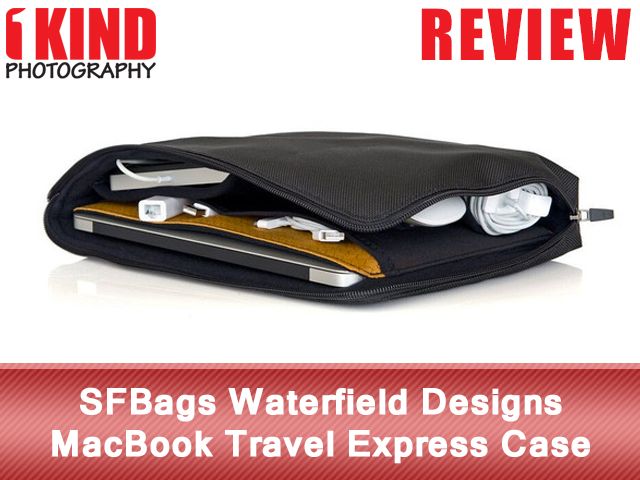
Overview : Ticket to Ride. The Travel Express is your all-in-one mobile office solution. Store and protect your MacBook Air or MacBook Pro, cables, power brick and accessories, and you're good to go anywhere...fast. Soft, scratch-free pockets protect each item from bumps and bruises and extra pockets hold wallet, phone and other essentials. The Travel Express keeps your essentials organized and protected all in one place.
Fits New 13" & 15" Retina Display
Features :
- Black ballistic or tan waxed canvas
- YKK self-locking zipper opens the case along the top & side panel for easy access.
- Size & Dimensions:
- 11" Air Travel Express: 13.5" x 9.1" x 1.9" , 14 oz
- 12" MacBook Travel Express: 13.75" x 9.5" x 1.5" , 14 oz
- 13" Air Travel Express: 14.5" x 10.5" x 1.9", 1.1 lb
- 13" MacBook Pro Travel Express: 14.5" x 10.5" x 1.9", 1.1 lb
- 13" MacBook Pro (Retina Display) Travel Express
- 15" MacBook Pro (Retina Display) Travel Express: 16.25" x 11.5" x 1.75", 1.25 lb
- Optional straps: - D-rings only - Simple Strap Mini - Suspension Strap Mini
Quality/Usability : I've been a big fan of Waterfield Designs and they have been my go-to company for bags/cases for my electronics. They make exceptional bags for laptops, tablets and mobile phones. Their products are well-designed, made from premium materials, and look fantastic. So when I got my new 15" Macbook Pro Retina [Amazon / B&H Photo / Adorama], you know I had to go to them.
I wanted a bag that would not only hold the Macbook Pro but also hold the charger and other accessories. The one bag that caught my eye was the Travel Express case.
   
I'm a plain person and went with the black nylon that is water resistant. They also have a tan waxed canvas. There's no external pockets.

Depending on the bag, Waterfield would sometimes charge for installing D-rings. With the Travel Express, the D-ring is included and can be used with a strap so that it becomes a messenger-style bag.
   
Waterfield offers two different strap options – the Simple Strap ($12) or the Suspension Strap ($22; pictured). If you have your own strap, you can use that instead.
You can also simply carry the case under your arm or slip it into another larger bag and use it as a sleeve.
  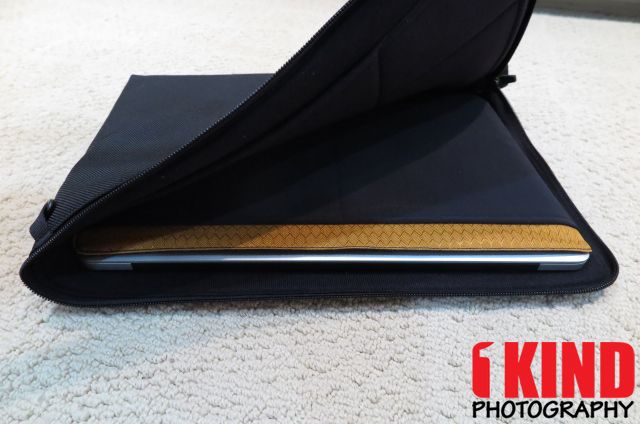
The main laptop compartment is padded and big enough just to fit the laptop and fits snuggly. I have a smoked black plastic case that I use to protect my Macbook for accidental scratches but the Macbook wouldn't fit with the case on. So I'm left with no choice but to take off the case in order for me to insert the rMBP into the Travel Express case.
The Travel Express case is just large enough for you to keep your essentials in one place so that you can stay organized and travel light.
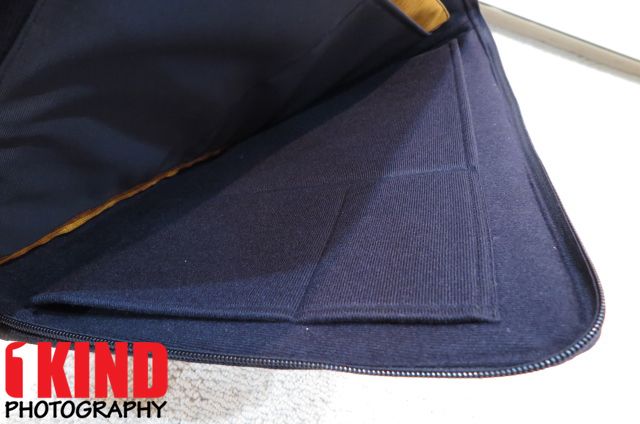    
On the opposing side are interior pockets that ensures your devices will be scratch-free and safe while traveling; two elastic mesh-like pouches and three nylon padded pouches attached to the other side of the case. Any of the pouches can be used to hold your cables, mouse, cables and charger.

One of the nice features is the self-locking zippered closure. It opens along the top and side of the case. It makes it very easy to access your belongings but without the bag fully flipping opening.
Although the bag is water resistant, the zipper is your standard zipper and won't prevent any water from entering.
Conclusion : Overall, the SFBags Waterfield Designs MacBook Travel Express Case is a must have if you're carrying your Macbook around. The Macbook fits snug and is well protected. I love the fact that I'm able to carry the charger and other accessories all in the same bag and not separately. The strap is very comfortable and well worth the few extra bucks.

Manufacturer: Waterfield Designs
Site: Buy from Waterfield Designs
Price: $89.00-$109.00 (Bag only) / $12.00-$22.00 (additional for strap)
To read more of the post and Download, click here!
 Join In and Discuss Here Join In and Discuss Here
Submit News and Releases Here and Contact Us for Reviews and Advertising Here |
|
 |
|
|
|
April 5th, 2014, 19:45 Posted By: bandit
XCM Joystick for Android iPhone iPad iPod Tablet Smart Phone
Manufacturer: XCM
Site: Buy from GoldenShop
Price: $5.40

Overview : Choose the right stick of your choice for your favorite mobile game from a 3-piece mini stick:
Xbox 360 analog stick shape concave design, PS3 analog stick shape convex design and D-pad shape.
To use the mini sticks, a player simply sticks it in place and starts.
Features:
- High quality 3rd party product.
- Works on Android, iPhone, iPad, iPod, most of the smart phones and tablets.
- Comes with 3 buttons -
- XB360 concave analog stick design
- PSX3 convex analog stick design
- D-pad design
- Add a real physical mini joystick to your smart phone or tablet.
- Works with most of the games.
- Won't damage the screen.
- Comes with suction cup - easy to attach or remove.
Quality/Usability : Trying to play games using the on-screen joysticks is not the same. It doesn't feel comfortable after awhile. So XCM has released a joystick that attaches to your devices screen via suction. This offers a real physical mini joystick while you pay your games and it won't damage your screen as well.
There are three different buttons. Concave which is similar to Xbox 360 controllers, convex which is similar to PS3 controllers and a D-pad for games that has directional movement. You're most likely going to be using the d-pad and the other button is your preference on whether or not you want to use concave or convex button. You might even want to use both and not the d-pad.
The design is sturdy. Once the joysticks are attached to the screen, it won't move or fall off. As mentioned before, it won't damage your screen either because there is not sticky residue or anything permanent. To apply, simply pause the game, place the joystick over the on-screen controls and push down so that the joystick suctions to the screen. Want to remove it? Just peel up the suction cup and lift the joystick up. That's it.
Here is a video of it in action:
http://www.youtube.com/user/dcemureviews
Conclusion : Overall, the joystick is a must have if you play games a lot on your smartphone or tablet devices. Its easy to install and easy to remove. The price is also very affordable at under $6. Just to remember to remove the buttons when you're done playing or it will be in your way.

All your photography news, reviews and deals.
Follow us
 
 
To read more of the post and Download, click here!
 Join In and Discuss Here Join In and Discuss Here
Submit News and Releases Here and Contact Us for Reviews and Advertising Here |
|
 |
|
|
|
April 5th, 2014, 19:27 Posted By: bandit
XCM Tattoo Unisex Touch Winter Warm Gloves for Smart Phone Devices
Manufacturer: XCM
Site: Buy from GoldenShop
Price: $8.99
 
Overview : You might have come across the problem to use the touch screen mobile in winter? XCM tattoo phone glove made just for iPhone, iPad and similar touch enabled device, it made of high quality material and built in the conductive contact place on the fingertip of the gloves (capacitive tips for thumb, index finger and middle finger), guaranteed to keep your finger snug and warm on that cold windy day, the XCM tattoo phone glove has a cool tribal tattoo design and almost always eye-catching.
Features:
- High quality 3rd party product.
- Made of high quality material and built in the conductive contact place on the fingertip of the gloves (capacitive tips for thumb, index finger and middle finger).
- Works on smart phones, tablets or other touch screen devices.
Quality/Usability : Ever tried to use your smartphone or tablet in the blistering cold where your fingers freezes? What about trying to use your phone with your gloves on but nothing registers or your gloves are just too bulky?
XCM has a glove that allows you to use your smartphone, tablet and other touch screen devices without freezing your fingers.
The glove is made of soft cotton/polyester material. From what I can see, it comes in one size and one color only. It does have 2 different tribal designs to choose from. In regards to size, I'm 5' 9" and I think I have average size hands and it was a bit snug but did stretch enough that my fingers were at the tip of the glove.
On the thumb, index and middle finger, there are three conductive contact place on the fingertip of each glove. This allows you to swipe, select and even zoom in or out.
Does it protect your hand from the cold and blistering wind? Yes. But don't expect it to be winter gloves where you can use it to throw snowballs. One thing I did notice was that if your hands get sweaty, the moisture will come through the glove and leave wet marks on your device.
Conclusion : Overall, the gloves work fine. I didn't have any problems with it not swiping or pinch zooming. It would be nice if the gloves ran a little bigger or at least offered 2 sizes (S/M and M/L).

All your photography news, reviews and deals.
Follow us
 
 
To read more of the post and Download, click here!
 Join In and Discuss Here Join In and Discuss Here
Submit News and Releases Here and Contact Us for Reviews and Advertising Here |
|
 |
|
|
|
September 23rd, 2013, 16:17 Posted By: wraggster
Hi all its been a while since i did a review and if i am being honest i may be a little rusty, one thing i can say is that im not a techie all i really want to know is if the product does what i expect of it, for the sake of this review, the product is a JXD S7300 Android Tablet which also doubles as a handheld console. The great guys at DealExtreme asked me to review it and i gladly obliged.
First off lets take a look at the tablet with photos:
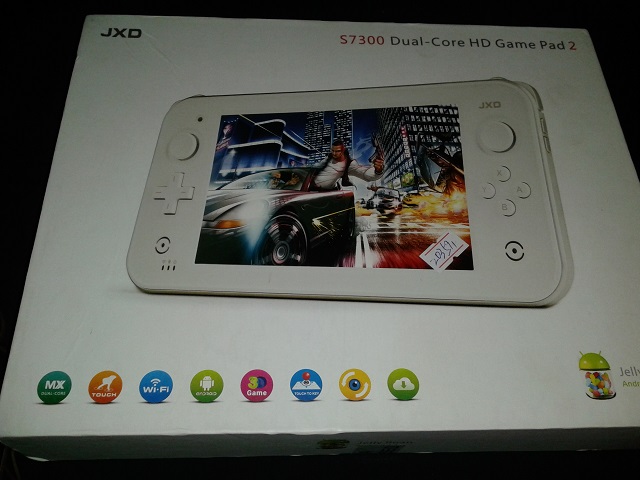
Already im salivating like a child waiting to open a Xmas present, i love emulators and the ability to play them with joypads pleases me.
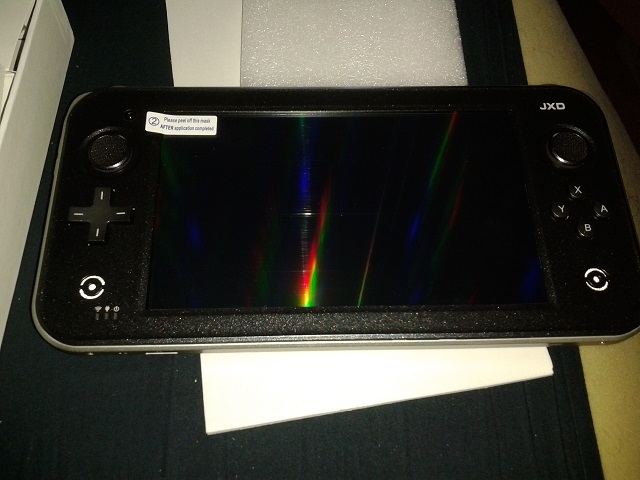
Heres the tablet itself, those of you who are astute will notice that it looks like a clone of the WiiU Tablet which to be fair isnt a bad thing. What youll notice is Dual Analogue controllers and a Dpad, 4 buttons on right hand side and also shoulder buttons, this baby looks the job for anything from Snes to PSX and N64 Emulation.
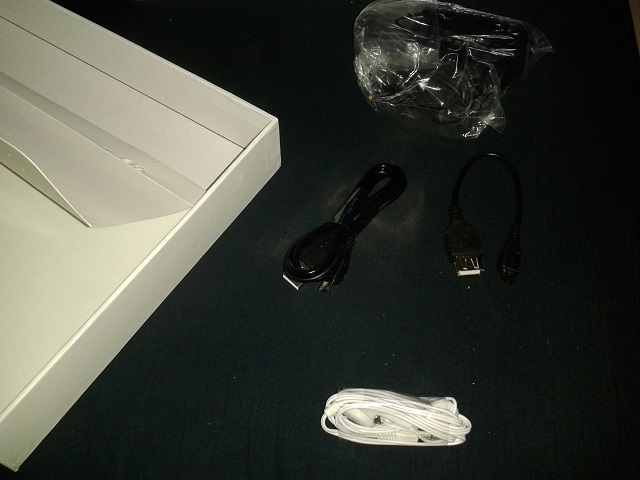
a few cables to keep you happy
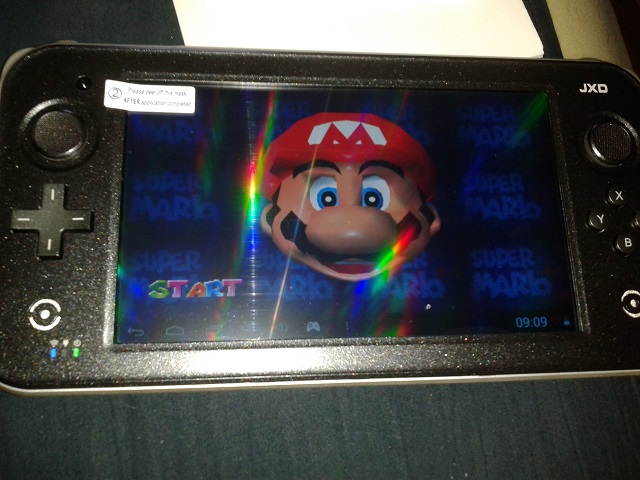
Super Mario 64 playing on the Tablet, no wonder these reviews take so long, especially when you fall in love with the old games again.
Heres the most interesting of the Specs:
| Color |
Black |
| Material |
Plastic housing |
| Operating System |
Android 4.1 |
| Processor |
Amlogic MX Cortex-A9 Dual Core |
| GPU |
ARM mali400 |
| Memory Capacity |
RAM: DDR 3 1GB; ROM: 8GB |
| Expansion Slot |
Supports TF card up to 32GB |
| Display Size |
7 Inch |
| Screen Resolution |
1024 x 600 Pixels |
| Touch Screen |
Capacitive screen |
| Digital Camera |
300KP |
| Video Formats |
RMVB, AVI, MPEG-4, ASP, DIVX, WMV, F4V |
| Audio Formats |
MP3, WMA, FLAC, OGG etc. |
| Images Formats |
JPG, BMP, PNG etc. |
| E-book Formats |
PDF, TXT, CHM, HTML etc. |
| Game Formats |
PS1, N64, CP1/CP2/Neo-Geo arcade game, Geo, GBA, SFC, MD, FC |
| Other Features |
5-point touch screen |
| AV-out |
HDMI dual-screen output, supports up to max. 1080p |
| Sensor |
G-sensor |
| Speaker |
Yes |
| Microphone |
Yes |
| Wi-Fi |
802.11 b/g/n |
| Slots / Interface |
1 x TF card slot, 1 x 3.5mm earphone jack, 1 x Mini HDMI, 1 x Micro USB port, 1 x DC port |
| Power Supply |
Built-in 4000mAh lithium polymer battery |
Onto the Review
First off this Tablet isnt an iPad nor a Samsung Galaxy Tab or a Kindle Fire HD but with regards to the price its aimed at a different market. The JXD S7300 is in my eyes aimed at those who want more of a bargain and especially those who want to use this device for browsing the internet, going on facebook and twitter and for me playing Emulators.
The JXD S7300 comes with Android 4.1.1 otherwise known as Jelly Bean installed which means its going to be useful with just about any Android app released. The tablet boasts a 1.5GHZ Dual Core Arm Cortex A9 CPU with 1GB DDR3 Ram so looking so far at the specs it sounds pretty decent, it also comes with emulators for PS1, CPS1/CPS2, Neo Geo, Nintendo 64, GBA, Snes, Megadrive and Nes already installed, so just find some roms and your in heaven 
Where the JXD S7300 has a great advantage is in the emulator dept, yes you can play via touchscreen but i was brought up on games with a joypad and in my opinion the older games play far better on a joypad. I can play Nintendo 64 Emulators on my Samsung Galaxy Ace 2 but i get bored after a few minutes trying to play with touchscreens. The JXD S7300 has a Dpad, 2 analogue controllers, 4 buttons like you would expect on a Snes, Start and Select buttons and even 2 buttons either side on the shoulder. This baby is well kitted out.
Turn her on
The power button is on the side and within 5 seconds it boots up to a screen with the time and date on and a padlock for you to open to access all the features. First on the list for me to do was set up the Wifi and it found a whole load of networks and inputting my password and connecting took just a few seconds, first off i tried BBC News as it was already on the front page, i was asked if i wanted to install the app and it did within a second and froze. It wouldnt respond after so i turned the tablet on and off, tried the same with Facebook and Youtube and they worked fine, maybe just a glitch.
Video Playback/Streaming
On the subject of Youtube, i ve been watching wrestling and ive got to say im really impressed, its not a retina display like on iPad but for the money its very decent, i can look at it from many angles and the picture stays the same. So for video streaming off the net it gets a big tick from me.
Web Browsing
The browser on the JXD S7300 loads up Google as its home page so did a search and the results came up very fast so clicked on DCEmu, i mean where else you gonna go, the page loaded great and the ability to zoom in and out like i can on my much smaller phone worked great the 7" Capacitive Screen works great, visually if your reading webpages or for that matter Ebooks then the resolution will be very pleasing to you. If you load up photos in the browser you can pinch in and out to great effect. Gotta say im likng this tablet.
Music
Played some Backstreet Boys on a high volume and for a tablet you get a decent sound coming from it, the music player that comes with the tablet is simple, but no stuttering and plays how it should, cant ask for any more than that.
N64 Emulation
This is the area i was most interested in, with the specs on board it should deliver fairly decent N64 Emulation depending on what emulator is used. The first time i tried Super Mario 64 it crashed so i had to turn off and on, it does do it now and again so yeah a little annoying but not a killer, the emulator uses the joypad and not the touchscreen, for me i wasnt bothered, i dont want to play N64 games on a touchscreen anyhow. Mario 64 loads up great, picture perfect and sound too, i doubt its 100% accurate but yeah it feels very very close.
One thing i did notice whilst playing is that the left analogue controller would stick now and again, not too detrimental but a little annoying. You can save states and do everything you can in most windows emulators.
Can i recommend N64 emulation, from this first test oh hell yeah.
Played a couple of Megadrive games and they were equally as impressive. Then went into NeoGeo with KOF97 and the buttons were really responsive, i won a couple of bouts and like the previous 2 emulators i was impressed with speed, sound and playability on this device.
GAME CENTER X
Game Center X is JXDs Games Market it seems with hundreds of games to download, i clicked on a few to download and they quietly downloaded in the background, didnt have to sign in or anything to get them. Seems a great way to get more games. Downloaded Mini Golf and it installed very quickly. Yet again im impressed.
Android Games
We have an Android Tablet at home and its crap for playing any 3d games but ive just played some that were pre installed and very happy with the quality of graphics, no speed or sound issues, although i was crap trying to race a car until i realised that i had to tip the tablet to play the game  . .
USB Storage
Todayi thought i would give theUSB Storage a try, had some films on my USB Memory Stick and went into the Media Player to play them and i can reveal there was no issues at all, you can also do the same for roms for your emulators, with the price of USB Sticks these days its a great way of bumping up the Storage capacities of the JXD S7300.
Good or Bad the Conclusion
The JXD S7300 is a Tablet that also doubles as a joypad with a screen and despite me having a few issues with the analogue controller, this tablet is a massive step in the right direction as far as Android Tablets go, if you want to play via the Touchscreen you can but if you want retro gaming then this will give you portable gaming at a price $138 that wont break the bank. The screen delivers a 1024x600 resolution and you can output to an HDMI TV with different display resolutions accepted. Do you need an Ouya?, i think not, this does exactly the same without the need to be static in front of a tv. The JXD S7300 plays some quality Android games such as real racing 3 and dead trigger with no problems at all.
What adds more ticks to this tablet is the ability that it supports USB Joypads, so if you have a favourite emulator that you want to play even more perfectly then this is even more reason to buy one.
Like ive said before this is no iPad or top end Android Tablet but it doesnt need to be, its aimed at the retro gamer in all of us and performs exceptionally well, for a price of $138 over at DealExtreme your getting an handheld console that will play a mass of emulators and all your favourite apps and games from the Android OS.
Then you have the GameCenter X app which lets you download games galore to your JXD although i have no clue who is hosting these :P.
So would i recommend you buy it, yes most certainly, its not perfect but no gadget is, there are updated firmwares that improve some of the complaints ive mentioned above, the fact you can get updated emulators all the time and it plays top end Android games make this one of the best devices ive used in a long while.
Well done JXD for a great Gaming Tablet that knocks spots off some of the other offerings out there.
To read more of the post and Download, click here!
 Join In and Discuss Here Join In and Discuss Here
Submit News and Releases Here and Contact Us for Reviews and Advertising Here |
|
 |
|
|
|
April 12th, 2013, 13:37 Posted By: bandit

Overview : Ultimate Tablet Sleeve Protection. Safeguard your tablet with a properly fitted SleeveCase. Cushioned with high-grade neoprene and wrapped in a nearly indestructible ballistic nylon shell, the Tablet SleeveCase functions as a stylish stand-alone case or can be inserted into another bag. And no need to take your tablet out of its snug compartment when going through airport security—it's TSA Checkpoint Friendly. With its impact-resistant screen protecting insert and its scratch-free, screen cleaning Ultrasuede® lining, you're good to go. It's a slam dunk.
Features :
- Made of indestructible ballistic nylon shell
- Stand-alone case or inserted inserted into another bag
- Impact-resistant screen protecting insert
- Ultrasuede neoprene interior lining
- TSA checkpoint friendly
Quality/Usability : For photographers, we need a way to show our portfolio to clients. Some still carry around a binder with printed images while others are going more towards the high-tech route and using tablets to show their work.
As we transport our tablets or laptops to every location, we need a way to not only transport them but to make sure they don't get damaged. We do want to keep our devices as immaculate as possible so that it's presentable and not beat up. How you treat you items can also represent how well you maintain other items.

Since I purchased an ASUS Transformer Pad Infinity, I needed a way to carry my tablet around. I do have a leather case but there's no strap or handle. I would have to carry it around like a textbook thus occupying my hand. I wanted to see how the Waterfield Designs Ultimate Tablet SleeveCase would protect and hold my tablet.
 
The Ultimate Tablet SleeveCase is made of ballistic nylon shell that will help protect your screen from impacts to the front. It comes only in black. The flap has velcro on it to help close the flap and to prevent the tablet from falling out. The backside has a sleeve pocket that is big enough to hold cables, notepad or magazine sticking out (vertical).

It's available in two trim styles: lead indium and leather trim. The lead indium has a silver and black checker board look to it. The leather trim is just that, leather and costs an additional $6. The strap that is at the bottom of the sleevecase has a purpose. When you're pulling out the tablet, rather than holding the case, you would have one hand on the device and the other on the strap. This will allow you to pull the case away. You can also carry the case from this end but it is not recommended.

The flap cover is lined with Ultrasuede lining and is held closed with velcro.
 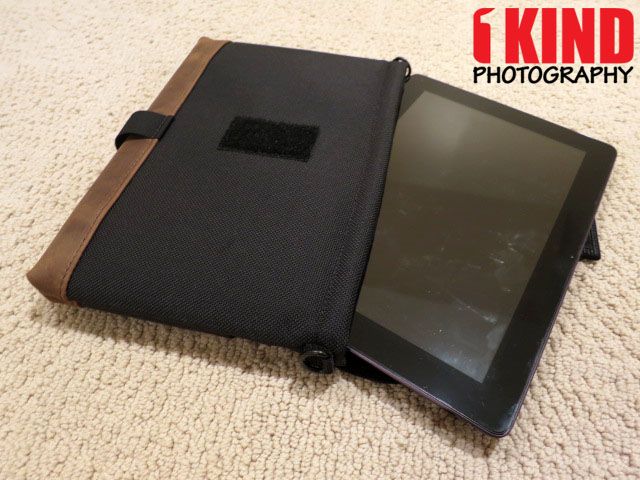
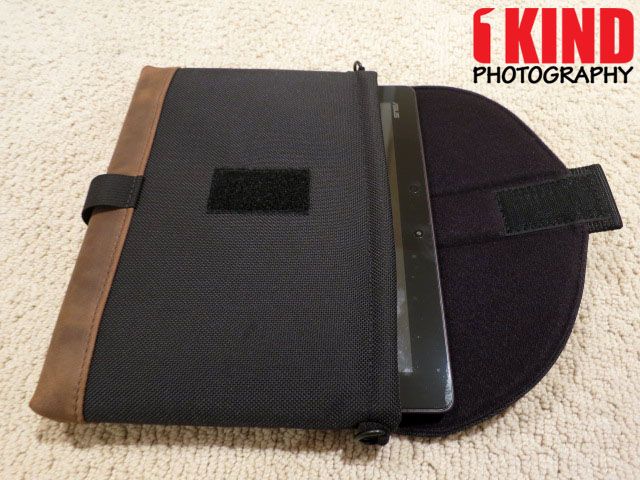 
The interior is made of neoprene liner that helps protect the screen from impacts. Also on the inside is a Ultrasuede lining that cleans the screen when you insert and remove the tablet every time. It won't remove everything but small particles like dust or crumbs. It's a perfect fit for the tablet. The Ultimate Sleeve Case are designed for tablets only with no accessories such as cases or covers installed. I personally like cases on my electronic devices to give it that extra protection.
 

If you want to add D-rings to the case, it would be an additional $5. The D-rings allows you to attach a shoulder strap if you ever need one. For $12, you get a Simple Strap Mini for the case and for $22, you get the Suspension Strap Mini (pictured above). If you have your own strap, you can use that instead of buying their own. Both the D-ring and strap are are well made and sturdy.
The Ultimate Tablet Sleeve is available for the Google Nexus, ASUS Transformers, Amazon Kindle, Barnes & Nobles Nook,Apple iPad, Samsung Galaxy Tab, Blackberry Playbook, Microsoft Surface, Motorola Xoom, Acer Iconia Tab and many more! If you're unsure of the size, Waterfield Designs has great customer service.
Conclusion : Overall, the SFBags Waterfield Designs Tablet Ultimate SleeveCase is a perfect fit for your tablet. It protects your tablet and makes transporting it easier and more professional looking. The quality is top-notch and well made.
Manufacturer: SFBags - Waterfield Designs
Site: Buy from Waterfield Designs
Price: $59.00-$87.00
To read more of the post and Download, click here!
 Join In and Discuss Here Join In and Discuss Here
Submit News and Releases Here and Contact Us for Reviews and Advertising Here |
|
 |
|
|
|
March 19th, 2013, 01:47 Posted By: bandit
 ] ]
Overview : Max Connect is a MicroUSB to HDMI MHL Adapter Improved Remote Control Protocol (RCP) that is compatible with Samsung Galaxy S2, HTC Evo 3D, HTC Evo 4G Tablet, HTC Sensation 4G, Sprint Epic 4G Touch, Galaxy Nexus and many more.
Features :
- MHL Adapter allows you to connect a MicroUSB (5 Pin) port to a HDMI (Type A) equipped device
- Improved Remote Control Protocol (RCP) function to use with HDTV remote control to control videos on a mobile device
- Designed for use with mobile devices featuring MHL technology. Make sure your phone is compatible before purchasing
- Connect a MHL compatible device to an HDMI TV
- Supports video resolutions up to 1080p and digital audio
- Includes 50cm long cable and 170cm long HDMI cable for better control performance
Quality/Usability : With camera and video improving on mobile devices, people are starting to use it more and more especially if you don't have your camera on you. But it's hard to show your friends and family pictures on your phone's screen. There's only so many people that can hover over your phone display. So why not display it on your TV?
Rather than get the OEM Samsung MHL adapter, I opted to try a 3rd party device. XCM is well known in the video game accessories scene and I have reviewed many of their gaming accessories. The quality of their products are very well made for an aftermarket company. So I thought I would give their Max Connect MHL adapter a try.

The XCM Max Connect MHL Adapter doesn't come with much. You get the MHL adapter and it comes with an HDMI cable. The only thing you have to supply yourself is the device (smartphone or tablet) and microUSB charger/cable.
 
 
There isn't much to the MHL adapter. One end lets you plug in a HDMI cable. The other end has a wire with a microUSB cable and in the middle of the XCM Max Connect MHL adapter is a port for you to connect your microUSB charging cable into and to power the adapter.
  
[/B]I own a Samsung Galaxy S3 which is MHL compatible and the hardware is slightly different from other devices. The S3 uses 11-pin microUSB rather than the usual 5-pin (newer devices will soon be using 11-pin). Since the smartphone is an 11-pin, it will not work with the MHL adapters. In order for me to get the Max Connect to work with the Galaxy S3, I had to buy a 5-pin to 11-pin adapter. These adapters cost only $2-$3 depending where you purchase from (no need to get fancy with brand name as they all do the same thing). This allowed me to convert the MHL adapters 5-pin microUSB into a 11-pin microUSB so that it would work with the Galaxy S3.
[B]

Getting it all setup is fairly easy.
- Connect the HDMI cable into the MHL adapter and your TV.
- Connect the microUSB charging cable into the MHL adapter.
- Connect the other end of the microUSB charging cable to a power source (wall or laptop).
- Connect the MHL adapter into the microUSB port on your device. This is the same port that you would normally use to charge your device.
- Select the appropriate HDMI Port on your TV (consult your TV owner's manual).
- The TV screen will display what is on your phone.
NOTE: Please ensure that your device has MHL capabilities.

Since it is connected to a microUSB charging cable and power source, it will also charge your device. No need to worry about your phone running out of battery.
Here are some samples of what it would look like on your HDTV. The HDTV display is a 55" Samsung LED.
Phone Home Screen:
  
YouTube and Google Maps:
 
Video Player (The Walking Dead):

I can now watch videos on a bigger screen whether it's videos that I loaded to my phone or videos that I have recorded on my phone.
Picture Gallery:
 
If I have guest over, we no longer have to pass the phone around or huddle around a phone. We can now view all the images we want on a big screen and comfortably.
Web Browser (Google Chrome):
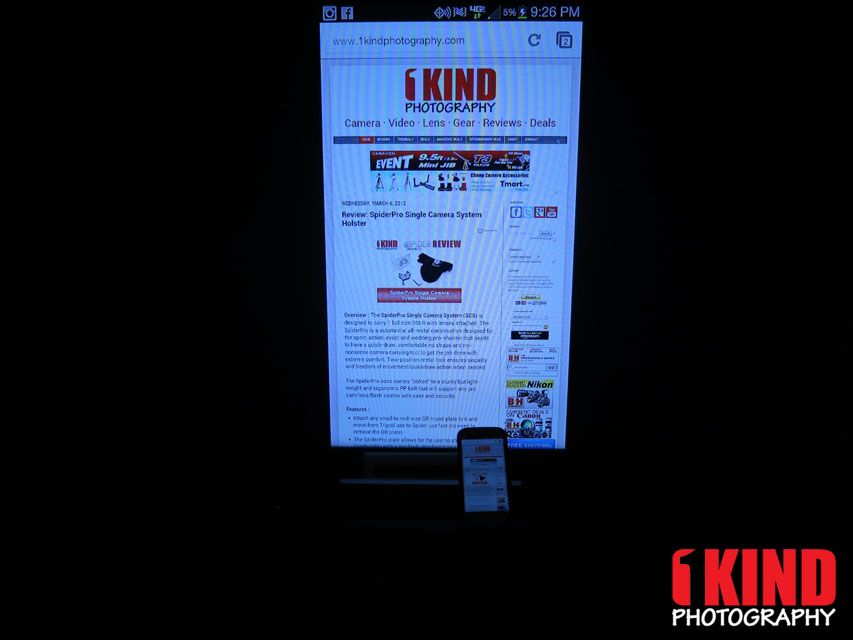 
You really wouldn't want to view the web from your phone if you're home and have access to a tablet, laptop or desktop but this is just to show what you can do and how it would look.
Games (Candy Crush):

Yes, we can play our games on a bigger screen but we would still need to take a look at our phone so we can see where we're pressing. But it's cool though.
Pretty much whatever is displayed on your device is displayed on your TV. You can now watch videos, view pictures, browse the web and play games all on a bigger screen at resolutions of up to 1080p. The color and clarity of the output is very good. It also depends the quality of your HDTV and its settings. The refresh rate is pretty smooth as well. The pictures above doesn't do its justice.
Conclusion : Overall, the XCM Max Connect MHL MicroUSB to HDMI Adapter Cable displays whatever is on your device on to your TV. The Official Samsung MHL adapter with 5-pin to 11-pin adapter costs $40 retail without HDMI cable. Even if you have to go out and buy a 5-pin to 11-pin adapter, it's still cheaper. It may not cost much but I liked the fact that they included an HDMI cable. Also, make sure that your device is MHL compatible.
Manufacturer: XCM
Site: Buy from Play-Asia
Price: $23.99
To read more of the post and Download, click here!
 Join In and Discuss Here Join In and Discuss Here
Submit News and Releases Here and Contact Us for Reviews and Advertising Here |
|
 |
|
|
|
January 21st, 2013, 13:22 Posted By: wraggster

Over at Amazon.com they have a Sega Genesis console with an amazing 80 Games built in, it features most of the best games ever released for the system and it available for a bit under $58 --> http://www.amazon.com/AtGames-Genesi.../dp/B0094H8H7I
NickyP has posted a review of the console, here it is in full:
Not to be confused with this blue piece of crap. I bought that as well a few years back ($10 at Walgreens), and while it does work, it's... a piece of crap.
Anyways. Aside from the still-horrendous sound quality that all of AtGames' clone systems suffer, this Genesis console is actually decent.
The build quality on the controllers are surprisingly durable, much like what the original 6-button Genesis controllers feel like. Unfortunately, the controllers are wireless and are a pain to operate. First off, the battery compartment is screwed shut; with one of those extremely tiny screws that you need a special screwdriver for. After you remove the screws, you'll note that the battery lid is really hard to remove, which makes you wonder why the hell it needed a screw to begin with. Insert two AAA batteries, and you're ready to go. The problem is the IR port is really small and is short-distanced. You have to sit within a 6-foot radius of the console for the controller to work. Also, unless the IR port is actually facing the console, it won't recognize your input whatsoever. Which means, you have to hold the controller in a somewhat unnatural position for it to work; flat out. Maybe this is how you guys play in general, but I know I don't; it took time for me to adjust. Thankfully, you can plug in official wired Genesis controllers, so it's no big deal. In my case, all of my Genesis controllers are broken, so I'm stuck with the included wireless ones.
There's also a cartridge slot, which is one of the main reasons I bought this thing. In addition to the 80 games that are included (40 Genesis games, 40 no-name crap games), you can play your own cartridges. The video emulation is about 90% accurate, at least when comparing it to Picodrive on my PSP. For the most part, everything looks the way it should... though I think Eternal Champions is a little off. As for the sound? It's a few octaves lower than it should be, so almost all games sound like ass*. On the bright side, the 40 Genesis games are a solid library. You get all Sonic (except 3), Golden Axe, and Ecco games, and other good games like Comix Zone. The box also comes with a Genesis cartridge that includes 10 more no-name crap games. I never played them, but it's very interesting; the cartridge casing is akin to the Japanese MegaDrive games, and not American Genesis cartridges. I haven't tried it, but I'd wager that this console could probably play import games. Something worth keeping in mind, maybe?
All in all, it's alright. I bought it mainly for novelty, but sound issues aside, it's a well-rounded package. If you find it on sale for maybe $25 or so, you might want to pick it up. Not that I regret shelling out $40 for it, of course. Just sayin'.
Anyone else have this thing?
*Funny enough, I think I prefer the lower pitched version of the middle boss theme from Sonic & Knuckles. It sounds more menacing! Maybe that's just me...
More info --> http://www.chronocrash.com/forum/ind...;topicseen#new
To read more of the post and Download, click here!
 Join In and Discuss Here Join In and Discuss Here
Submit News and Releases Here and Contact Us for Reviews and Advertising Here |
|
 |
|
|
|
October 18th, 2012, 14:48 Posted By: wraggster
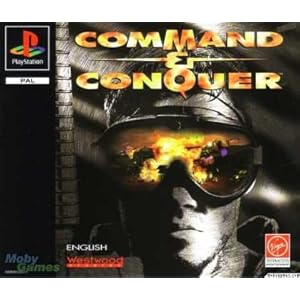
Available Here --> http://www.amazon.co.uk/Virgin-Inter...0563930&sr=8-1
Command and Conquer PS1 Review
Every day im going to review a game, none will be massive reviews as im not a journalist im just a gamer, the reviews will be from the retro days right up to todays games, most of the best games transcend time. If you would like to write reviews of games you play then please post them in our User Submitted Review forum, ill then add a few screenshots etc and post them on DCEmu Games Reviews.
Having played this on PC many years ago i decided to tackle Command and Conquer the original version all over again, the graphics are dated now and the game is quite slow but saying that sometimes you need it to because to win the game you need more strategy than in todays RTS games. Because i was playing on the PSP i found the game hard at first to get on with the controls but after a while grew to the stage where i was very competent. The game lasted me nearly 2 and a half months slowly progressing through the levels.
In the game you start off with basic weopens and get new ones each level so the learning curve is awesome, i am a player who likes to defend first and then hit them on the counter attack, so for me a slower game plays to my strengths. If you havent played the game before then either on PS1 or PSP/PS3 via the PSN Store why not give it a try, def worth the money despite the outdated graphics.
If i was to give it a score out of 100 it would be a decent 88/100.
Anyone got a comment please reply and let me know
To read more of the post and Download, click here!
 Join In and Discuss Here Join In and Discuss Here
Submit News and Releases Here and Contact Us for Reviews and Advertising Here |
|
 |
|
|
1
2
3
4
5
6
7
8
9
10
11
12
13
14
15
16
17
18
19
20
21
next »

|
|
|

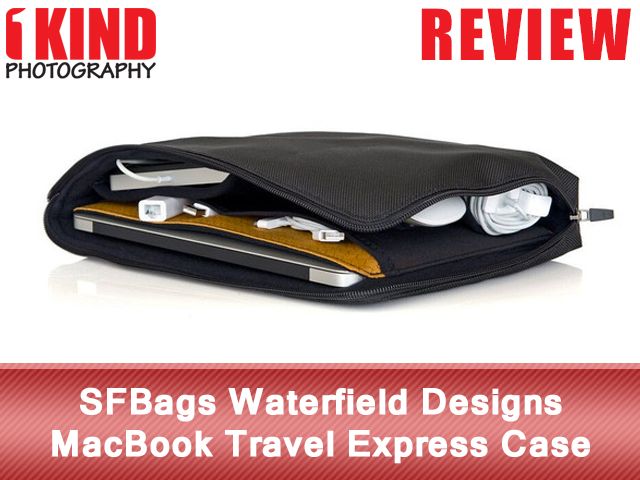











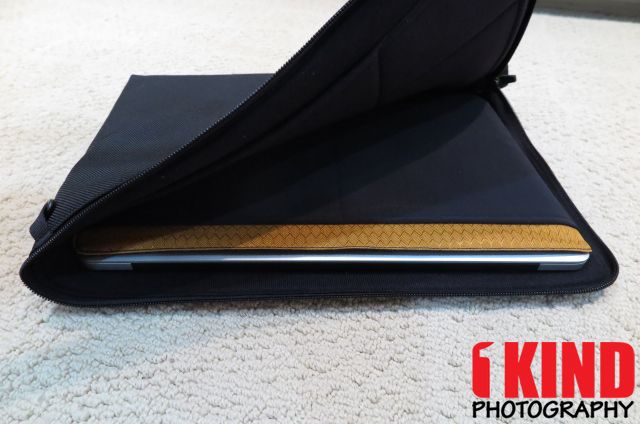
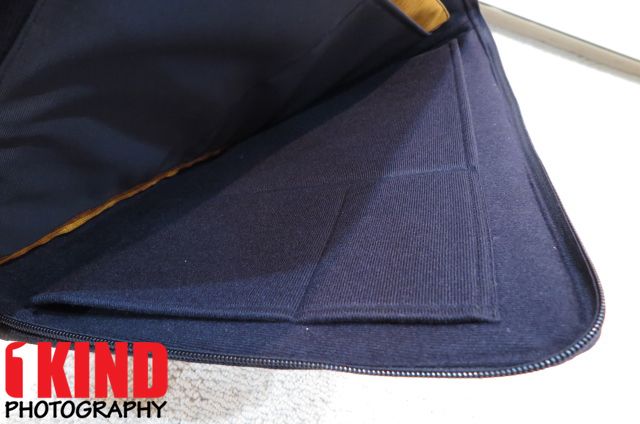














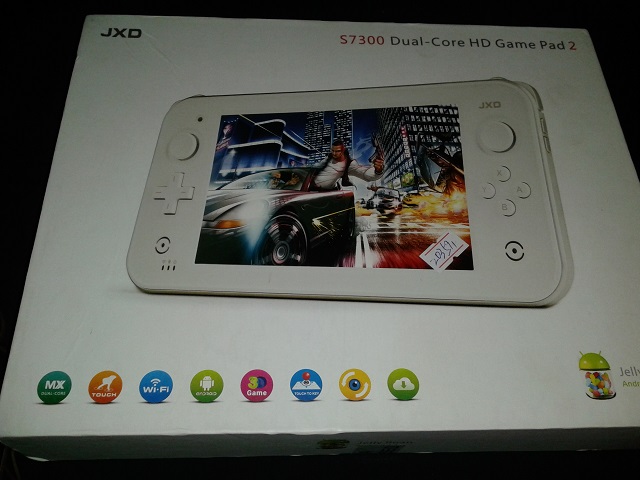
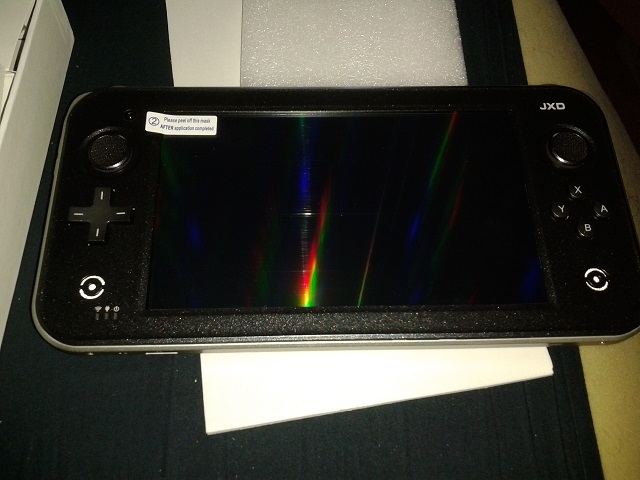
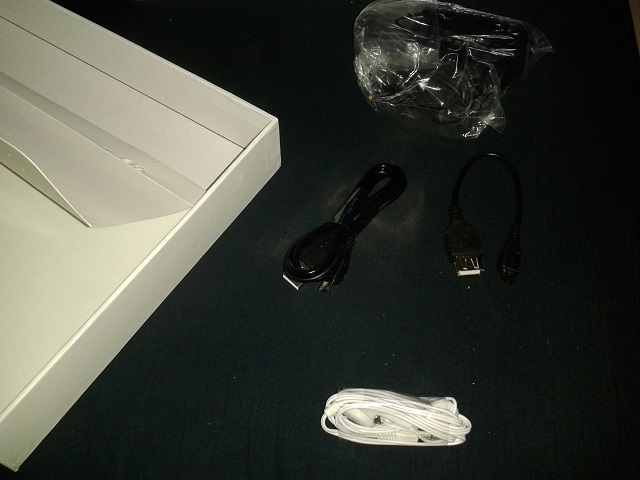
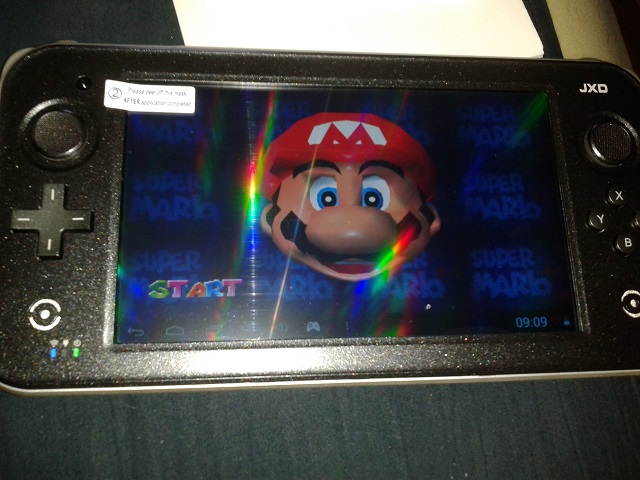








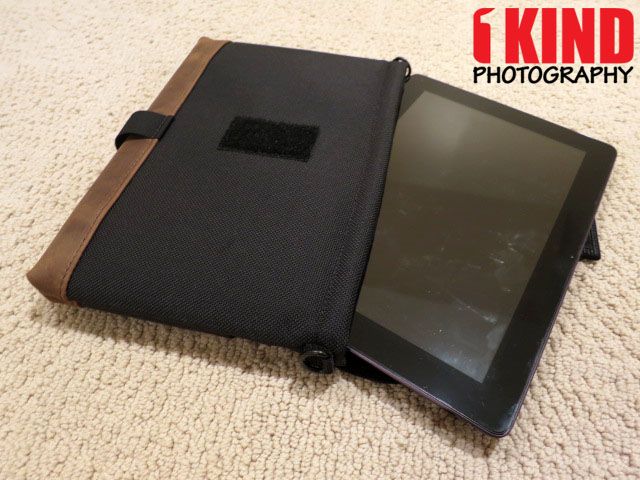
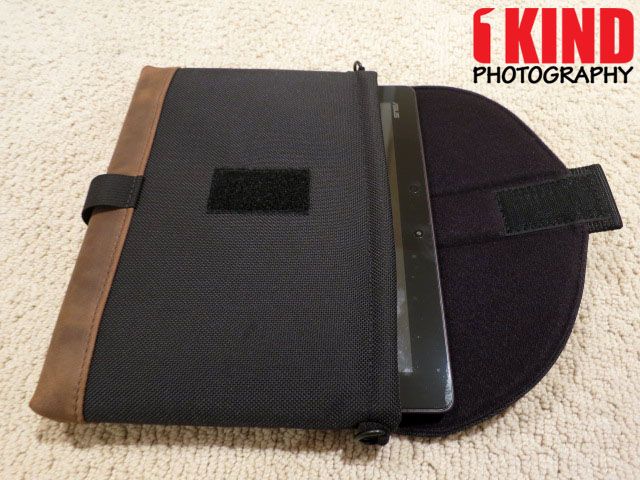




 ]
]