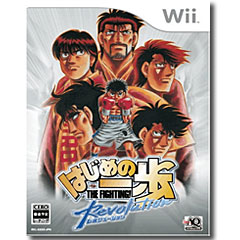|
|
DCEmu Reviews is a site which has reviews and more for every console released and so much more. Part of the DCEmu Homebrew & Gaming Network.
Contact us to do reviews Here
THE LATEST NEWS BELOW
|
August 16th, 2007, 22:59 Posted By: bandit
Ziff Davis Media has finally hit the wall.
The embattled tech media company - which has teetered on the brink for over a year as it tried to sell itself in pieces to get out from under a mountain of debt - said it skipped an interest payment due yesterday and was entering into negotiations with debt holders to restructure about $390 million in debt.
"It's about correcting a capital-debt structure," said Young, who added that he could not speculate on what terms would be offered to debt holders.
Said one industry observer yesterday, "They are playing hardball with their lenders by withholding payments. It was inevitable. They were in a cash crunch and it was just a matter of time."
The company said it has retained Alvarez & Marsal to handle the restructuring. Alvarez & Marsal have done work in the past for companies such as Timex, DoubleClick and Levi Strauss.
In the most recent fiscal year ending Dec. 31, 2006, Ziff Davis Media had $181 million in revenue and cash flow of $27.1 million. The company also said it was going to delay filing its quarterly fiscal report for the period ending June 30.
Having worked in printing publications for a Latino Magazine, MAD Magazine and partially for DC Comics, the industry is very hard to stay a float considering everything is going to digital these days. Tips & Tricks, Official Xbox Magazine and others have closed. Time Warner had sold or closed numerous magazines of their own as well. It was a matter of time. Hopefully EGM and 1UP will survive this downfall and be picked up by someone else.
Source: NYPost
To read more of the post and Download, click here!
 Join In and Discuss Here Join In and Discuss Here
Submit News and Releases Here and Contact Us for Reviews and Advertising Here |
|
 |
|
|
|
August 15th, 2007, 16:27 Posted By: bandit
My goals for this project are to be able to control a game on at least 2 axes and have fun while I'm doing it. I won't be attempting to recreate Nintendo's official Balance Board, as that seems to use scales to detect shifting of weight, while the board itself remains stationary on the ground. My board will actually require balancing, and it will move around freely. The design I started kicking around in my head pretty much dictated the type of game I'd be testing it out with. I figured skateboarding or snowboarding should allow me enough leeway in my input that I wouldn't be required to have the balance and coordination of Daniel LaRusso to play.
 
Some tennis balls, glue, plastic trays, foam strips, grip tape, and of course, a Wiimote were used to make this DIY'er Balance Board. For instructions on how to build your own, click on the link below.
Source: NintendoWiiFanboy
To read more of the post and Download, click here!
 Join In and Discuss Here Join In and Discuss Here
Submit News and Releases Here and Contact Us for Reviews and Advertising Here |
|
 |
|
|
|
August 15th, 2007, 03:30 Posted By: bandit
GameFly seems to have the actual box art for the much anticipated boxing game for the Wii, Victorious Boxers: Revolution. In Japan, it is known as Hajime No Ippo Revolution. Do you like the Victorious Boxers box art? I hope the Victorious Boxers box art is a concept.
 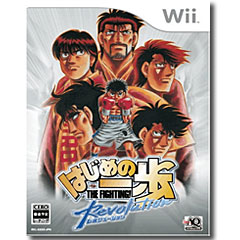
*UPDATE*
Here is the actual final box art..A LOT better!

To read more of the post and Download, click here!
 Join In and Discuss Here Join In and Discuss Here
Submit News and Releases Here and Contact Us for Reviews and Advertising Here |
|
 |
|
|
|
August 15th, 2007, 03:04 Posted By: bandit
Dragon Wireless Sensor Bar
Manufacturer: Dragon
Site:
Price: $14.95

Overview : Play your Wii in total freedom without that messy (and fragile) sensor bar cable with Dragon wireless sensor bar. With a range of 5 meters to the Wii console and 5 meters to the Wiimote, you can set up your playing area as you wish.
Features:- Can be placed anywhere
- High quality and efficient
- Wireless function and easy to set up
- 5 meters operating range to Wii console
- 5 meters operating range to Wiimote controller
- Requires 6 pieces of alkaline dry AA batteries (72 hours of continuous play time)
- Compatible with any Wiimote
Quality/Usability : Well known 3rd party peripheral manufacturer, Dragon, has released their own version of the wireless sensor bar. The wireless sensor bar has the style and look of the Nintendo Wii and the sensor bar. With the style and look, comes size.
The size of the wireless sensor bar is HUGE. With the Nintendo Wii placed on the stand that came with the Wii and standing up, the sensor bar is as wide as the Wii and is even taller than the Wii. Compared to the original sensor bar that came with the Wii? With the sensor bar laying flat, its takes about four original sensor bars stacked on top of each other to be the same height as the Dragon Wireless Bar. It takes about two sensor bars back to back to be the same depth as the wireless sensor bar.
On the front of the wireless sensor bar is a button that looks similar to that of the Nintendo Wii. This powers on and off the sensor bar. Next to it is an LED to let you know if the sensor bar is on or off. To power this monstrous peripheral takes 6...yes, SIX!!! AA batteries. The batteries are placed on the back of the sensor bar.
The batteries lasted about two weeks depending on how much and how long it was used. This may vary either less or more depending on the usage. So the more you use the wireless sensor bar, the more the battery will be drained. The opposite is said if it was used less.
Conclusion : Overall, the Dragon Wireless Sensor Bar is just way too big. It lasts a decent amount of time but thats because it uses 6 AA batteries. It would cost you a lot of money if using regular alkaline batteries. You can use rechargeable batteries but majority of chargers can charge up to 4 batteries at one time.
Images via comments
To read more of the post and Download, click here!
 Join In and Discuss Here Join In and Discuss Here
Submit News and Releases Here and Contact Us for Reviews and Advertising Here |
|
 |
|
|
|
August 12th, 2007, 06:38 Posted By: bandit
Whether it be PSOne, PS2, GameCube, Xbox, Xbox 360 or the Wii, every console has had its own portable LCD monitor that was released by a 3rd party manufacturer. Well, now its the PlayStation 3's turn. A company known as Nevover Electronic has announced the first portable monitor for the PS3. Screen is 7" and clips to the PlayStation 3. Not much more information but if we find anymore, we'll post it.

FEATURES:- Special design for PS3
- Flip down design mounts securely onto console
- High resolution color TFT LCD display panel for crystal clear viewing
- On-screen display controls
- High speed signal refresh rate optimized for playing fast-action games
- Adujustable viewing screen angle
- Dual earphone jacks
- screen earphone down completely when not in use
SPECIFICATION:- LCD Size: TFT 7"
- Support System: NTSC/PAL
- Pixel: 480H*3(R,G,B)*234V
- Dimension: 166mm(W)*100mm(H)*5.8mm(D)
- Light Source: LED
- Operating Voltage: DC 12V
- Operating Current: 1.5A
- Audio Input: 0.3-1.0VRMS
- Speaker Spec: 8ohms/1W*2 Stereo
- Operating Temperature: 0-40 degrees centigrade
Source: Nevover Electronic
To read more of the post and Download, click here!
 Join In and Discuss Here Join In and Discuss Here
Submit News and Releases Here and Contact Us for Reviews and Advertising Here |
|
 |
|
|
|
August 11th, 2007, 14:43 Posted By: bandit
Despite announcing that Team Xecuter will seize all modchip activity, they have announced that MrModchips is carrying the Team Xecuter WiiFree Kit. Price starts at £9.99 but the more your buy in bulk, the lower price of each will be.

The WiiFree Kit is a professionally mabe cable and install kit which makes updating WiiFree and yaosm a lot easier. One small PCB with PIC 12F629/675 socket and WiiFree supported LEDs to be mounted externally on the Wii console cover, while the second PCB is installed in the Wii DVD drive by soldering. The boards are connected via the included flat cable.
Specification:- PIC 12F629/675 socket
- Pic 12F629 Included (Blank)
- LEDs supported by WiiFree and yaosm
- Thin PCB for easy installation
- Flex cable connectors
- Flat cable included
- Tri-Wing Screw Driver Included
To read more of the post and Download, click here!
 Join In and Discuss Here Join In and Discuss Here
Submit News and Releases Here and Contact Us for Reviews and Advertising Here |
|
 |
|
|
|
August 11th, 2007, 04:42 Posted By: bandit
EZ-Flash V 3-in-1 Expansion Bundle
Manufacturer: EZ Flash
Site: Buy from DealExtreme / Buy from VolumeRate / Buy from DealExtreme (1GB) / Buy from ConsoleSource
Price: $54.95
Overview : EZ-Flash 5 Bundle Edition (3-in1 Expansion Pak) features an advanced PDA like interface and easy to use software. The EZ-Flash 5 slot-1 solution is based on mature Slot-1 technology, so there is no need to flash your system, use a passkey device, or patch your files anymore. You can focus on playing games without worrying anything else. More than that, EZ-Flash 5's multimedia functions turns your system into a multimedia powerhouse.
EZ-Flash V is the result of the EZ-Flash Teams's experience and expertise from the GBA era. The EZ-Flash Team has never given up to technology difficulties in the 4 years, and they have always pushed themselves on creating wonderful solutions for gamers. With highly secured quality assurance, active improvements on defects, and respect to the user opinions is what the EZ-Flash team have provided to satisfy gamers across the world.
Features :- 1:1 original card size
- Side loading microSD.
- Uses MicroSD (Trans Flash) as external storage.
- Direct boot, don't need another passkey or flashme.
- EZ5 also can be used as passkey.
- Moonshell integrated bootloader, directly watch DPG movies, listen to MP3's, and read eBooks.
- Bootloader can be full customized. You can change skins and functions, and bootloader source code almost fully opened.
- Dual read mode: CLEAN and HYBRID. CLEAN means just drag the rom to card and play. HYBRID means EZ5 supports the modified rom for further/advanced features such as softreset and cheat, it also provides improved compatibility such as boosting the read speed - so no slowdown even if you have a low speed microsd card.
- Perfect FAT system support, automatically generates save files. multi save function also available.
- Uses hardware flashchip for saves - never lose your save. Loader is upgradeable
- Homebrew support, IO lib will be released on launch
3-in-1 Features:- EZTEAM announces the one stop expansion pack solution with integrated the 256Mbit GBA card, NDS Browser RAM Expansion Pack, NDS Rumble Pack, ALL three cards in to one Lite sized slot-2 card. With several years experience of flashcard development, this installation has it all.
- GBA function: it equipped with 256Mbit Norflash, 2Mbit SRAM, Battery. so it can compatible with almost GBA game(except which needs special hardware). and it has three advantages to compare with SDRAM/PSRAM GBA solution.
- The data still remain after power off.
- Can be used as a standalone GBA card.
- Perfect GBA/NDS linker
- Browser RAM expansion function uses the highspeed ram cache as primary. perfect compatibility with NDS Browser (JAP/EUR).
- Rumble function works perfectly with all official rumble enabled games, it also has three levels of vibration strength that can be adjusted. Now you can adjust between power consume and better game feeling by yourself. SDK also provided for third party developers.
Quality/Usability :
EZ-Flash V SLOT-1
The EZ-Flash V comes in a cardboard box. Inside is a plastic tray that holds the EZ-Flash V and 3-in-1 expansion pack. Whats lacking with the EZ-Flash that other flash carts offer is a USB card reader and software CD.
The SLOT-1 cart itself is the same size as any other flash cart and original DS cartridge. The microSD is inserted through the side of the flash cart instead of the top like others on the market. There is also no spring loaded action when inserting and removing of card, so you'll have to manually pull the microSD card out. Although the card is the same size as the DS cartridge, on the front of the EZ-Flash V, you'll notice a chip is protruding from the casing.
Since the EZ-Flash V does not come with a microSD card reader, you'll have to get a card reader as well as downloading the necessary files for EZ-Flash V at their own homepage or from here.
The GUI itself is based off on Moonshell. It looks identical to Moonshell and you can use the same skins. Unfortunately, the GUI doesnt take advantage of the touchscreen. The only time you can use the touchscreen is when you’re using the multimedia function (music or video).
Like all other SLOT-1 flash carts on the market, it had no problem booting and playing games that I loaded onto the microSD.
Homebrew requires FAT access or it will not work unless the homebrew application you’re trying to run has DLDI support and you patched it with EZ-Flash V's DLDI file. Homebrew such as DSOrganize loaded perfectly when you apply the DLDI patch
3-in-1 Expansion Pack
As an extra bonus (and of course a little extra cash), you get a 3-in-1 expansion pack. The expansion pack contains GBA flash cart, RAM expansion pack and a rumble pack.
The 3-in-1 expansion pack was suppose to work with only the EZ-Flash V but it seems to work with CycloDS Evolution, R4 and M3 Simply.
The quality of the expansion pack is well built and sturdy. It fits perfectly in the DS Lite SLOT-2. Unfortunately, the Lite version of the expansion is available in the bundle. It will not fit in a original Nintendo DS. You can purchase both the Lite and original DS sized expansion packs separately which sells approximately for $22.00.
GBA Game
To play GBA games, you must load the games using the EZ client onto the microSD card or the game will not save correctly. Once you have copied over your GBA game, select it from the EZ loader and press R+SELECT. This will write the game to the 256mbit of space that is on the expansion pack. Due to the size, it may take awhile to copy files over.
To start a GBA game, there are two ways to do so: 1) selecting "START GBA GAME" or 2) pressing R+A when selecting a game from the EZ-Flash V menu. Since there is only 256mbit of available memory, you can only load one game at a time on the expansion pack.
RAM Expansion
Opera DS Browser comes with its own RAM pack that gives the browser a little extra boost in performance. The expansion pack does the same thing but only works with the ROM version. You can not use the expansion pack with the actual Opera DS Browser cartridge.
With the inclusion of the RAM Expansion, homebrew developers can take advantage of the extra RAM when it comes to developing homebrew games and applications. Of course, that would mean gamers will have to get a RAM pack.
Rumble Pack
There are three settings: LOW, MEDIUM and HIGH. With the rumble set on HIGH, the vibration makes a thunderous noise. You can hear this during gameplay if you have the volume of your DS set low enough. If the rumble is set on LOW, you wont hear it as much as if it was set on HIGH but you'll still be able to feel the vibration. You can adjust the rumble strength by pressing R+L on the EZ-Flash V menu.
Conclusion : Overall, the EZ-Flash V 3-in-1 Expansion Bundle is on top of the list as one of the best flash carts on the market..of course thanks to the help of the 3-in-1 expansion pack which makes it almost an all-in-one solution. The expansion pack is what makes the EZ-Flash V stand out from the rest of the pack. It would of been nice if they also included a CD with the necessary files and a USB card reader for the microSD.
Too bad that the expansion pack only limits you to load one GBA game at a time. But you can never be too picky. Just be happy that its even available!
Please note that none of the "upgrade" products listed in this site are endorsed by Nintendo, Sony and/or Microsoft. DCEmu Reviews and DCEmu Network does not condone piracy. The primary functions of a "modchip" and/or "flashcart" are to allow you to play imported games and homebrew software that you legally own or simply just for experimenting with hardware. We in no way endorse piracy, and encourage all users to do the right thing and support the developers/manufacturers that support them. We do not take any responsibilities for any use outside of these parameters or where the use of such a device is illegal.
DIGG THIS
Images via comments
To read more of the post and Download, click here!
 Join In and Discuss Here Join In and Discuss Here
Submit News and Releases Here and Contact Us for Reviews and Advertising Here |
|
 |
|
|
|
August 10th, 2007, 04:16 Posted By: bandit
Here is the box art for the highly anticipated Guitar Hero III game that will be coming out for the Nintendo Wii. Amazon has it listed for $89.99 with free shipping and a release date of October 21, 2007. I personally can not wait for this to come out. Are you ready to ROCK!?

The third game from the Guitar Hero series is here, and ready to rock your face off. Channel your inner guitar god as you thrash your way through all sorts of venues, In addition to standard Guitar Hero features you know and adore, this game features all kinds of killer new options, such as the new multiplayer action-inspired battle mode, grueling boss battles, a bevy of exclusive unlockable content and authentic rock venues. The expanded online multiplayer game modes will also allow axe-shredders worldwide to compete head-to-head for true legendary rock status. Best of all, check out the new songs! Fresh downloadable content will be offered on multiple platforms, and players can now shred to a set list from many of the greatest rock songs ever recorded. Featured hits include: Rock And Roll All Nite (as made famous by Kiss) School's Out (as made famous by Alice Cooper) Cult of Personality (by Living Colour) Barracuda (as made famous by Heart)
This game comes bundled with the all-new wireless Gibson Les Paul guitar controller, available for each platform for the very first time. The exclusive Gibson guitars will include innovative features such as removable faceplates that will allow fans to later personalize their guitars and make it their own, and a new button color design that will be integrated for an even greater authentic feel and rock experience. With Guitar Hero 3, you've got more than a game - it's a one-of-a-kind hard rock experience. New Les Paul customizable wireless guitar controller Thrash and burn through new venues and varying levels of difficulty New playlist with awesome new songs and unlockable content Multiplayer action mode Grueling boss battles Online multiplayer mode lets you battle other rockers worldwide For use on the Nintendo Wii Game System
Source: Amazon.com
To read more of the post and Download, click here!
 Join In and Discuss Here Join In and Discuss Here
Submit News and Releases Here and Contact Us for Reviews and Advertising Here |
|
 |
|
|
|
August 10th, 2007, 02:06 Posted By: bandit
55-in-1 Bluetooth Card Reader + Hub
Manufacturer: DTECH
Site: Buy from Brando
Price: $29.00
 
Overview : It is not only a common card reader, but also a Bluetooth dongle and USB 2.0 hub at the same time. You can interact with Bluetooth devices by its Bluetooth function and its 7 memory card slots which can read and write different memory cards. You can connect any other USB devices with the 2-port hub. You may wonder there are obviously built-in 3 ports in the hub, how come call it 2-port hub? Actually, there are 2 ports for connecting devices with the computer for data transfer, the remaining port provides power for devices. It is good for connecting USB lamps, USB fans, USB Ionizers, etc.
Features :- 55 in 1 Card Reader/Writer
- Bluetooth dongle
- USB 2.0 Hub
- 2 ports for data transfer
- 1 port for providing power
- USB 2.0 transfer rate up to 480 Mbps, backward compatible with USB 1.1 transfer rate up to 12 Mbps
- Multi moody colours indicate power ON
- Plug and play, hot swapping
- Low power consumption
- Convert Non-Bluetooth PC into Bluetooth enabled
- Wireless connect to Bluetooth devices such as mobile phones, PDAs, etc. for data transfer
- Enable wireless connection to Bluetooth headset
- Bluetooth specification V1.6 compliant
- Interface: USB compliance
- Operation temperature: 0 degree ~ 70 degree
- Receiving/Sending range: 20m
- Support Windows 98/98SE/ME/2000/XP
- Size: 70x85x17mm
- Weight: 73g
Supported Memory Cards :- CF I
- CF II
- CF I WA
- CF I ELITE PRO
- CF PRO
- CF PRO II
- CF Ultra II
- HS CF
- CF Extreme
- CF Extreme III
- CF Extreme IV
- IBM MD
- Hitachi MD
- MAGICSTOR
- MS
- MS MG
- MS PRO
- MS PRO EXTREME
- MS PRO MG
- MS DUO
- MS DUO MG
- MS PRO DUO
- MS PRO DUO ULTRA
- MS PRO DUO MG
- MS PRO ULTRA II
- MS ROM
- MS MEMORY SELECT FUNCTION
- MS DUO HS
- MS PRO EXTREME III
- MS PRO HS
- MS PRO DUO MG HS
- M2
- XD
- XD H Type
- XD M TYPE
- SD
- SD PRO
- SD ELITE PRO
- SD ULTRA
- SD ULTRA II
- SD EXTREME
- SD EXTEREME III
- SD HS 150X
- SDHC 2.0
- MINI SD
- T-Flash
- Micro SD
- MMC
- MMC 4.0
- HS MMC
- RS MMC
- RS MMC 4.0
- HS RS A15MMC
- MMC MOBILE
- MMC PLUS 200X
Package Contents :- 55 in 1 Bluetooth Card Reader + Hub
- USB Cable
- Driver CD
Quality/Usability : After reviewing the Brando 55-in-1 Card Reader/Writer, we were impressed by the quality as well as how well the device worked. But thought we wanted to review how well this new 55-in-1 card reader/writer is. Not to mention, it is also a USB 2.0 hub and a Bluetooth dongle.
Whats great about the 55-in-1 is that not only does it eliminate all those devices, adapters and cables but its works with any Windows and MAC operating systems. Not to mention, NO drivers needed (except for bluetooth)! The reader/writer is powered by your USB port with no additional power supply and uses USB 2.0. It is also backwards compatible with USB 1.1. When the reader is plugged in, I noticed that under MY COMPUTERS, there were three REMOVABLE DRIVES. When you insert a storage card, a green LED is lit up to let you know it is in use.
I tried various cards from a 4GB Hitachi MicroDrive, to a 256MB SD card, to a 1GB Memory Stick/Pro Duo cards and even the new smaller micro cards, microSD and Sony's M2. All work without any problems and all showed up perfectly and without any adapters! I no longer have to mess with cables or adapters in order to transfer data.
Normally, I connect my digital camera to my computer via USB cable. I tried my 4GB Hitachi MicroDrive with the card reader. The 55 in 1 had no problem reading it. Transferring pictures was just as easy and fast. It only took less than a minute to transfer my pictures to my computer. Mind you, these pictures were taken at 10.1MP and the files size are huge.
So I decided to try my 1GB that I use for my Nintendo Wii. Transferring VGA quality images were fast as well. It didnt take long before it was finished. Usually I would use the MobileMate SD+ adapter to transfer files. Transferring files to the Memory Stick and Pro Duo were the same. With the Pro Duo cards, I no longer had to use the adapter in order for me to transfer data. I just slipped it in and the reader had no problem recognizing the card.
My next test was my microSD and M2 that I used for my cellphones. The two newest memory cards to hit the market for the latest devices. I transferred not only pictures but also music. Transferring data was flawless and no adapter was needed at all unlike my other readers.
No matter what sized storage card I threw at the 55-in-1, it had no problem recognizing the card. You must say to yourself, there are other card readers out there that does the same. Yes, you're right BUT they are usually limited to how big in size it will read your card. My Toshiba laptop has a card reader built-in. Reading small sized memory cards up to 2GB memory cards were not a problem. But when I inserted my 4GB Pro Duo, it didnt read it at all.
Before getting the 55-in-1, I had contacted companies regarding the limitations of how big the storage card it will read and all said 1GB to 2GB at most. That would do me no good since I have 4GB storage cards.
There are three USB ports on the side. Two are used as hubs while the other is used to power a USB device.
Not only is the 55-in-1 a card reader and a USB hub, it also acted as a bluetooth dongle. Pairing bluetooth devices to the card reader was not a problem. My Sony Ericsson w810i did not have a problem finding the reader and neither did the card reader have problems pairing with the phone. Transfer of files were easy and quick.
Conclusion : Overall, the 55-in-1 Bluetooth Card Reader + Hub is a great all-in-one device. Not only is it compatible with the latest operating systems but it accepts 55 different memory cards. It eliminates the use of USB cables for your devices and adapters. You can also transfer files via bluetooth if you have a bluetooth device. When connecting the card reader to a USB port, make sure it is directly to the computer as connecting it to a USB hub would not supply enough power to the card reader.
Images via comments
To read more of the post and Download, click here!
 Join In and Discuss Here Join In and Discuss Here
Submit News and Releases Here and Contact Us for Reviews and Advertising Here |
|
 |
|
|
|
August 9th, 2007, 20:12 Posted By: bandit
For those with the RROD (Red Ring of Death), there is a temporary solution thats lasts about 4-5 days and only about 40-50 mins of your time plus 3 towels.
CheapyD at CheapAssGamer.com gives a demonstration of the Xbox 360 towel trick which gives your Xbox 360 4-5 days before it gives you the RROD. You will then have to perform the trick all over again. Due to the procedure required, DCEmu and CAG is not responsible for any other damages caused. USE AT YOUR OWN RISK.
P.S. Keep a fire extinguisher handy.
To read more of the post and Download, click here!
 Join In and Discuss Here Join In and Discuss Here
Submit News and Releases Here and Contact Us for Reviews and Advertising Here |
|
 |
|
|
« prev
87
88
89
90
91
92
93
94
95
96
97
98
99
100
101
102
103
104
105
106
107
next »

|
|
|