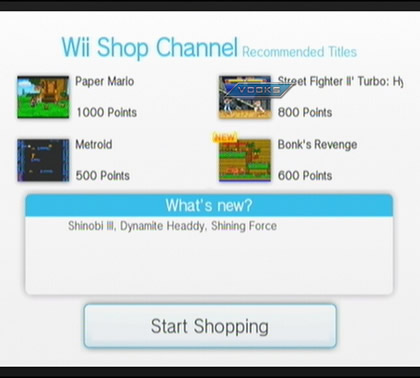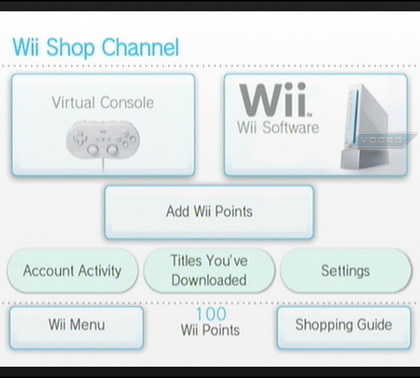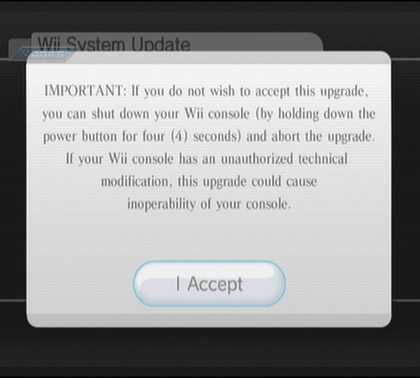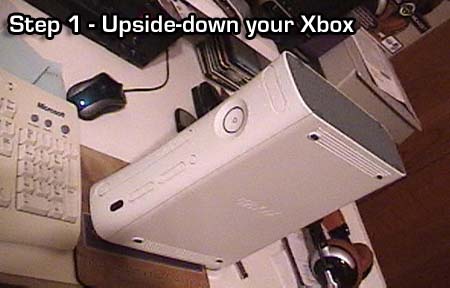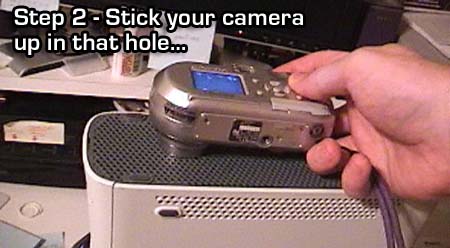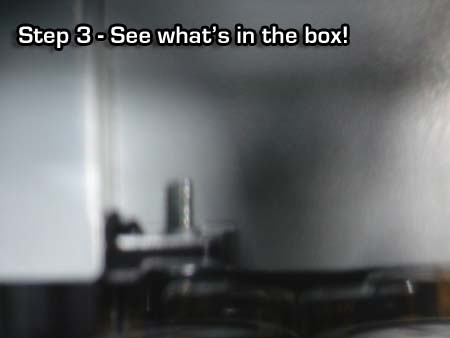|
|
DCEmu Reviews is a site which has reviews and more for every console released and so much more. Part of the DCEmu Homebrew & Gaming Network.
Contact us to do reviews Here
THE LATEST NEWS BELOW
|
August 8th, 2007, 20:02 Posted By: bandit
The new Wii firmware update seems to have added USB keyboard support for the console which wasnt officially announced. It doesn't seem to work on the internet browser but does work on the shop channel and message board. It seems that not all keyboards are working, but if you have a newer one you are set.
To read more of the post and Download, click here!
 Join In and Discuss Here Join In and Discuss Here
Submit News and Releases Here and Contact Us for Reviews and Advertising Here |
|
 |
|
|
|
August 7th, 2007, 13:39 Posted By: bandit
With the Wii Shop Channel being down for 3 hours yesterday, it was because Nintendo updated the firmware on the Wii to include many small but nice features and even according to anecdotal evidence increase the speed of the UI. Also updated is the Wii Shopping Channel.

Channels:- Digital Clock added to the Wii Menu right under the channel bar
- Forecast Channel now displays the current condition (cloudy, raining, etc.) directly in the Wii Menu in the Forecast Channel box
- News Channel can now show 2 scrolling headlines at a time in the Wii Menu, 3 when you click on the button
- Message Board now has the "Today's Accomplishments" message as a white message which allows it to stand out from other messages
- Address Book entries can now be shifted around using A+B (supposed to be a launch feature) but only to empty spaces.
- Calendar in Message Board no longer shows "Today's Accomplishment" only days as having messages.
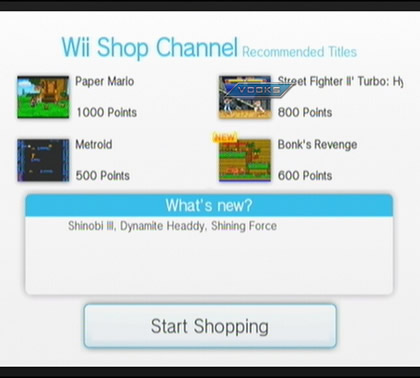
Wii Shop Channel Overhauled- New Welcome screen detailing 4 Recommended Titles and the points they cost (gone is the title screen bar that had linkable games)
- Titles You've Downloaded was moved to the main shop menu
- New ways to browse
- Popular Titles (2 pages of 10 and includes launch games so not only based on recent info)
- Newest Additions remains the same
- Search for a title which can use partial names
- Search by Category
- System shows the different systems and how many titles have been released under each
- Publisher showing different publishers and amount of titles released (Nice logos!)
- Genre (different genres listed and amount of titles under each)
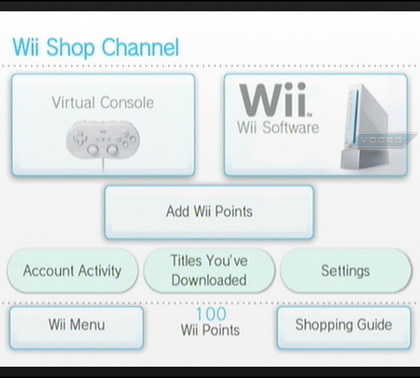
Mod Chip Warning
After you update and go back to the update section to before a "test update" you will be greeted with a message that says something to effect that if you have a modified Wii your console may be disabled or lock up. Mod Chippers owned? If you want to cancel you have to power down your system.
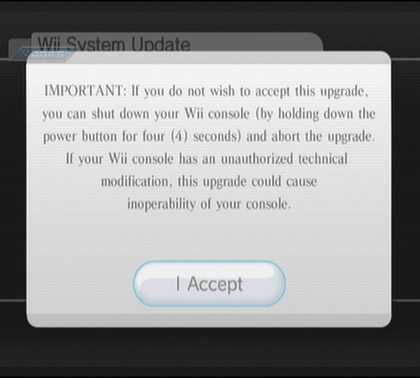
Source: Vooks
DIGG THIS
To read more of the post and Download, click here!
 Join In and Discuss Here Join In and Discuss Here
Submit News and Releases Here and Contact Us for Reviews and Advertising Here |
|
 |
|
|
|
August 6th, 2007, 16:41 Posted By: bandit
If you plan on traveling by plane with your consoles, be prepared for even more screening. The TSA is now screening video games, camcorders and DVD/CD players just like they would for a laptop.
Effective August 4, 2007, full-size video game consoles (for example Playstation, X-box, or Nintendo) and DVD players must be removed from their carrying cases and submitted separately for x-ray screening. Laptop computers and video cameras that use cassettes have long been subject to this policy.
Small electronic items, such as cell phones, MP3 players, iPods and portable video game systems do not have to be removed from their carrying cases.
New TSA Security Procedures for Large Electronics
Operations Update
Last Updated: 8/4/2007 5:00:00 PM EST
As of 12:01 a.m. Saturday, August 4, 2007, the Transportation Security Administration implement new checkpoint security screening procedures that require customers to remove large electronic items from carry-ons for separate screening like current procedures for laptops.
These new procedures apply to items such as:
* Video Games
* Video Cameras
* DVD Players
* CD Players
Please keep these new regulations in mind as you pack your carry-on items for travel.
DIGG THIS
To read more of the post and Download, click here!
 Join In and Discuss Here Join In and Discuss Here
Submit News and Releases Here and Contact Us for Reviews and Advertising Here |
|
 |
|
|
|
August 6th, 2007, 15:59 Posted By: bandit
Our good friends over at XCM (XCMLive.com), makers of the Wii Black Knight case, II-Case Chameleon, II-Hot Rock case, USB VGA V-Box, Bestilt Controller Mod, XFPS 360 / PRO and Multi-Console Component Cable, has released a video that shows their new Mini Guitar in action which is designed to be used with the PS2 as well as the Xbox 360 via XFPS 360. The guitar is half the size of the original and made out of real wood for authentic gameplay. This product is available to buy from Divineo China and Divineo US.
We'll try and bring a full review of the XFPS Mini Guitar.
To read more of the post and Download, click here!
 Join In and Discuss Here Join In and Discuss Here
Submit News and Releases Here and Contact Us for Reviews and Advertising Here |
|
 |
|
|
|
August 5th, 2007, 23:37 Posted By: bandit
PS3 Controller Power Charge Stand
Manufacturer: Dragonplus
Site: Buy from Goldenshop
Price: $7.00

Overview :
Features :- High quality 3rd party product.
- Quick charge function with any USB socket - e.g. PSX3, computer, etc...
- Fully compatible with the PSX3 wireless controller.
- Easy to fix the controller on to the stand and easy to eject it by pressing the button.
- 2 Power Charge Stand can be fixed together easily.
Quality/Usability : The Controller Power Charger Stand charges your PlayStation 3 SIXAXIS controller. Aesthetically, the stand looks bland and plain. So as long it does its job that's all it matter...but does it?
The charger stand recharges the SIXAXIS by connecting to any USB port whether it be the PS3 or on your computer/laptop. There is no ON/OFF switch but the moment you plug your SIXAXIS into the stand, it starts charging. Right above the USB plug that inserts into the SIXAXIS is a "mirror" This allows you to see the LED light on the controller. On the top of the charger stand is a button. This button helps push the controller off the stand.
With the SIXAXIS placed into the charger stand, it takes about 2-3 hours for the controller to be fully charged which allows you approximately 30 hours of gameplay on a single charge.
Conclusion : Overall, the PS3 Controller Power Charge Stand does its job by recharging the Li-ion batteries on the SIXAXIS. The use of the button to help push the SIXAXIS off the USB plug seems pointless to me as you can easily just pull the controller out. The ability to also attach another PS3 Controller Charge Stand back to back is nice but you'll have to plug the second stand into another USB port.
Images via comments
To read more of the post and Download, click here!
 Join In and Discuss Here Join In and Discuss Here
Submit News and Releases Here and Contact Us for Reviews and Advertising Here |
|
 |
|
|
|
August 5th, 2007, 22:59 Posted By: bandit
Datel PS3 Communicator Headset
Manufacturer: Datel
Site:
Price: $29.95

Overview : One of the best things about modern console games is playing online against gamers from all over the world. And whether you’re going one on one in the latest sports sim, joining a party to mash the monsters in a MMORPG or indulging in first-person team-on-team action, playing with and against other people is much more fun when you can talk to them as well…
That’s where Communicator Headset for PS3 comes in. With its comfortable, over-the-ear design and snazzy hi-tech look, it’s an essential purchase for online gamers. With a microphone positioned near your mouth and an earpiece for crystal-clear sound, Communicator Headset lets you bark out your orders or taunt your opponents as you play. So if you want to keep in touch with gamers from all over the world as you batter them in a beat-‘em-up, drive ‘em crazy in a driving game or blow ’em to bits in that first-person shooter, Communicator Headset for PS3 is the ideal choice.
Features :- Comfortable, stylish design.
- Crystal clear sound.
- Mic positioned near mouth – no need to shout…
- Works with WiFi connection.
Quality/Usability : Datel has released their Communicator Headset for the PlayStation 3. This allows you to chat to other gamers over the PlayStation 3 network or in game. The look, style and feel is similar to that of the Datel PSP Communicator Headset. It should also be the same to that of the Xbox 360 and DS versions as well.
The earphone is pretty sturdy. On the earphone itself, is a small clip that loops around your ear. If you own or have seen some SONY Street style headphones, this is similar. The earphone fits on your left ear. You’re unable to switch the clip like you would do with a Bluetooth headphone. If you’re the type of person to wear them on your right ear, you’ll be disappointed and probably feel uncomfortable. The microphone doesn’t stick out all the way (approx. 3.5”) but is long enough for the other person on the other end to hear you. The length of the wire itself is long enough that you can move around freely and not too long where you have to drag it.
The Datel PS3 Communicator Headset works with pretty much any game that allows voice chat such as Resistance, Motorstorm. From what I know (dont own the game) but Call of Duty 3 does not support voice chat. The headset connects to the PlayStation 3 via the USB port. There is also a Bluetooth version available as well. It worked flawlessly in the PlayStation Network as well during in game. The quality of voice is fairly clear. There were times where voice was garbled.
Conclusion : Overall, the Datel PS3 Communicator Headset worked great whether it just be over the PlayStation 3 Network or in-game. Majority of games on the market now allows for voice chat. Unfortunately, it would do no good if the other player doesnt have a headset. You'll just be talking to yourself.
Images via comments
To read more of the post and Download, click here!
 Join In and Discuss Here Join In and Discuss Here
Submit News and Releases Here and Contact Us for Reviews and Advertising Here |
|
 |
|
|
|
August 4th, 2007, 17:32 Posted By: bandit
XCM II-Hot Rock Case
Manufacturer: XCM
Site: Buy from ConsoleSource
Price: $64.95

Overview : The XCM II-Hot Rock Wii Case is a new innovation in case modding technology. With a built in Digital LED thermometer, the XCM II-Hot Rock Wii Case is able to alert the user by changing the LED color when the Wii console reaches certain temperatures. Color changes takes place in 5 degree increments. For example, if your Wii console's temperature reaches over 55 degree Celsius, the LED will display 'RED' and start flashing.
Features :- Below 29C : Light blue
- 30-35C : Blue
- 36-40C : Green
- 41-41C : Yellow
- 46-50C : Orange
- 50-54C : Red
- Over 55C : Red light flashing
Quality/Usability : The II-Hot Rock Case by XCM is similar to that of the Team Xtender II-Case Chameleon but the difference between the two is that the II-Hot Rock Case displays the temperature of the Nintendo Wii but doesnt cycle through the LEDs like the Chameleon case does. Main purpose is to display the Wii's temperature.
The XCM II-Hot Rock Case includes the console shell, doors, faceplate, buttons and even the rubber feets at the bottom of the Wii which makes up the whole exterior of the Wii. To match the clear crystal case, they also included a clear stand and tools to help you dismantle the Wii! Not a single piece was left out.
Like all of XCM's products, the quality of the case is excellent and solid. Feels like it came out from Nintendo's factory. The case is clear which allows you to see all the innards of the Wii. The Crystal clear case also comes with a metal DVD cover which houses the LEDs near the DVD drive.
I wont go much into detail regarding installation as you can find tutorials on how to dismantle or disassemble your Wii, here. The whole installation process took approximately 45 mins. This is not to say that is how long it will take you to assemble everything. I am a perfectionist and anal when it comes to things like this. For some who are pros or better at things like this can be a lot quicker while noobs, novices or perfectionists like me, may take longer. The whole process is just time consuming and tedious. It will require some patience. It took longer than the Black Knight casing was because the metal DVD cover and Air Flow (which also has LEDs) needed to be installed and wires needed to be connected in order to power the LEDs. To install the metal DVD cover and Air Flow, you can read the tutorial here.
Once installed and the Nintendo Wii put back together, the II-Hot Rock Case is fairly bright like the Crystal Chameleon. Luckily, you have the option of turning if off the LEDs. You also have the option of turning off the LED and the digital LED thermometer. But there is no way to have the LED off but the digital LED thermometer turned on.
Conclusion : Overall, the XCM II-Hot Rock Case is a nice product to tell you if your Nintendo Wii's temperature is too hot. With the reports the WiiConnect24 bricking Nintendo Wii's when in standby mode, this would come in handy but doesnt work when the system is turned off. There is also another cheaper do-it-yourself alternative to finding out what the temperature in your Nintendo Wii is but will not be as fancy with the bright lights.
DIGG THIS
Images via comments
To read more of the post and Download, click here!
 Join In and Discuss Here Join In and Discuss Here
Submit News and Releases Here and Contact Us for Reviews and Advertising Here |
|
 |
|
|
|
August 4th, 2007, 17:02 Posted By: bandit
Or as I call it “DIY Xbox 360 Endoscopy”.
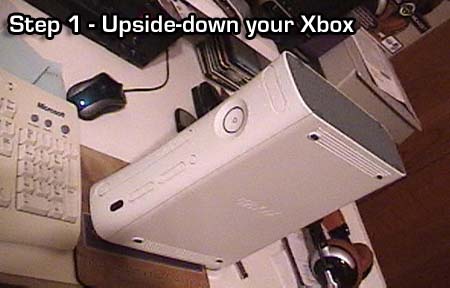
Click below for the rest of the amazingly difficult steps.
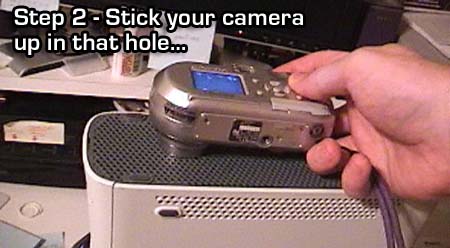
The lens should “focus around” all the small holes. Be sure to use a flash so it lights up the inside.
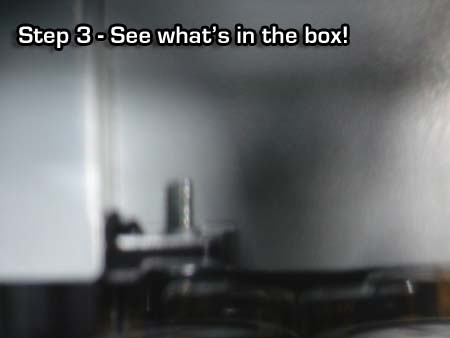
As you can see my XBox 360 Core, purchased in June with a build date on the faceplate of 11/07 does not have the new heat sink since we can see straight through to the side of the DVD player. Darn. Good thing I kept the receipt.
So now everyone can check their new Elites, Premiums and Cores to see if and when the new heat sinks started showing up in units. You can find a manufacture date behind the not-voiding-to-remove faceplate, which of course is just the date of the faceplate but should give some indication.

What the new extended GPU heat sink (left) will look like in comparision to the standard CPU heat sink.
Source: BenHeck
To read more of the post and Download, click here!
 Join In and Discuss Here Join In and Discuss Here
Submit News and Releases Here and Contact Us for Reviews and Advertising Here |
|
 |
|
|
|
August 4th, 2007, 16:48 Posted By: bandit

As you can see, this new strap includes a little locking clip, replacing the sliding clip of the previous models, which had a tendency to slide away from the player's wrist and loosen the strap. This new model would be the fourth incarnation of the strap; the first was the original model which tended to break, the second would be the replacement straps with the thicker connector to the remote, and the third was the replacement of the replacement that lacked the Nintendo and Wii branding.
These were said to be obtained by requesting replacement straps. No official announcement has been released regarding these straps. If you have already requested four (4) straps from Nintendo, when they first announced the replacement with the thicker string, you'll have problems. Nintendo requires you to enter your Nintendo Wii serial number when requesting the straps and when you request up to four straps, it will give you a message... "Your request for additional strap(s) has exceeded the maximum quantity allowed per Wii serial number." So if Nintendo really is shipping these new locking wrist straps, you'll have to enter a new Nintendo Wii serial number.
If we hear anything more concrete and official, we'll update this post.
Source: NintendoWorldReport
To read more of the post and Download, click here!
 Join In and Discuss Here Join In and Discuss Here
Submit News and Releases Here and Contact Us for Reviews and Advertising Here |
|
 |
|
|
|
August 4th, 2007, 08:57 Posted By: bandit
CHUCKii Wiimote Replacement Shell
Manufacturer: Xtreme Enterprise
Site:
Price: $29.95
 
Overview : CHUCKii is a full replacement case set for both the Wii-mote and the Nunchuk of the Wii console (sold as a complete set) and available in several colors and transparency. Made from the highest quality materials and durable ABS plastic carbonates, as well as patented Japanese acrylic paint, CHUCKii suits your lifestyle and colors up your gaming console.- Made from High Quality Durable Materials
- Patented Japanese Acrylic Paint
- Beautiful Finishing and Stylish
- Currently Available in 2 Colors
- Full Online Installation Instructions
Plastic Materials Used:
High quality ABS and polycarbonate composite plastic materials combined for greater durability and toughness.
Paint Materials Used:
Industrial grade Modified Acrylic paint branded RECRACK from Fujikura Kasei Co. Ltd, Japan. Paint provides excellent chemical, abrasion and weather resistance for long-lasting usage.
Package Contents:
Wii-mote- Top/Bottom Case
- Buttons and Trigger
- Battery Cover
NunchukQuality/Usability : With the new look that I did to my Nintendo Wii by adding a Team Xtender I-Case Black Knight case mod, I thought it was only right to have a matching Wiimote and Nunchuk to go along with it. With that said, Xtreme Enterprise is the first to release Wiimote and Nunchuk replacement shell cases.
To open up the Wiimote and Nunchuk, I had to use the triwing from Zoozen Action PRO Toolkit v2. First I removed the battery cover and batteries, and unscrewed four (4) screws. Next, I split open the housing of the Wiimote. Be careful when doing so as you may break off a tab that holds the casing together (I snapped it off). Once the casing has been pried off, all you do is place all the innards from the original Wiimote into the replacement shell. Everything fits perfectly. You'll also have to remove the metal contacts that is inside where the batteries connect to. Once all components have been transfered to the new shell, everything fits perfectly. If you do not like the buttons that came with the replacement shell casing or just want to mix and match, the original buttons will also fit.
The Nunchuk itself has two (2) triwing screws on the bottom. Once both screws have been removed, same process of taking the casing apart on the Wiimote applies with the Nunchuk. With the Nunchuk, everything is connected except for the buttons. You'll have to wiggle the wire so that it comes off of the bottom housing of the Nunchuk. Once its off, just place it into the replacement shell along with buttons and screw the triwing screwdrivers back on and you're done!
Conclusion : Overall, the CHUCKii Wiimote Replacement Shell is identical to that of the original casing of the Wiimote and Nunchuk. The buttons though dont feel as fluid and smooth when pressing them. The ability to mix and match the buttons is great. I used the original power button, A and home button on the Cool Black housing and those buttons stand out more as they are colored and white as opposed to all black. Separating the casings will need to take some patience because if you just pull them apart without being careful, you'll snap off the tabs that keeps the cases closed. Once the tab breaks off, the controllers will stay closed but not completely.
DIGG THIS
Images via comments
To read more of the post and Download, click here!
 Join In and Discuss Here Join In and Discuss Here
Submit News and Releases Here and Contact Us for Reviews and Advertising Here |
|
 |
|
|
« prev
88
89
90
91
92
93
94
95
96
97
98
99
100
101
102
103
104
105
106
107
108
next »

|
|
|