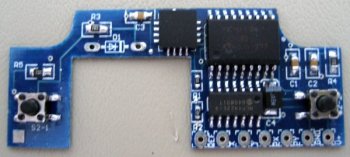|
|
DCEmu Reviews is a site which has reviews and more for every console released and so much more. Part of the DCEmu Homebrew & Gaming Network.
Contact us to do reviews Here
THE LATEST NEWS BELOW
|
June 14th, 2007, 13:43 Posted By: bandit
IGN has reviewed Logitech's Cordless Precision for the PS3. The Cordless Precision is $10 cheaper than the Sony SIXAXIS ($39.99 vs. $49.99), has motion sensing as well as...vibration. Is it worth the $10 savings? Read IGNs review on it below.
Logitech is known for making some of the most solidly built third party peripherals, and the Cordless Precision does not break the trend. Wider, and significantly heavier than the SIXAXIS, the controller's body is molded from softly textured black plastic with a relatively traditional button layout. Two AA batteries provide power (up to 50-hours worth according to Logitech). The battery compartment takes up a fair amount of space beneath the analog sticks, which feels odd if you're accustomed to the flat-backed SIXAXIS. In our case we never managed to find a comfortable place to put our middle fingers, which detracted from our appreciation of its ergonomics.




Source: IGN
To read more of the post and Download, click here!
 Join In and Discuss Here Join In and Discuss Here
Submit News and Releases Here and Contact Us for Reviews and Advertising Here |
|
 |
|
|
|
June 13th, 2007, 14:14 Posted By: bandit

Divineo China has just started to offer a new Wii modchip known as the DuoWii for a low price of $16.95. Below are the specifications of the chip.
- Supports all console/drive versions Pal, US and Jap (DMS, D2A, D2B)
- Direct boot of in region Wii backups
- Direct boot of original Wii imports *
- Direct boot of import Wii backups*
- Direct boot of in region GC backups
- Direct boot of original GC imports*
- Direct boot of import GC backups*
- Direct boot of homebrew in GC mode
- Supports DVD-R , DVD+R
- Improved recognition for backups
- Quicksolder interface
- Thin design for easier installation
- Chip disable function
- LED indicator light
The chip is being produced by Team Omega who is known for their low cost and effective chips for the Xbox and PS2. Not much information is available at this time regarding compatibility and if there are any other unique features for the DuoWii. Once we hear more, we'll bring it to our users.
To read more of the post and Download, click here!
 Join In and Discuss Here Join In and Discuss Here
Submit News and Releases Here and Contact Us for Reviews and Advertising Here |
|
 |
|
|
|
June 13th, 2007, 13:49 Posted By: bandit
The latest issue of Famitsu magazine reveals the sleek and sexy looking, Guncon 3 for the PlayStation 3 version of Time Crisis 4. Scheduled for release sometime this year. According to the magazine, Time Crisis 4 is a 100% port of the arcade and in the mission mode, Rush will apparently, be the main character.



To read more of the post and Download, click here!
 Join In and Discuss Here Join In and Discuss Here
Submit News and Releases Here and Contact Us for Reviews and Advertising Here |
|
 |
|
|
|
June 12th, 2007, 01:50 Posted By: bandit

As mentioned in previous news, WiiFree Easy Connect was released. We now have it in our hands and will bring you a full review of it shortly (we need to find another Wii). WiiFree Easy Connect is a clean and very cheap solution, which makes the installation of PIC 12F629/675/683 in your Wii console extremely fast and easy; allowing the upgrade of the WiiFree code without any problem.
*Every PCB comes with a brand new PIC12F629 bundled with WiiFree 2.45 pre-programmed already.
 
As you can see, WiiFree Easy Connect comes as one piece and would need to be split in half. WiiFree is sought to be the best open source modchip out there. Some modders even think that WiiFree is even better than the conventional modchips such as CycloWiz, WiiKey, Wiinja, etc. You can purchase the WiiFree Easy Connect from Divineo Italy and retails for 12.00 €.
For more information on WiiFree Easy Connect, you can visit their homepage.
DIGG THIS
To read more of the post and Download, click here!
 Join In and Discuss Here Join In and Discuss Here
Submit News and Releases Here and Contact Us for Reviews and Advertising Here |
|
 |
|
|
|
June 11th, 2007, 13:39 Posted By: bandit
It seems that the Nintendo Wii is 7 years too late with their motion sensing controller for a tennis game. Someone has beat them to the punch..the Sega Dreamcast. Thats right! No, there was no special controller that was never released or a modified controller. Its actually the Sega Dreamcast fishing rod. Yes, the fishing rod! The fishing rod works well with Virtua Tennis and acts as a tennis racket. Similar to that of the Wiimote and Wii Sports. It will take a bit to get use to but it works just like the Wiimote. Unlike Wii Sports where the characters are automatically controlled, you actually have to controller the players in Virtua Tennis with the analog stick and at the same time, swing the racket...errr fishing rod.
Below is a video of it in action.
Source: The Dreamcast Junkyard
DIGG THIS
To read more of the post and Download, click here!
 Join In and Discuss Here Join In and Discuss Here
Submit News and Releases Here and Contact Us for Reviews and Advertising Here |
|
 |
|
|
|
June 9th, 2007, 21:48 Posted By: bandit
Wii Light Gun
Manufacturer: PEGA
Site: Buy from Goldenshop
Price: $19.00
 
Overview : Playing shooting game with this Wii Light Gun. You can feel the sense of authenticity, just aim at the target on screen and shoot it down. So Easy!
Features- Convert the Wiimote to a high precision Wii light gun
- Easy to target while playing shooting games
- With exquisite design, using conveniently
- The Wiimote Controller is not included
- This is not an Official Products
Quality/Usability : Every gamer out there is hoping for Nintendo to release the Wii version of the Zapper that was released for the NES. Until that day comes, gamers will have to rely on 3rd party peripheral manufacturers to fill that void.
PEGA has released their light gun attachment for the Nintendo Wii. Its simply just a casing that lets you plug your Nintendo Wiimote and Nunchuk into it. It has an actual trigger. When you press on the trigger, there is a spring inside that will retract a trigger that will press the B button on the Wiimote. Where do you plug the Nunchuk controller? You plug it at the bottom of the light gun.
How well does it work? When the controllers are connected to the light gun attachment, it works pretty well. The Wii picks up every movement as if it wasnt in the attachment. Bad thing about it? When pull the trigger, you have to pull all the way in order for the trigger arm to press the B button. When pressing the button, your hand will jerk a little as you will need a bit of strength to pull the trigger. This will cause your aim to be inaccurate.
Conclusion : Overall, the Wii Light Gun is a great idea and a temporary solution until Nintendo releases their own (whenever that will be). The distance of the trigger arm to the B button is it bit far which means you'll have to pull the trigger even further. By that time, you've already been hit or will be missing your shots. It would have been nice if the trigger arm was closer to the B button which wont take long to pull the trigger. When placing the Wiimote into the attachment, you will need to remove the wrist strap. If you are using a controller glove, you'll have to remove that as well.
Images via comments. Additional images from Brando
DIGG THIS
To read more of the post and Download, click here!
 Join In and Discuss Here Join In and Discuss Here
Submit News and Releases Here and Contact Us for Reviews and Advertising Here |
|
 |
|
|
|
June 9th, 2007, 17:43 Posted By: bandit
Wii Crystal Blue LED Cooler Stand
Manufacturer: N/A
Site: Buy from Brando / Buy from DealExtreme
Price: $19.00
 
Overview : Look!!! It is not only a ordinary stand, but also a Wii cooler. It has a built-in high velocity fan to reduce your console temperature, prolonging it's life. The cool blue LED light design added style to your Wii console.
Features- Built in High Velocity Fan. Reduce your console temperature, prolonging the life of your Wii Console
- Cool Blue LED Light adds style to your gaming setup
- You can turn off the LED and the fan by the ON/OFF switch
- USB Power
- Clear, Soft color stylize your Wii
- Provides Safety, support, and added stability
Quality/Usability : The Wii Crystal Cooler Stand adds a whole new look to your Nintendo Wii. The stand has a built-in fan to cool down your Wii as well as blue LEDs to light up the stand.
The Wii fits into the stand perfectly just as if it was the original gray stand. On both sides of the stand hear the back are two blue LEDs that illuminate the whole stand. Inside the stand near the back is a small 5v fan that helps cool down your Nintendo Wii. On the backend of the stand, is a switch to either turn on the lights only, turn on both the lights and fan or to just turn it off completely as well as the port to plug the supplied USB cable. The stand is powered via USB and is connected to one of the USB ports on your Nintendo Wii.
The fan is quite but doesnt push much air. Bad thing about the fan is that it pushes cool air into the Nintendo Wii rather than pushing out the hot air. Pushing the air into the Wii can also push in dust particles. On the bottom of the stand is another opening for the air to pass through the fan. The opening between the bottom of the stand to the surface it is sitting on is not much (thickness of a USD Quarter).
Conclusion : Overall, the Wii Crystal Blue LED Cooler Stand is a nice substitute for a stand. The blue LEDs on the stand can get very bright in a dark room and may become an annoyance after awhile but at the same time, gives it that cool factor. Honestly, the point of the fan is pointless. So as long you keep your Nintendo Wii in a well ventilated environment, there is no need for a fan. Not to mention, it blows air into the system rather than out. The price tag of $19.00 is a bit pricey as well.
Images via comments
DIGG THIS
To read more of the post and Download, click here!
 Join In and Discuss Here Join In and Discuss Here
Submit News and Releases Here and Contact Us for Reviews and Advertising Here |
|
 |
|
|
|
June 9th, 2007, 06:25 Posted By: bandit
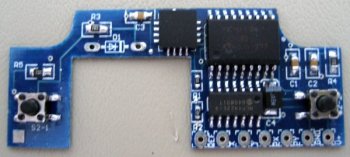
PRESS RELEASE: 8th June 2007 – At long last it’s time for Xbox 360™ owners to feel the benefits of tilt sensation, something of which PS3™ owners have been privileged to since its inception. Moreover, the Nintendo Wii™ is a prime example of just how instrumental interactive controllers can be in providing a highly enjoyable gaming experience.
Talismoon is delighted to the release the second generation of its tiltBoard controller, featuring a high quality design sporting powerful features which are easier to use than even PS3’s SIXAXIS™ controller.
Talismoon’s tiltBoard sports a unique u-shaped board that puts the two tiltBoard control buttons within easy reach of gamers fingers. This gives gamers the ability to make on the fly tilt adjustments in-game, as needed.
The Tiltboard comes pre-loaded with tilTune ™ technology, which is the most user friendly firmware available for such a device. Gamers have the ability to perform the following functions, in game:
1. Adjust the tilt sensitivity: useful for getting accustomed to tilt control.
2. Adjust the 0 degree point: to allow holding the controller at the most comfortable angle
3. Invert the Y axis: to add realism to flying games
4. Turn the tilt function on and off
Everything required to enjoy the latest sensation in console gaming on Xbox 360™ comes in a convenient package and requires only seven wires to solder.
This product is currently schedule to ship during the second half of June 2007. Estimated price is $34.99. For more information on this or any of Talismoon’s other innovative products, all members of the gaming media and retail buyers are welcome to contact press@talismoon.com.

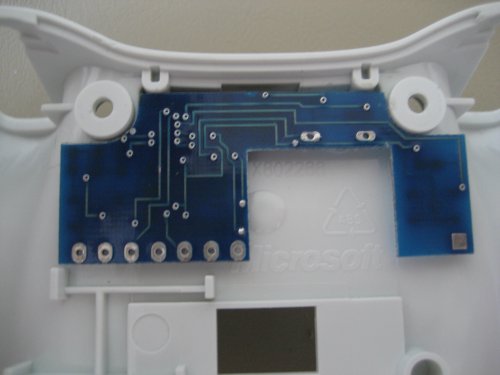
What is the Tiltboard? Here is an explanation:
The Talismoon tiltBoard 360 has a unique PCB that allows itself to be mounted on the inside of an Xbox 360 Controller. It has two buttons, both of which are easily accessible on the outside of the controller (without removing any batteries). One button is dedicated to the tiltTune technology and the other button switches between the analog stick or tilt for input to the controller and allows the user to invert the y-axis of either. A normal press of the button will flip between the analog stick and the tilt for input. A long press (greater than one second) will invert the y-axis of whatever is currently active (either the analog stick or the tilt input). Another long press will return it to it’s original state.
The tiltBoard 360 boasts several new features including tiltTune technology. The tiltTune technology found on the tiltBoard 360 allows you to adjust the sensitivty and the center point of the tiltBoard. To set the sensitivity, simply tilt your Xbox 360 controller with the tiltBoard 360 installed as far left or right as you want to go and as far up or down as you want to go. Then simply press the tiltTune button to set those current angles (both axes) as your maximum tilt. To re-center the tiltBoard 360, simply hold the controller how you feel comfortable and press the tiltTune button for one second. Your new center point is now whatever position you are currently holding your controller in.
Once you get the settings how you like with the tiltTune technology, you don’t have to worry about needing to change them again when you turn off your controller or change batteries. The tiltBoard 360 stores all of your current preferences into memory that is non- volatile, so every time you turn on your Xbox 360 controller, it will be in the same state it was when you turned it off. To restore the tiltBoard 360 to factory settings, simply hit both buttons at once.
We here at DCEmu Reviews will try to bring you a comparision of the tiltBoard and BestTilt by Team Xtender.
Source: Adamthole
To read more of the post and Download, click here!
 Join In and Discuss Here Join In and Discuss Here
Submit News and Releases Here and Contact Us for Reviews and Advertising Here |
|
 |
|
|
|
June 8th, 2007, 13:58 Posted By: bandit
Team Xecuter figured that the Wii mod scene was done. You had the Wiinja & Cyclowiz first. Then the Wiikey came out along with its multitude of clones. The Wiifree Project then rose from the ashes as an excellent homebrew setup with a great following. However after all these advancements they still see boot problems, disc loading errors, instability, temperature problems, slow updates or even no updates at all etc etc etc
It's been known for some time that they were involved with the highly regarded TCNiSO team in developing a new advanced version of their amazing opensource Wii Project (Wiip) however they have kept quiet on the matter until things were progressing to its final stages. Their goal was to team up with a dedicated Wii team and apply their own expertise to create a rock solid, professional yet affordable mod that had every feature that you could ever possibly ask for - the main being that it had to be absolutley reliable, future proof and simply that it just works with no fuss or frills.
The project is pretty much complete. Currently codenamed "Wiip 2", this will be the most advanced and most stable mod to be released thus far for the Wii console.
This is a picture of their development unit. The final design is in progress and will be much leaner with a totally different layout / installation procedure.

The feature list is quite extensive and is always ongoing due to its massive 8k upgradeable capacity.- Legal Distribution - Mod Is Blank From Point Of Sale
- Boots All DVD-R, DVD+R, DVD-RW, DVD+RW
- Boots All Wii Backups
- Boots All Gamecube Backups & Homebrew
- Supports All DMS, D2A and D2B chipsets (D2C is almost done)
- Supports NTSC/PAL/JAP
- Easy Install - Only 5 Simple Solder Points
- 100% Upgradable - Massive 8k Flash
- First Mod To Upgrade Via DVD, LPT & USB !
- Ultra Fast 20Mhz ATMEGA8 CPU
- Huge 8KB of Flash Update Space
- External Clock to Control Read/Write Timing Protocol
- Diagnostic LED's
- Extra Features Via Dip Switches
- No More "Disc Loading Error" That You See On Many Other Mods
- Rock Solid In All Temperatures (Wii Gets Too Hot = No Problems)
- Massive OpenSource Support
- Can Be Used as a Universal Microcontroller Device - Many Future Uses
- Mod Is Not Locked In Anyway Way - You Are In Control
- This List Is Not Exhaustive - Many More Options & Functions Soon...
Team Xecuter are sure that this will be THE definitive Wii Mod Project. They are not worried about clones for those who want to make a quick buck. It will happen regardless, the only thing that stops them is if the official product is high quality with great support and is smartly priced. They will make sure the design is optimized to be as cost effective as possible so there will be no need go shopping for clones knowing that your investment in the Wiip community is the very best choice when deciding on your Wii Upgrade.
Source: Team Xecuter
To read more of the post and Download, click here!
 Join In and Discuss Here Join In and Discuss Here
Submit News and Releases Here and Contact Us for Reviews and Advertising Here |
|
 |
|
|
|
June 5th, 2007, 02:03 Posted By: bandit
Wii WeDock Controller Storage Case
Manufacturer: WeDock
Site: Buy from Brando
Price: $19.00
 
Overview : No right place to store your Wiimote and Nunchuck Controller? You just lying them somewhere?
This WeDock is the best solution for you. It can let you to store 2 sets of Wiimotes and Nunchucks. The one touch "Springbroad" design, let you can get the Wiimote easily.
Features- 2 set of Wiimotes and Nunchuks storage space
- Innovative, compact and stylich design
- One touch "Springboard" design let you can get the Wiimote easily
Quality/Usability : We were the first to announced the release of WeDock and gamers had mixed feelings about it. Some thought it was cool, some thought it was OK and some thought it was useless. Now, we're the first yet again to bring you a full review!
The WeDock measures approximately 7" tall x 5" wide x 5½" deep. The look and feel matches the Nintendo Wii perfectly. The front of the case has a #1 and #2. Of course, this is to help you identify which one is controller 1 and controller 2. On the bottom left corner is "Wedock®" logo. The top of the WeDock is a cover that resembles the four gray lines on the Wiimote directional pad.
Opening the cover reveals four storage spaces. Two for Nunchuk (back) and two for Wiimote (front). The Nunchuk storage allows you to place either the cables first or it can be on top of the Nunchuk once placed in. The Nunchuk storage is even big enough to hold a Nunchuk with a silicon glove on it.
As mentioned above, the Wiimote storage features a "springboard" design. When you place your Wiimote into the storage space, the top of the Wiimote sticks out about ¾" (UP button on directional pad). Simply push the Wiimote down and it hide. If you need to take your Wiimote out, just push down and the Wiimote will pop up. The clicking can is a little loud. Just like the Nunchuk storage, the Wiimote storage also allows you to place your controller even with a controller glove on. No need to remove the glove. But you will need to take the wrist strap off the Wiimote inorder for the controller to fit. You can place the wrist strap either on top of the Wiimote controller or where the Nunchuk is. With 2 Nunchuks and 2 Wiimotes in place, the cover closes perfectly.
Conclusion : Overall, the Wii WeDock Controller Storage Case is a great storage to hold your controllers but its just a novelty. The size of the storage case is huge that you would not be able to carry it around comfortably. So its perfect to have in the house to protect the controllers from dust, liquid, pets or even your little siblings. Those who use controller gloves like me, do not have to worry about removing them but having to remove the wrist strap can get annoying. It would been even better if they had incorporated a recharging dock and battery. For the price of approximately $19.00, its a little expensive for case.
Images via comments
DIGG THIS
To read more of the post and Download, click here!
 Join In and Discuss Here Join In and Discuss Here
Submit News and Releases Here and Contact Us for Reviews and Advertising Here |
|
 |
|
|
« prev
95
96
97
98
99
100
101
102
103
104
105
106
107
108
109
110
111
112
113
114
115
next »

|
|
|